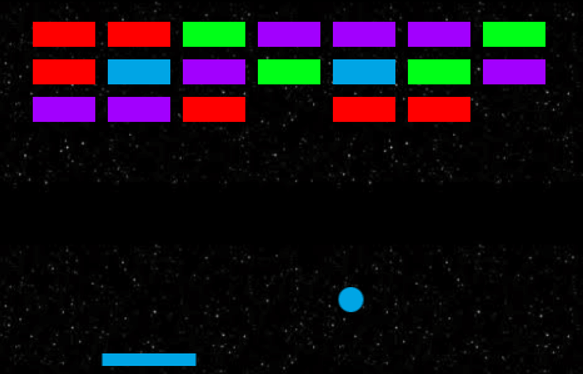Instructions for combining photos on the background in Photoshop
| Join the channel Telegram belong to AnonyViet 👉 Link 👈 |
This is anonyviet’s free learning series
Hello everyone, as promised to all members that Anonyviet will have a new series of graphics. This is the first article on graphics in this series and teaches about collage. We will approach directly with the famous photo editing tool. That is Photoshop by Adobe graphics company.
Adobe has experienced over 10 years of global development. Photoshop versions are not few. It is updated regularly and annually. Versions cover most user needs and almost any configuration. Even if your computer is weak, you can still use Adobe products. Adobe has developed its own version of PTS Portable or CSx for mid-range configuration machines.
Explanation of terms in today’s collage lesson
What is background?
The backdrop is an overarching image that stands behind the scene. Has the effect of making the background and blending elements in the image better. It is like a big picture placed behind and as a background for the details in front.
What are layers?
For example, you have a white sheet of paper, you put a piece of transparent glass on it. Then you take a feather to draw on that glass paper. When you remove the glass sheet, the white paper is still intact.
The glass paper is the Layer. It has the effect of creating a transparent layer above the image. You can do anything on that transparent layer. Until you leave, the photo is still clean.
In this video, I will guide you through basic manipulations with layers and backgrounds. Then you will have a general overview of the concept of these two.
Results after the lesson
- Do you understand what layers are?
- Know basic operations in PTS.
- Self-composite photos on the font as you like.
- Get used to common features.
- You get to meet Cam Ly.
Video tutorial
Because the video was made a long time ago, the background is a bit gay. But the important thing is that you have to understand what layers in PTS are. And practice to master the manipulation of Backgrounds and collages. Once you’ve mastered it, you’ll continue to learn.
You can get pictures in your video by following the link below. Or download the image elsewhere as you like. It is important to study well and understand the lesson.
Subscribe to item Graphics or fanpage Stay tuned for more great tutorials!
Good luck
Duc Phu Designer at AnonyViet