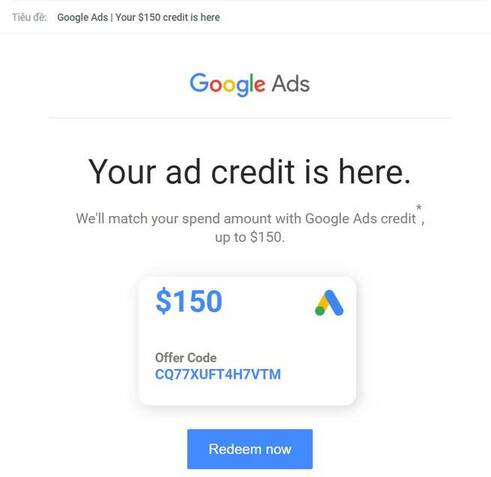Are you tired of posts and comments containing sensitive and negative words appearing everywhere on your Facebook news feed? Do not worry! Facebook provides a keyword blocking feature, helping you control the content displayed and create a more positive online space. This article AnonyViet will guide you in detail Block any keyword on Facebookmaking it easy to cut out offensive content and enjoy the full social media experience.
| Join the channel Telegram belong to AnonyViet 👉 Link 👈 |
Why should you block keywords on Facebook?
In the current era of information explosion, exposure to negative and sensitive content on social networks is unavoidable. This content can influence users' moods, thoughts and even behavior.
Blocking keywords on Facebook brings many practical benefits such as:
- Control display content: Remove posts and comments containing words you don't want to see, creating a more positive and healthy online space.
- Protect yourself from toxic language: Avoid exposure to insulting and disparaging words to help you maintain a comfortable mood and stay away from unnecessary arguments.
- Focus on content of interest: Narrow the scope of displayed information, making it easier for you to find and track content that is truly useful and relevant to your interests.

See more: Instructions for commenting anonymously on Facebook
Instructions for blocking any keyword on Facebook
Blocking keywords on Facebook is very simple and quick with the following steps:
Step 1: Visit Facebook Settings
Step 2: Select the “Personal page and tagging” section.
Step 3: Select “Hide comments containing certain keywords from your profile”.
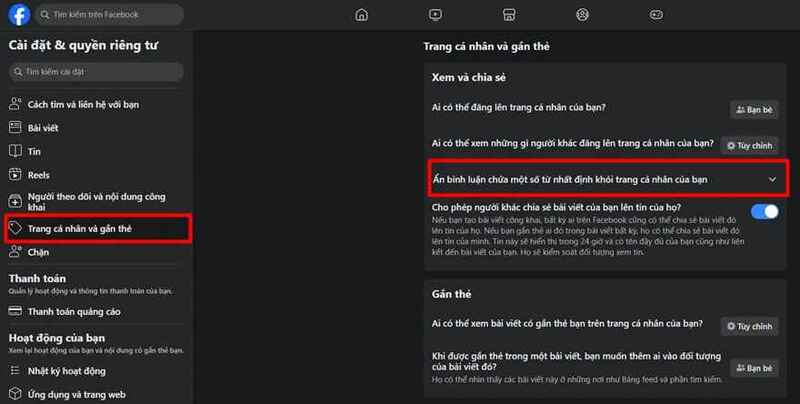
Step 4: Enter the keywords you want to block into the box, separated by commas.
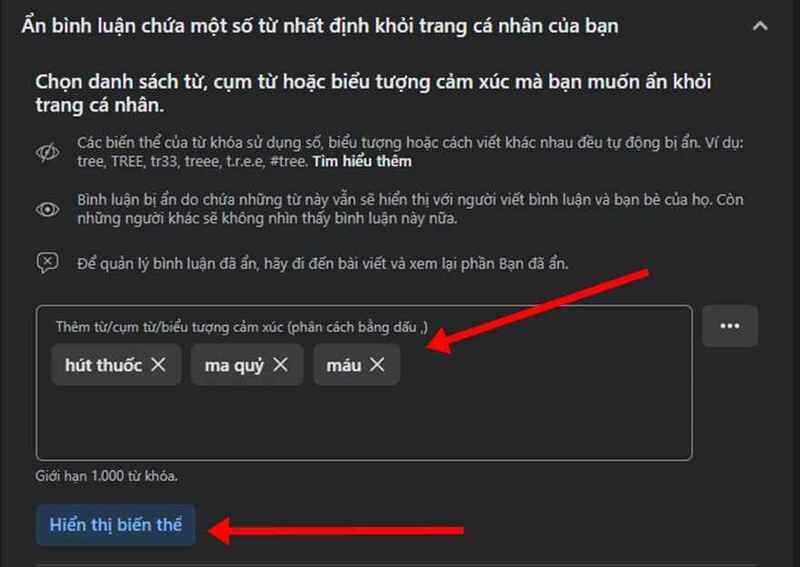
Note:
- Facebook will block all variations of keywords, including uppercase, lowercase, and common misspellings.
- You can click on “Show Variations” to check the variations of keywords that will be blocked.
Step 5: After entering the keyword list, click the “Save” button.
From now on, posts or comments containing unwanted keywords will no longer appear on your page. If you want to change this setting later, simply repeat the steps and remove the keyword from the list and press “Save”.
Some notes when blocking any keywords on Facebook
The keyword blocking feature only works on your personal page. Therefore, posts and comments containing blocked keywords can still appear on your friends' news feeds or in groups you join.
See more: How to turn off friend suggestions on Facebook to avoid being bothered by people you don't know
Conclusion
Block any keyword on Facebook is a simple and effective solution to help you create a healthy, positive social network space that suits your personal preferences. Immediately apply the instructions in the article above to experience Facebook to the fullest and most comfortably!