As mentioned in previous articles, Hyper-V Replica allows a Primary Site to replicate virtual machines to the Replica Site. When something goes wrong at the Primary Site, you can quickly process and recover virtual machines thanks to the Replica Site. Assuming that the Primary Site and the Replica Site both die, how do we handle it while the company is deploying an event or a project and needs virtual machines more than ever.
| Join the channel Telegram of the AnonyViet 👉 Link 👈 |
Windows Server 2012 R2 adds the Hyper-V Replica Chain feature to solve the above problem. Now there will be more redundant Replica Sites and that depends on the needs of the business. Working in a “chain” chain, ie Primary Site will replicate virtual machines to Replica Site 1, Replica Site 1 will continue to replicate these virtual machines to Replica Sites 2,3,4,5….
Model Hyper-V Replica Chain

· Machine Domain Controller/File-Server (172.1.1.1/24) : contains VHD of virtual machine
· Hyper-V1 machine (Primary Site): 172.1.1.2/24, perform Replicate virtual machine VM1 to Hyper-V2
· Hyper-V2 machine (Replica Site 1) : 172.1.1.3/24, will perform replicate chain with Hyper-V3
Hyper-V3 (Replica Site 2): 172.1..14/24
Steps to take
1. Create a virtual machine VM at Primary Site and VHD (Storage) of the virtual machine located at File Server, do it at this link : Link
2. Configure Hyper-V Replica feature for Primary Site and Replica Site, do at this link: Link
3. Configure Hyper-V Replica feature for Replica Site 2:
- Hyper-V3 machine, right-click and select “Hyper-V Settings”
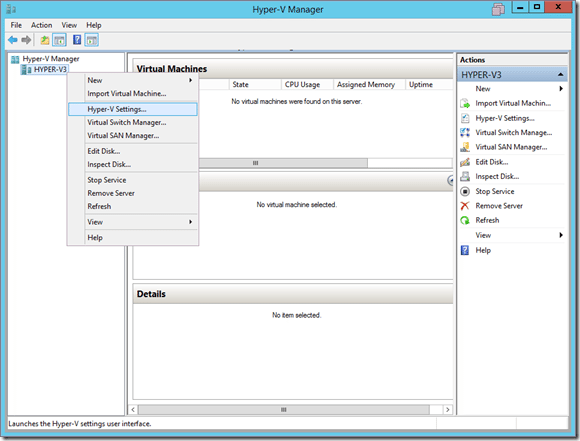
- Go to the “Replication Configuration” tab -> Check the box “Enable this computer as a Replica Server” -> Select the HTTP protocol to communicate and select “Allow replication from any authenticated server”, now click Browse to point to the directory contains the virtual machine to be replicated to.
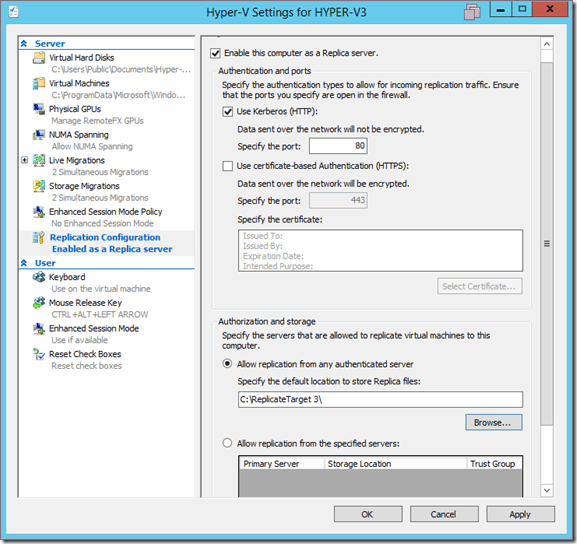
- Click OK, Hyper-V will prompt you to open 2 firewall ports: “Hyper-V Replica HTTP/HTTPS Listener”
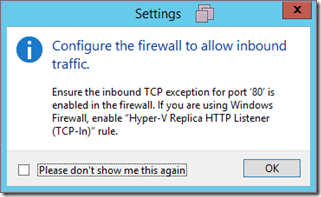
- Go to Firewall -> Advanced Settings -> Inbound Rules -> Open these 2 ports
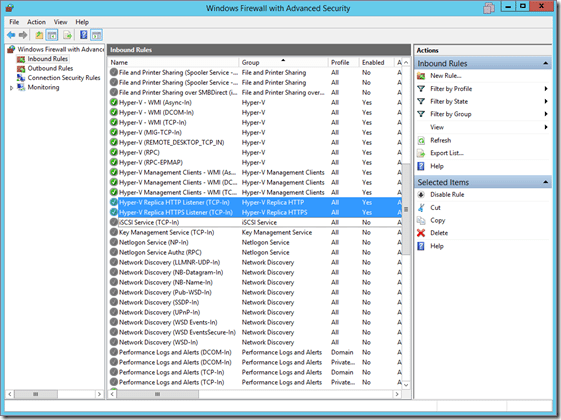
4. Configure Hyper-V Replication Chain for Replica Site 1 and Replica Site 2
- On the Hyper-V2 machine, right-click the virtual machine -> Replication -> Extend Replication…
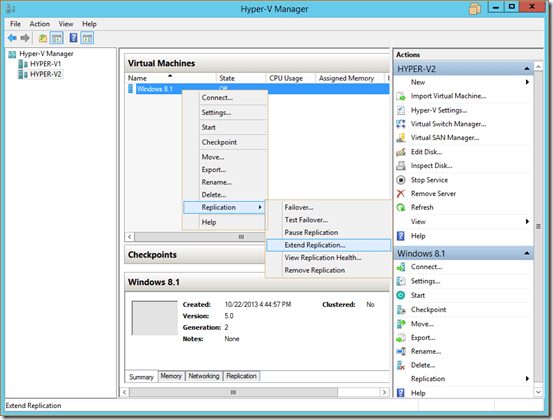
- Select the server on the side of Replica Site 2 -> in the model is the server “Hyper-V3”
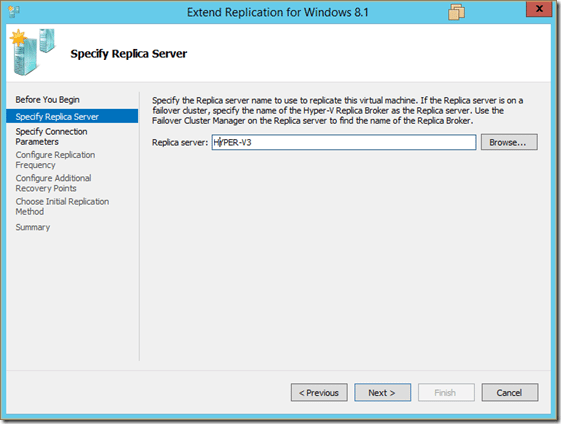
- Select connection protocol -> Use Kerberos Authentication (HTTP) and compress before transmitting
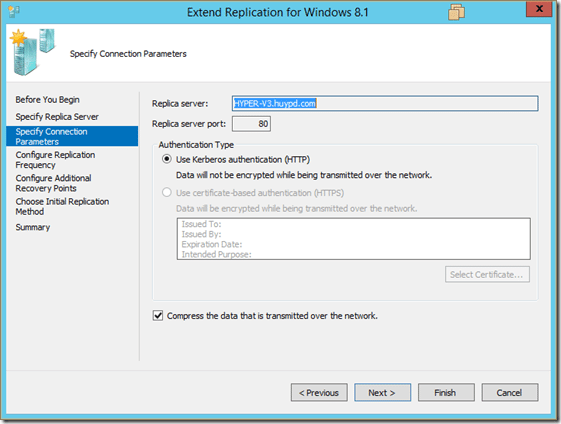
- Select replication time (default is 5 minutes)
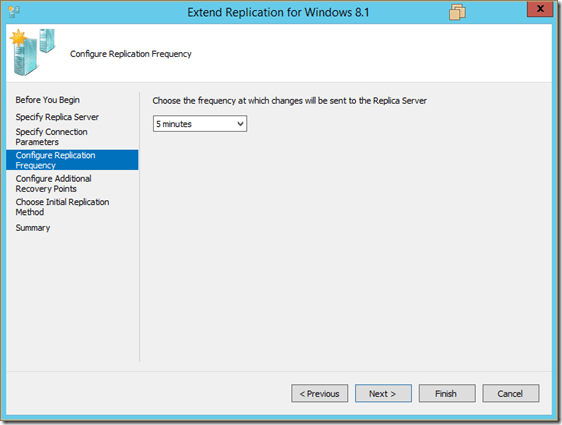
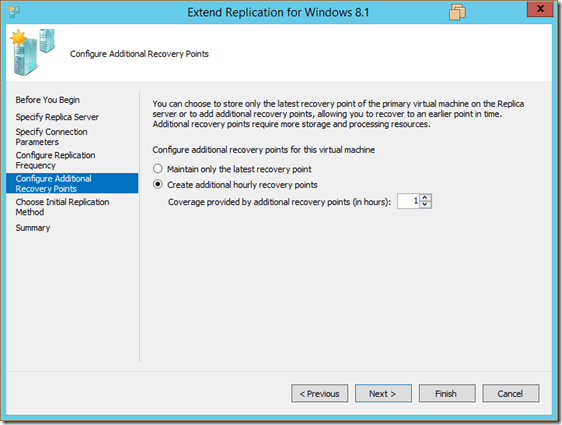
- Do Replicate on the network and do the Replicate right away
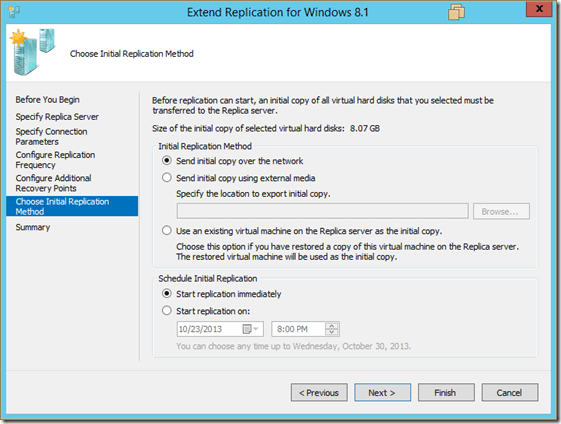
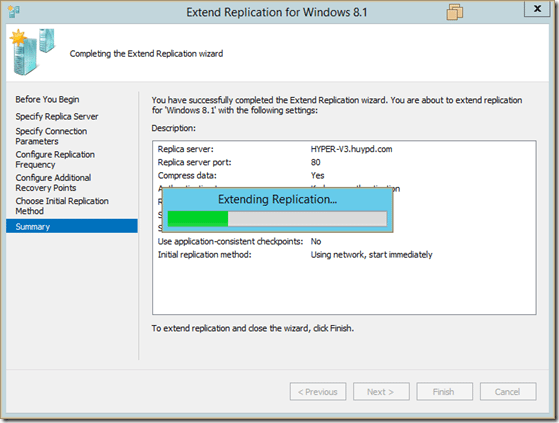
- At this time, the virtual machine will be replicated by Replica Site 2 to Replica Site 3
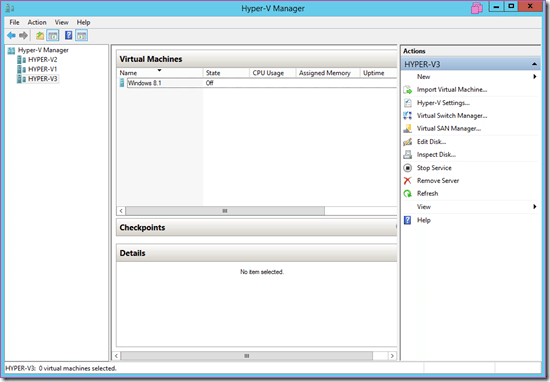
Note: Primary Site and Replica Site 2 must be Synchronize, then Replica Site 2 can continue to synchronize to Replica Site 3.

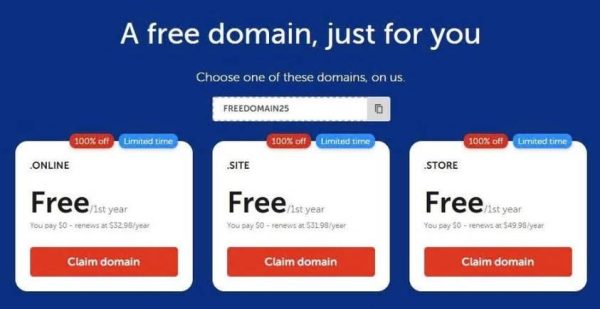





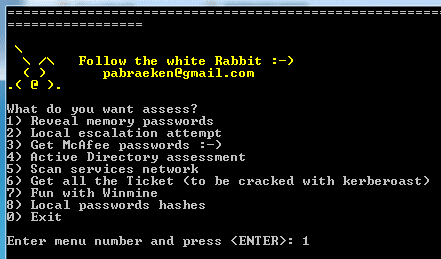


![[CẬP NHẬT] 150+ Latest HOT TREND special character names 2026 [CẬP NHẬT] 150+ Latest HOT TREND special character names 2026](https://anonyviet.com/wp-content/uploads/2025/10/word-image-95531-3.png)
