When you know how to use it Youtube Music extension On Gemini, you can easily control Youtube Music's huge music library, enjoy your favorite tunes anytime without having to switch back and forth between different applications.
| Join the channel Telegram belong to AnonyViet 👉 Link 👈 |
Use Gemini to Control YouTube Music – Why Not?
Previously, Google Assistant was the only Google app that allowed users to control music. However, that changed when Google officially launched the YouTube Music extension for Gemini – a smart AI tool that competes with ChatGPT.
This extension allows users to connect YouTube Music to Gemini, making it easy to access your music library with simple commands.
Note: The Google account you use for Gemini must be the same account you use for YouTube Music.

You can ask Gemini to play music by song title, album, artist, playlist, genre, etc. For example, you can ask “play me rock” or “play songs I like” (to play songs from your Liked playlist). Gemini will then display an information card with the album art, artist name, song duration, and number of times it has been played.
Important: The YouTube Music extension currently only works with English commands, but more languages will be added in the future.
See also: How to use YouTube Music Premium Free on Android
How to enable YouTube Music extension on Gemini
While the extension is now available, Google is still refining the web version of the feature. Currently, when you ask to play a specific song, Gemini can respond with: “I can’t support media playback right now, but I can give you a link to the song on YouTube Music.”
However, Android users can enable the YouTube Music extension on their devices by visiting the link HERE . Gemini will be allowed access to your preferences, playlists, and playback history.
Step 1: Open your web browser and go to Gemini Home.
Step 2: Sign in to your Google account
Step 3: In the bottom left corner, click the Settings gear icon.
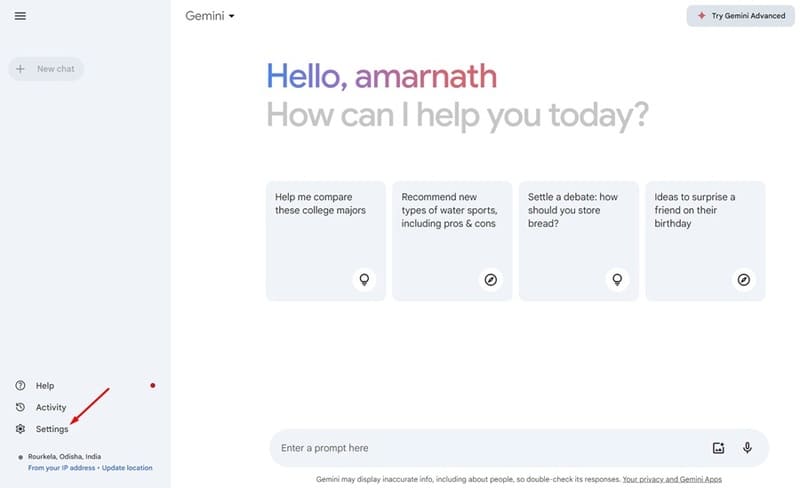
Step 4: Select Extensions
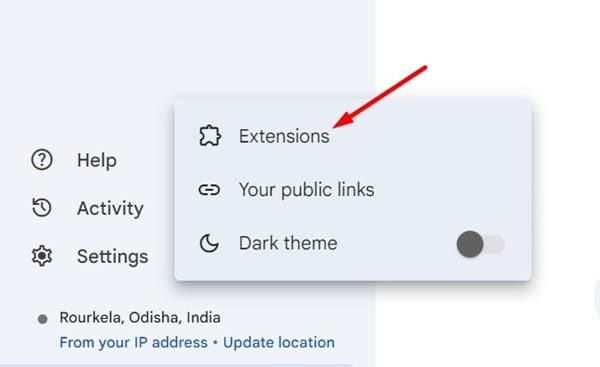
Step 5: Find and enable the YouTube Music extension.
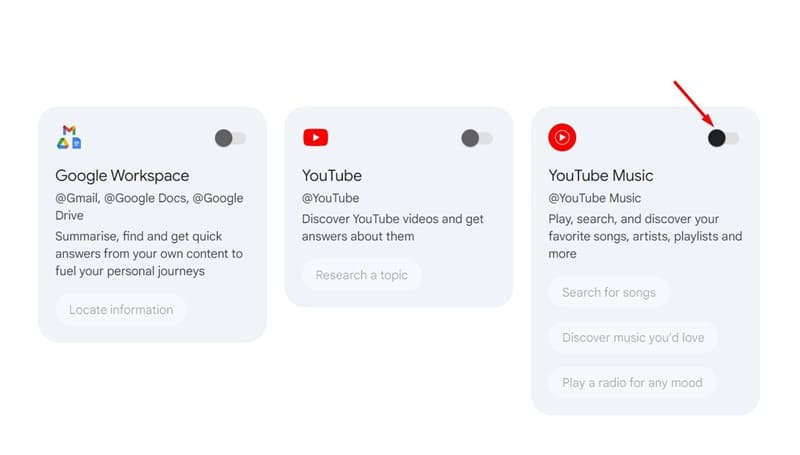
Step 6: Click Connect to start the connection.
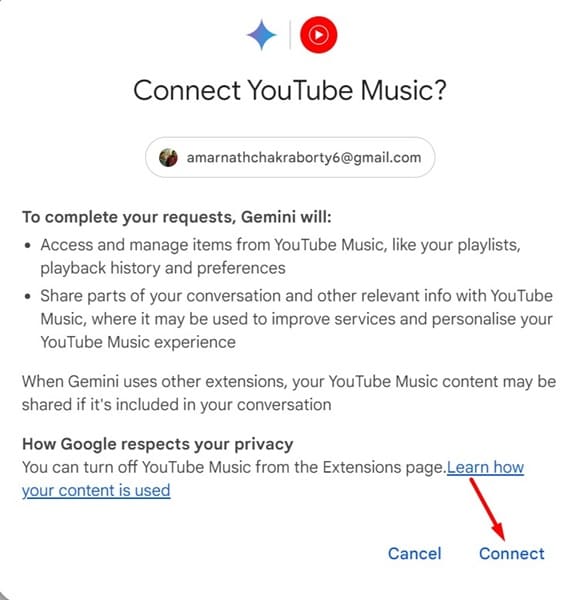
Once enabled, you can use it to find and play your favorite songs from YouTube Music through prompts.
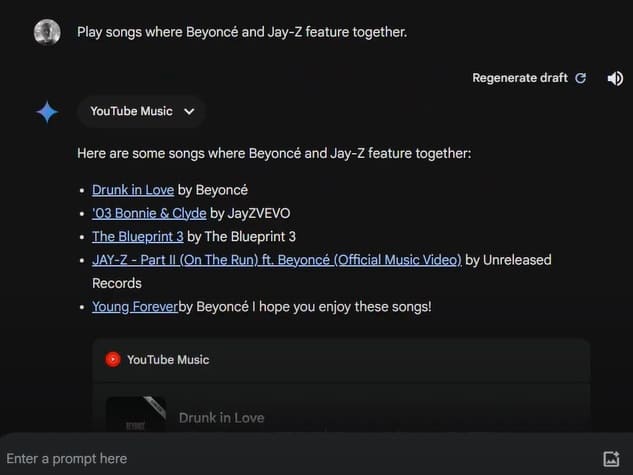
Some sample command prompts you can try
- Find (Song Name) From (Movie Name)
- Find the album (Album name)
- Find Playlist (Playlist Name)
- Find the Song that goes (Lyrics)
- Find evergreen songs of (Singer Name)
- Suggest some rock music.
- Find songs like (Song name)
See more: How to transfer playlists from Spotify to Apple Music and vice versa super easy
Epilogue
With YouTube Music extensionGemini is more powerful than ever, making it easy for you to discover and enjoy your favorite music with just simple commands. Try these features and share your experiences with AnonyViet!











