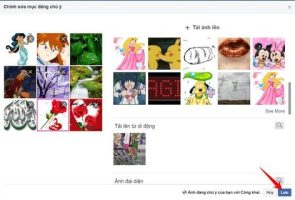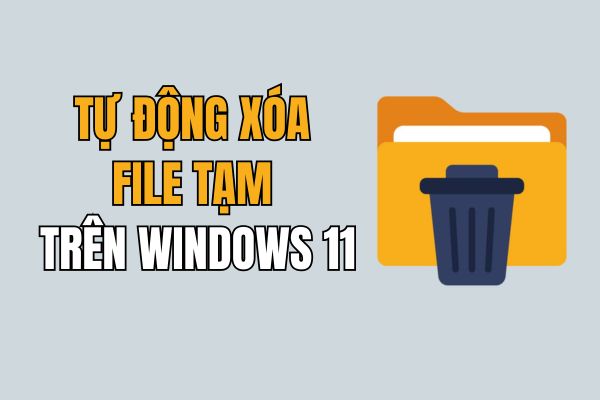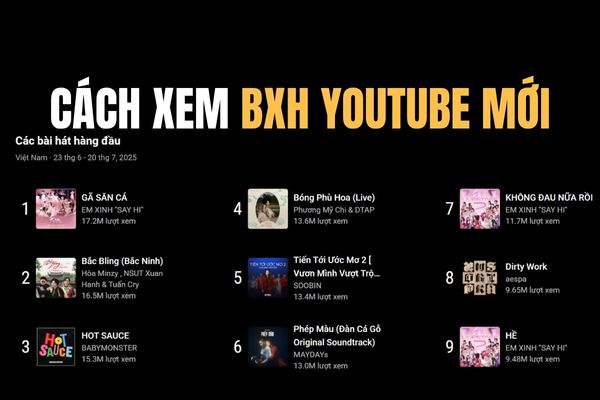Windows 11 has integrated Android with Windows Subsystem for Android, you can now install APK files on Windows 11 to use apps like on your phone. However if install APK with command quite complicated, now you can use WSATools with just a few clicks, the APK file will install directly into Windows 11.
| Join the channel Telegram of the AnonyViet 👉 Link 👈 |
Use WSATools to install APK File on Windows 11
Windows 11’s new built-in Android emulator comes with the Amazon App Store, which currently only has about 50 Android apps. You can download APK files from Google Play to install custom Android apps on Windows
However, it is possible to install APKs directly into the Android Subsystem, but the process is quite complicated, requiring the use of PowerShell and lots of command line entries.
Now, an Italian programmer, Simone Franco, has developed a Microsoft Store app that makes it easy to click on an APK file. WSATools has the following features:
- Integrate Explorer into APK files: double click and hit install!
- Easy APK installation: just one click.
- No need to install ADB and no need to remember the installation commands. WSATools does everything automatically!
To download, go to WSATools now available Download at Microsoft Store. After downloading, click the Start button to find the name WSATools and select the path of the APK File to install, press Install done.
The current Windows Subsystem for Android quite RAM consuming, so you need to consider before using, if your RAM is about 16Gb can run stably. Otherwise, just use it temporarily Android emulator software and wait for Microsoft to update again later.