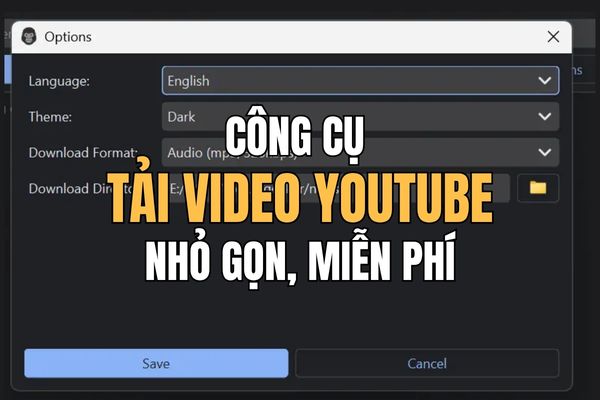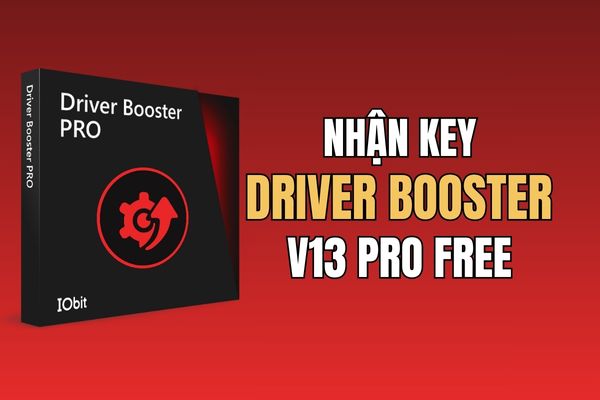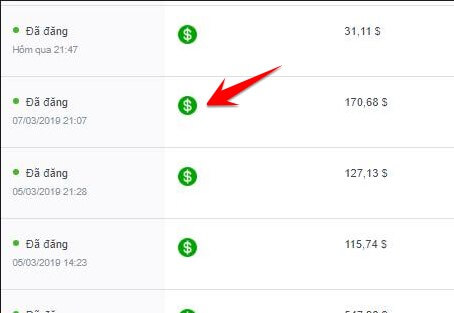How to create songs using AI Suno is an attractive and new topic in the modern music world. From writing lyrics, creating a melody, to combining it into a complete song, Suno will do it all for you, in less than 5 minutes. Do you believe? Let's find out with AnonyViet through the article below!
| Join the channel Telegram belong to AnonyViet 👉 Link 👈 |
A few words about Suno AI
This is a website that allows you to create music with your own lyrics and vocals. You can choose from a variety of genres, moods and themes, or let artificial intelligence (AI) suggest it for you.
Suno has been integrated into Microsoft's AI software platform Copilot. Different from many music applications WHO On the other hand, Suno (pronounced soon-oh and meaning “listen” in Hindi) focuses on creating original melodies with original vocals – not copying or emulating someone else's vocals.

How to create a complete song using Suno
Step 1: Access to Suno homepage > Click 'Sign Up' to proceed with account registration.
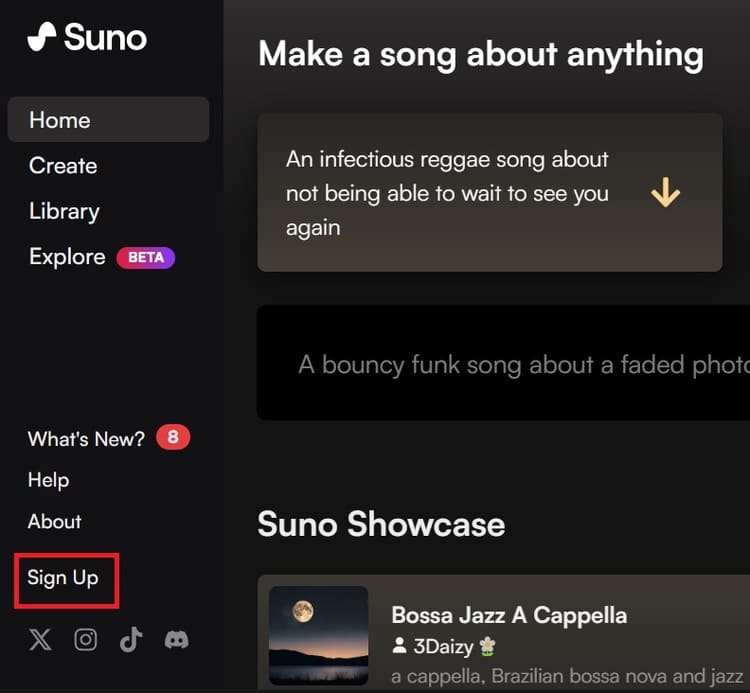
You will have 50 free credits to try out. Each time you create a song, it costs 10 credits.
Step 2: Then click the Create button > Turn on 'Custom Mode'
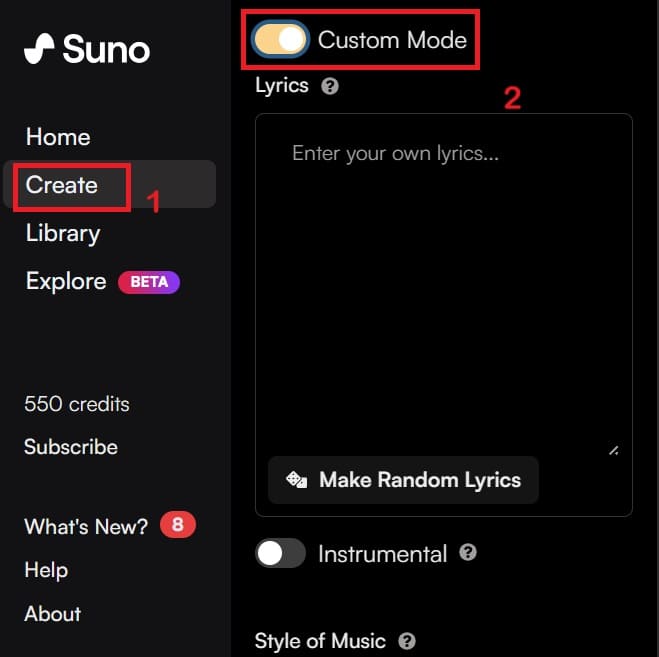 Click the Create button > Turn on 'Custom Mode'
Click the Create button > Turn on 'Custom Mode'In the Lyrics box, type the lyrics according to the following structure:
- [intro] – To create prelude music
- [verse] – The main lyrics of the song
- [chorus] – The chorus of the song will often have a different rhythm and melody than the verse
- [rap] – If you want to hear AI rapping, add this section.
- [outro] – The ending music
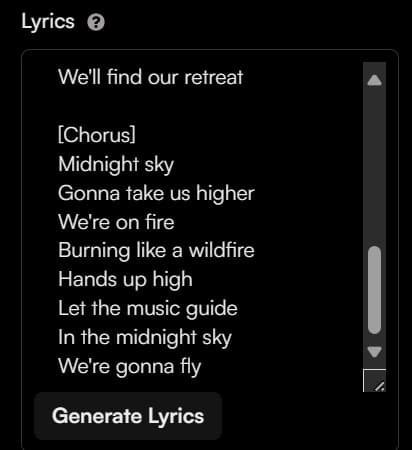
Step 3: Once you've finished entering the lyrics, select the desired music genre in the Style of Music section, such as pop, hard rock, country, latin, etc. You can also mix between genres.
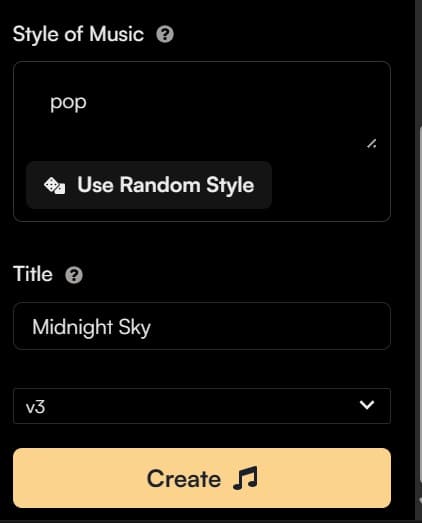
Step 4: Next, click the Create button to let AI compose music. Within about 30 seconds, the AI will complete and you can click the Play button to listen. Each song composed by AI has a maximum length of 2 minutes.
To create a longer song, you can click the Extend button next to the music, then continue to enter more lyrics in the Lyrics step.
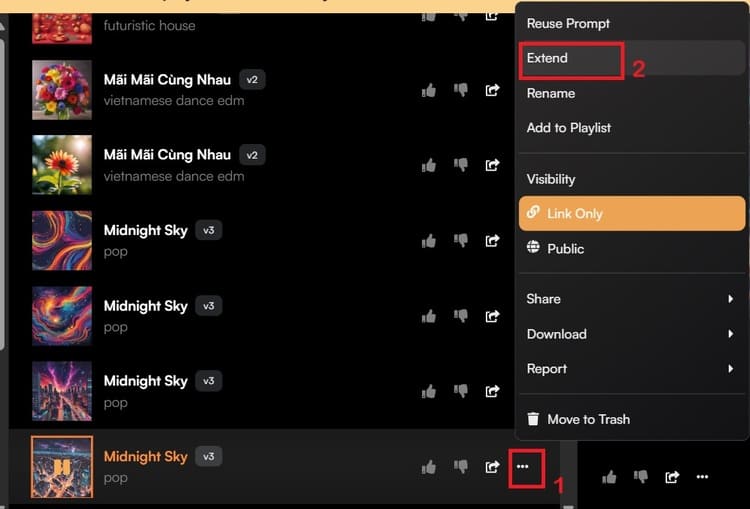
Click Extend under Style of Music, AI will create a new piece of music, called Part 2.
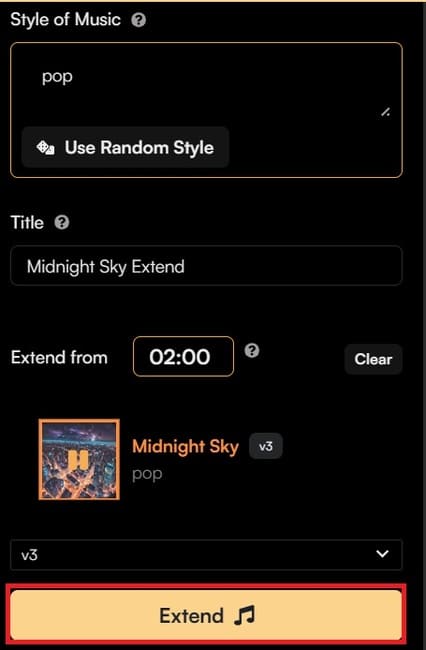
Next, click on the “three dots” button next to the Part 2 file, select 'Get Whole Song' from the menu that appears to combine Part 1 and Part 2 into a complete song.
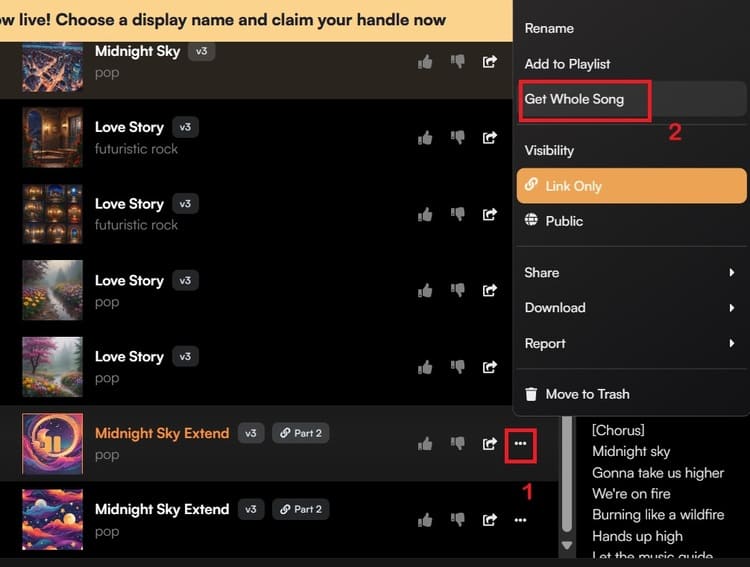 Click on the three-dot button > Select 'Get Whole Song'
Click on the three-dot button > Select 'Get Whole Song'The AI will then create a full file called Full Song. Click the three-dot button next to the Full Song file and select Download from the menu to download the Audio or Video of the song.
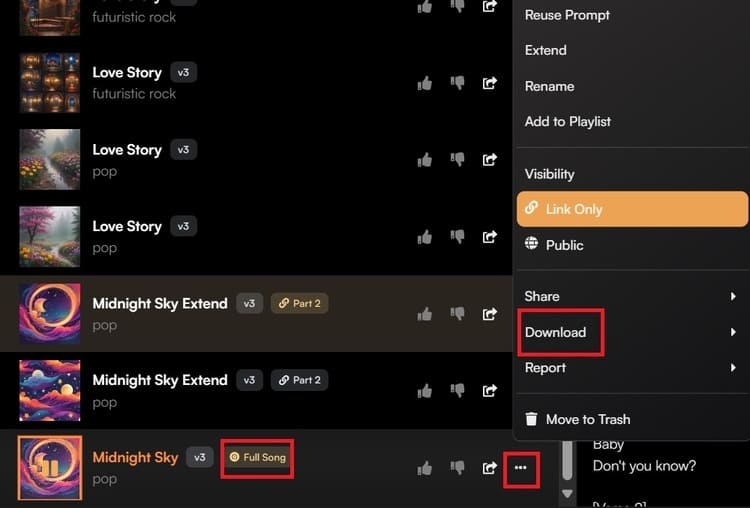
Below is a complete track created by AI, you can click on the link below to listen:
Epilogue
How to create songs with AI is a fun and useful trick for anyone who loves music. Using Suno, you can create songs that are unique, creative, and suitable to your preferences. You can also explore and experiment with many different styles and genres of music. Good luck!