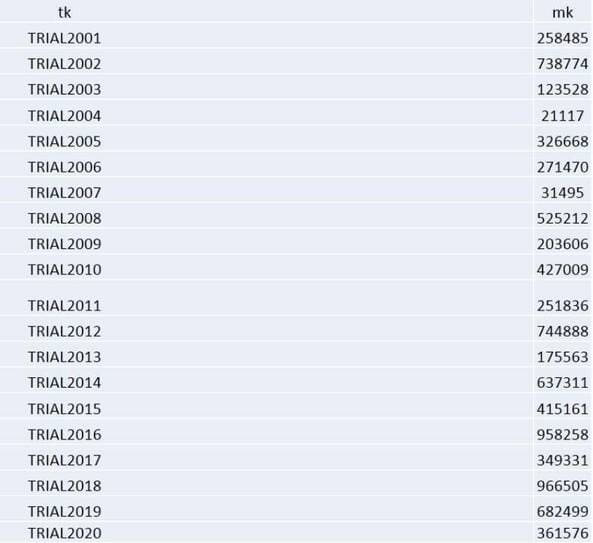Perhaps the Covid-19 epidemic has had a great impact on Internet services of many different industries. Among them, there is a significant impact on Internet service stores, Online games. When the amount of money poured into the investment was too large, but it was closed to prevent epidemics according to the Government’s Directive, the shop owners devised a form of internet cafe business for users to access remotely. The Parsec application helps web owners, or you share the software installed on your computer with others. A person who is granted an account will be able to play games for you to share.
| Join the channel Telegram of the AnonyViet 👉 Link 👈 |
Advantages of Parsec Gaming Cloud that you can use Android or PC to Remote to another PC to play pre-installed games.
Introducing Parsec platform – gaming via Cloud
Capturing the needs of young people who like to play heavy games, but the family cannot afford to buy high-configuration computers. Now, just install Parsec software with a stable Internet connection, you can rent a machine at the net shop, then remotely remote from your home computer to the net shop to play, without going directly to the net shop. . You still make sure to play enough heavy games for the pre-installed shop. Thus, while fighting the epidemic at home, you can play games without going far. What we don’t have are the familiar noises of combat, and the girls serving.
If you have a high-configuration computer at home, installed with good games, and want to share it with your friends, install Parsec to connect your friends to your computer.
If you have used Netboom to play PC games on your phone, Parsec is pretty much the same. But Parsec’s platform is more open to many objects such as: Work From Home, Online music listening, Online gaming … through the cloud platform.
How to rent a cheap internet cafe to play Online Games at home
Currently, there are a number of net shops that are testing online computer rental services. That is, you just need to be at home and have a stable Internet connection to be able to use the computer at the Net shop with high configuration. And below is the account made by you Quang Nguyen Xuan share so you can test this service:
Step 1:
You can choose 1 of 2 ways:
Step 2:
Then login Account:
- User: [email protected]
- Pass: GAMENETCHINESE
- Enter code: 44652103
Step 3:
Update: you can skip the Host
Go to settings Parsec – Host -> Click disable at the line “Host enable” then click the list of machines, select NC19 or NC20. Next, Log in to the member account I sent below to try it out. The number of devices turned on and accounts are limited, so please note.
According to the introduction of the account holder: PC, LAPTOP ALSO CAN PLAY ESPORT GAMES FOR JUST FROM 2K/HOUR.
Using a remote control to a physical computer lets you play online games without downloading or upgrading. Membership accounts only deduct money when used. The list of popular games is always updated with the latest version. BILLIONMinimum payment 30k. Charge 2k/hour (0-5h) and 3.5k/hour (other time frames).
Payment channels MOMO, Viettel Pay, bank transfer, scratch card (30% card deduction) are promoting PLUS 20% WHEN DEPOSTING FROM 100K AND UP.
Note: AnonyViet only writes articles to introduce the service, not the person renting the machine.