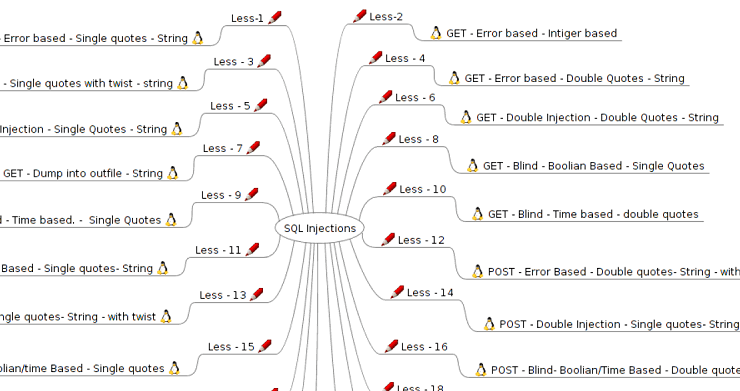Have you ever created a Facebook account just to log in to Messenger and message with friends? But the fact is that you can use Messenger without that Facebook account.
| Join the channel Telegram of the AnonyViet 👉 Link 👈 |
There was a time when Facebook only required a phone number to use Messenger. Around 2019, however, the social media giant began to tighten its grip on security and privacy issues. So features that did not require a Facebook account before have been removed.
But Messenger still doesn’t require an active Facebook account. “Activity” is a very important word here. The disabled account you are using can still use Messenger. And I will guide you to do that in this article.
Note: “Deactivate” your Facebook account is not the same as deleting it. You will be able to return to the social network at any time and all your profile information and content will be restored.
How to use Messenger without a Facebook account
If you used to have a Facebook account but have now disabled it to delete it, you can still use Messenger without recovering your account. So many people are afraid to delete their Facebook account for fear of losing access to Messenger, don’t worry! You can still use Messenger to message with friends normally.
First, you need to log in Facebook. Click the down arrow button in the top right corner.
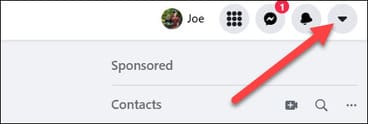
Next select “Settings & Privacy“/ Settings & Privacy
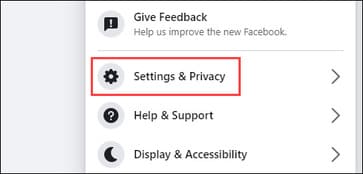
Select Next”Settings“/ Setting.

In the left column, select “Your Facebook Information” / “Your information on Facebook“.
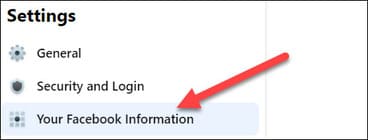
Scroll down and select “Next”Deactivation and Deletion” / “Disable and delete“

If you choose the wrong place, determine it. You need to select “Deactivate Account” / “Deactivate account” not “Delete Account” and then click “Continue to Account Deactivation”.
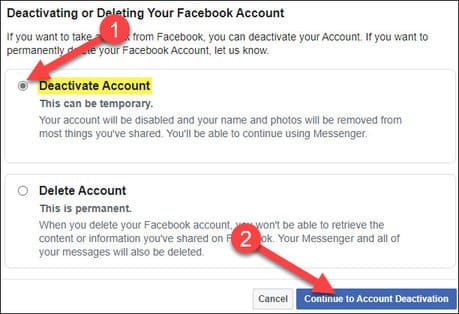
You will be asked to enter your Facebook account password and after entering, select “Continue”.

Next, Facebook will ask you to choose a reason for deactivating. You can also choose not to receive emails from Facebook. After you deactivate, your friends can still invite you to events, tag you, and ask you to join groups.
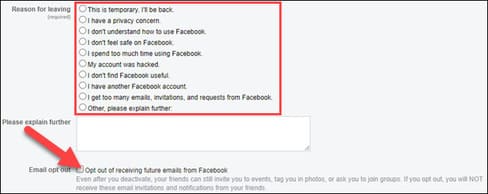
The last section explains that your Messenger account will remain active unless you deactivate it from the Messenger app. Click “Deactivate” to finish.
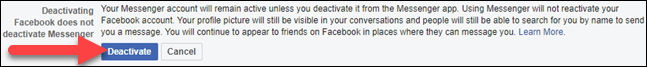
It’s done! Your Messenger chats will be completely unaffected. You can do everything you were doing before, only now you don’t have a Facebook profile. This is a great way to stay in touch with your Facebook friends without actually being on Facebook. If you want to use Facebook and chat at the same time, turn on the function chat bubble up.