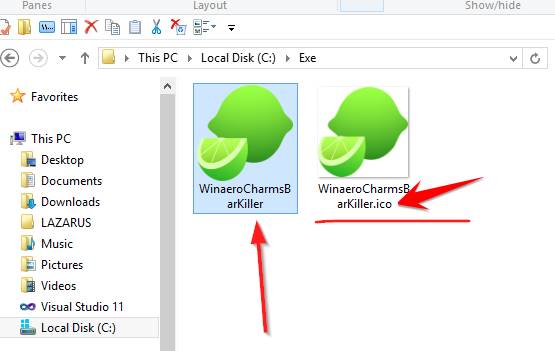Finally, Apple has also allowed Android users to use FaceTime on Android. However, it’s not as simple as downloading that app to your Android phone from the Play Store, but video calling is still available. So in this article, I will guide you to use Facetime.
| Join the channel Telegram of the AnonyViet 👉 Link 👈 |

The problem here is that you can’t make a call FaceTime from your Android device. However, you can join a FaceTime call if you’re invited by an iPhone, iPad, or Mac user. Pretty annoying, but we can still use Facetime, no idea.
How to use FaceTime on Android
To use FaceTime on Android, you need to use a supported browser (such as Google Chrome) and an iOS, iPadOS, or macOS device. iPhone and iPad users running iOS 15, iPadOS 15 or later can open the FaceTime app and select “Create Link“.

And then they can share this link with you in any way they want.

On Mac, as long as the user is running macOS 12 Monterey or newer, they can find the “Create Link” at the top of the FaceTime app.

Next, you can share the FaceTime link with you using any social networking platform.
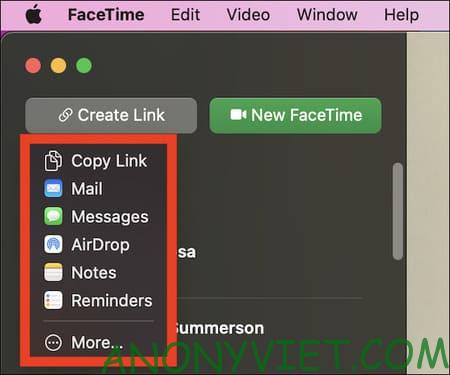
This is when Android devices can access Facetime. You will get a link to facetime.apple.com like this:
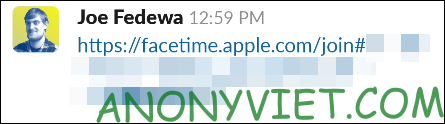
Open the link in Google Chrome on your Android phone or tablet. At the time of writing in July 2021, Chrome is the only supported Android browser. Enter your name and click “Continue”.

Next, select “Join” from the toolbar at the top.

The person whose iPhone, iPad, or Mac sent you this link needs to accept your request to join.
Once joined, you see the controls at the top of the screen. These include putting the video in full screen, muting your microphone, showing or hiding your video, flipping the camera, and much more.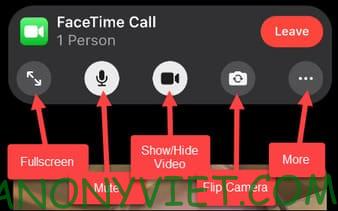
You are now using the basic version of FaceTime on your Android device. When you want to end the call just click “Leave”.
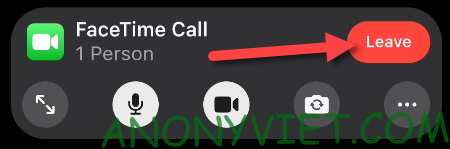
Although Facetime on Android runs entirely through the browser, the quality is actually very good. I hope in the future, Apple will launch a completely independent Facetime application on Android without using a browser. In addition, you can also jailbreak your iPhone without a password here.