In the digital age, accessing and using smart support tools is becoming increasingly important. In this article, AnonyViet will guide you How to use ChatGPT 4 for free – Not only helps you save costs but also opens up new possibilities in work and study.
| Join the channel Telegram belong to AnonyViet 👉 Link 👈 |
What is ChatGPT 4?
OpenAI launched GPT-4, the fourth version of Generative Pre-trained Transformer, in March 2023. This is a large language model integrated into the latest version of ChatGPT, enhancing intelligence capabilities The artificial intelligence of this chatbot reaches a new level.
With an increase of up to 175 billion parameters, ten times more than GPT-3.5, GPT-4 brings faster and more reliable response to users.
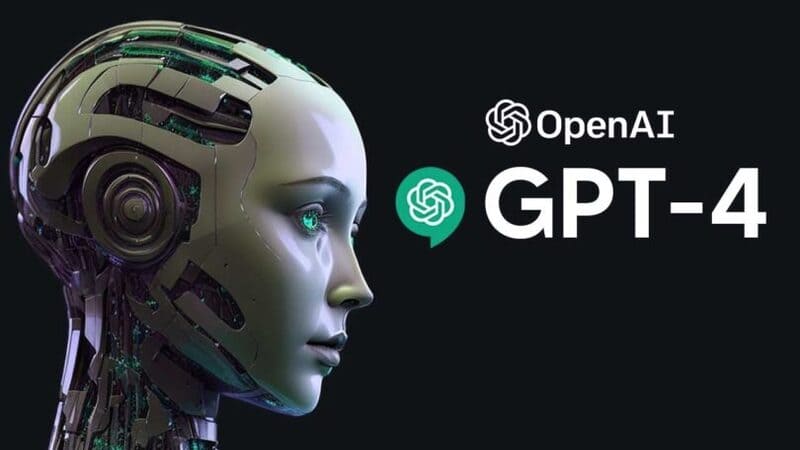
Supporting a wide range of input types from text to images and voice, GPT-4 expands user interaction capabilities. It also significantly improves creative and precise writing, from email drafting to business idea development, programming, and even script writing.
The technology community currently evaluates GPT-4 as the largest and most intelligent language model on the market today.
Why should you use ChatGPT 4?
Free ChatGPT users will only have access to version GPT-3.5, with the last database update being in January 2022. Therefore, ChatGPT cannot provide information about events that occurred after that date. that point.
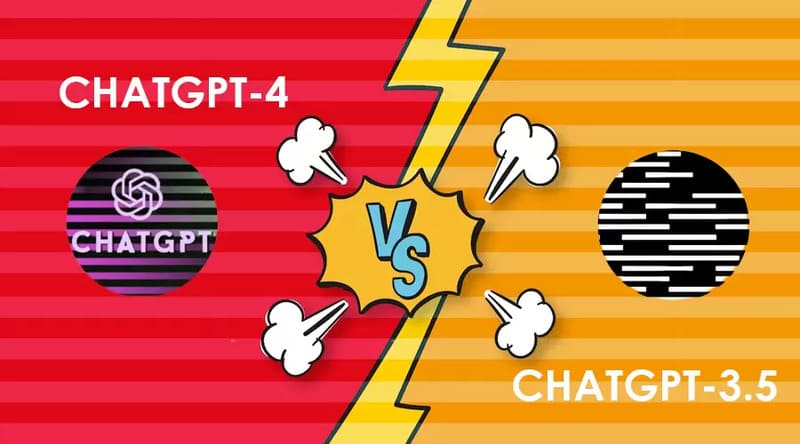
If you want to experience GPT-4, the version with the latest updated database, users need to upgrade to the Plus package, at a cost of 20 USD monthly.
But with the 2 ways below, you will be able to use ChatGPT 4 completely without losing any money. Let's follow along!
How to use ChatGPT 4 for free on your phone
Method 1
Step 1: Download a keyboard app called SwiftKey on iOS/Android
The SwiftKey Keyboard application provides a keyboard for your phone, including many different themes, capable of supporting over 300 languages, and features a feature that allows you to translate languages directly during text editing. copy.
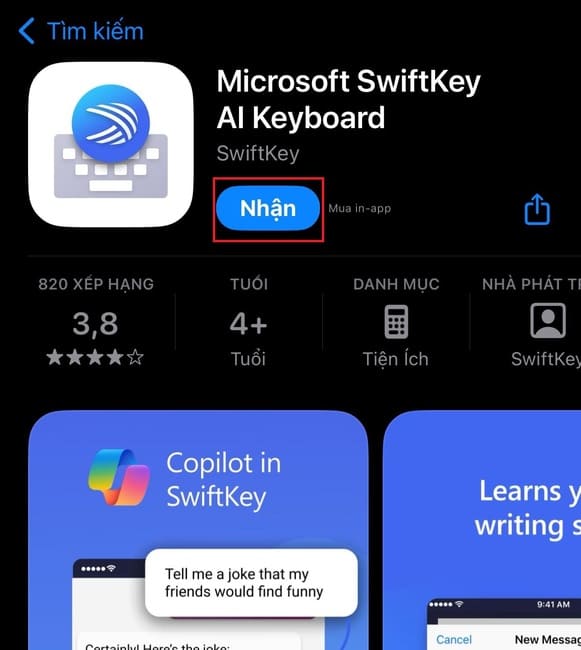
Step 2: Go to Settings > SwiftKey > Select 'Keyboard'

Step 3: Enable 'SwiftKey' and 'Allow full access' options.
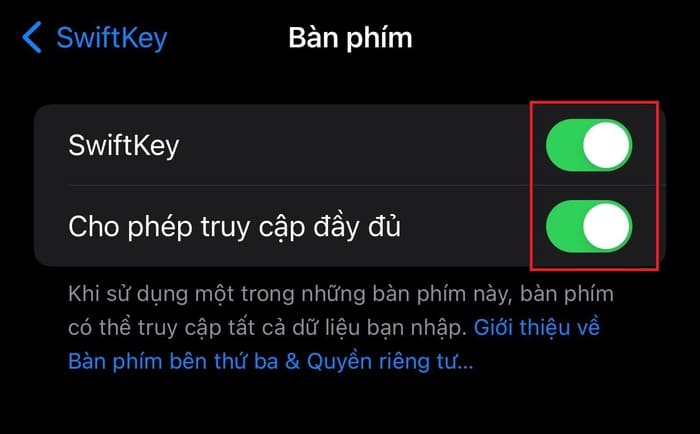
Step 4: Return to the application interface > Long press on the globe icon > Select 'SwiftKey' to set it as the main keyboard.

Step 5: Go to Themes > Select 'Try our keyboard' > Click the Copilot icon to access the chat interface using the completely free GPT-4 model.
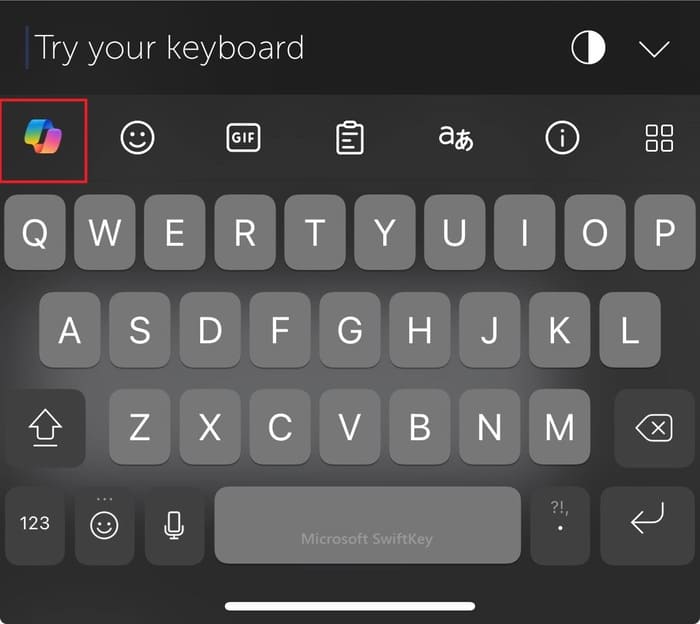
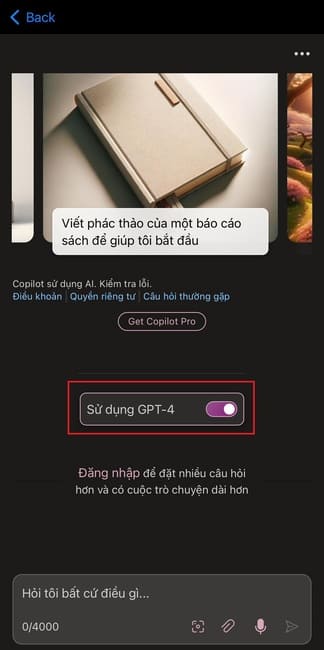
In addition, you can go to 'Tone' to have it rewrite the text or 'Compose' to compose emails, blog posts, and paragraphs according to the topic and length you want.
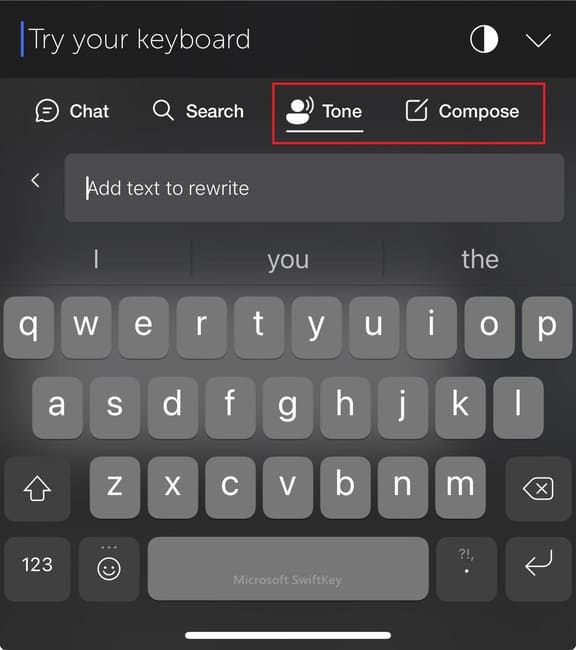
Method 2
If you want something simpler, just download the Bing app > Click on Copilot > Select activate 'GPT-4' when used, it's done.

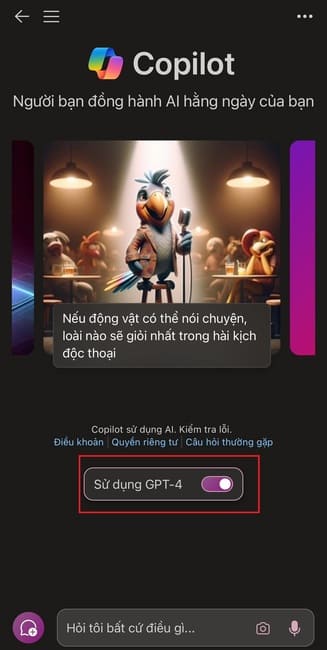
Epilogue
So, we have discovered together How to use ChatGPT 4 for free, no need to pay anything. Hopefully, with the above information and instructions, you will be able to make the most of this tool to improve your work and study efficiency.










