How to upgrade Sidekick Pro is one of the issues that many people are concerned about. Sidekick Pro offers more advanced features than the free version, like multiple workspaces, multiple app accounts, password sharing, custom web apps, and an unlimited number of sidebar apps . In this article, we will show you how to upgrade Sidekick Pro browser easily and quickly.
| Join the channel Telegram belong to AnonyViet 👉 Link 👈 |
What is Sidekick browser?
Sidekick is an open source Chromium-based web browser, developed for people with attention deficit hyperactivity disorder (ADHD). Sidekick is designed to limit distracting factors and enhance attention.
You can use Sidekick for free with the basic version, or pay $8/month to get full browser functionality. But I will guide you how to upgrade Sidekick Pro completely free. Let’s follow along!
How to upgrade Sidekick Pro for free forever
Step 1: Access Sidekick home page > Click ‘Download’ or ‘Get it from Microsoft’ to download the software to your computer,
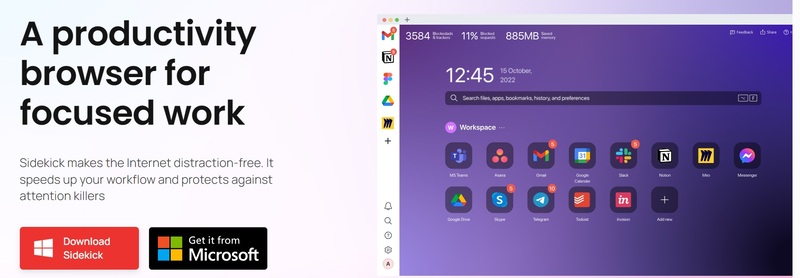
Step 2: Log in to your Sidekick account
Step 3: Click Customize in the upper right corner of the screen > Select Account > Invite
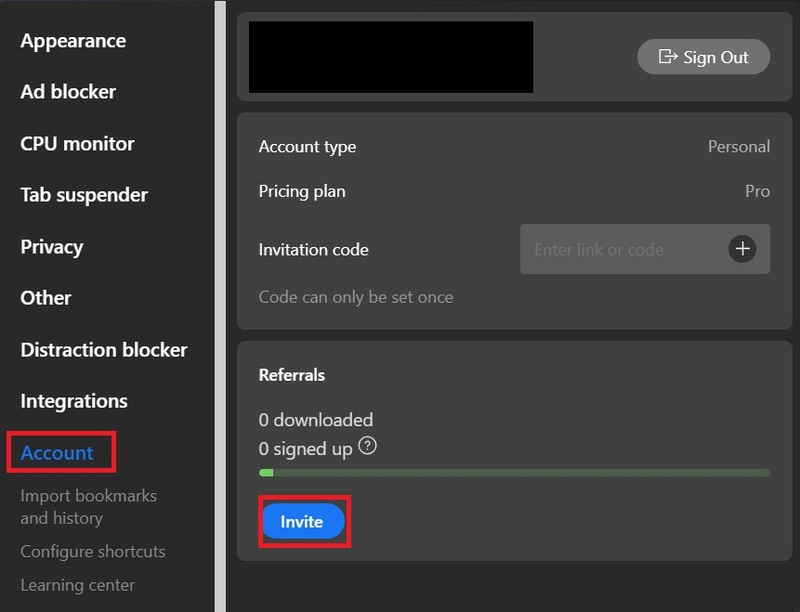
Step 4: Copy the referral link
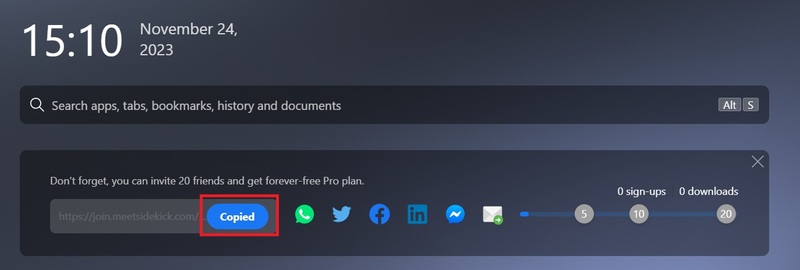
Method 1: Use Telegram bot
This is the bot of the LK group (by Mr. Lang Khach, famous ipa mod master)
Step 1: Access the Telegram application on your phone > Click on Contacts > Search > Search for @sidekick_lkteam_bot
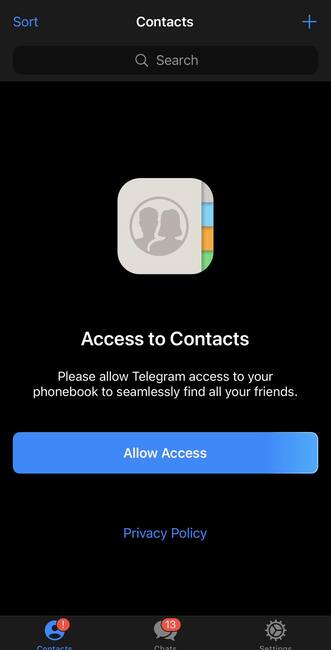
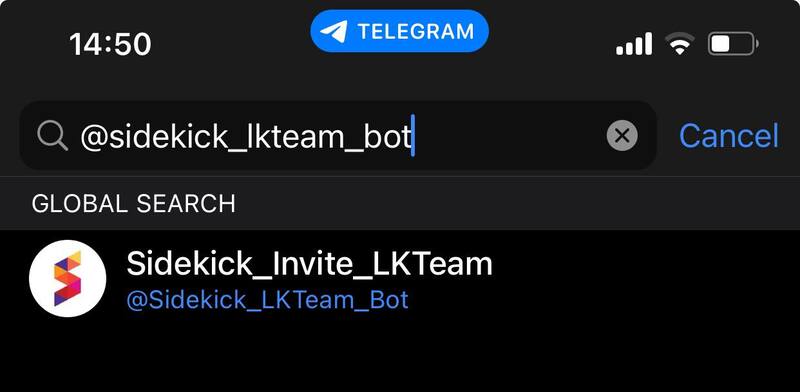
Step 2: Click Start to start chatting with the bot

Step 3: Type in syntax:
/sidekick + space + invite link you copied earlier
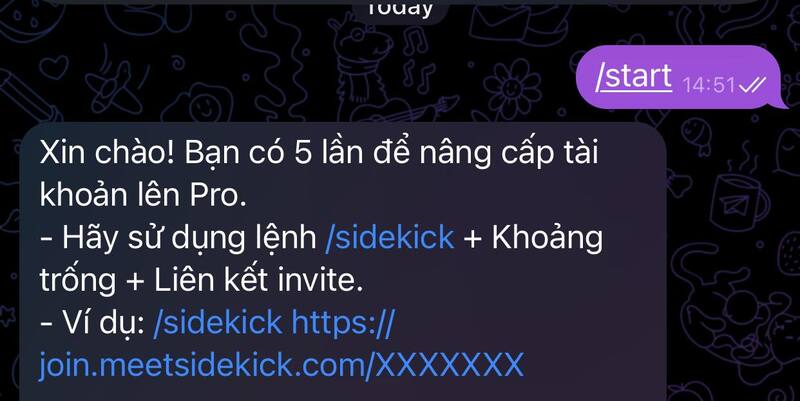
At this point, the bot will automatically activate 20 sign ups, making you eligible to own Sidekick Pro for free for life.
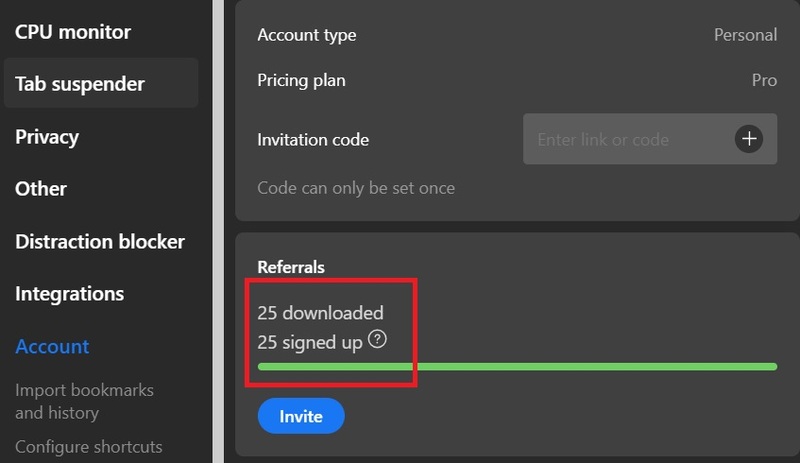
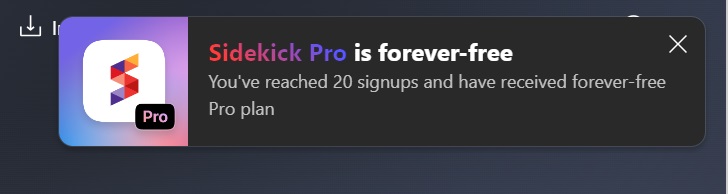
Method 2: Use keyboard shortcuts
In addition to the above method, you can use keyboard shortcuts following the link The following
Step 1: Select ‘Add shortcut’

Step 2: Select the number of runs (default is 20) > Done
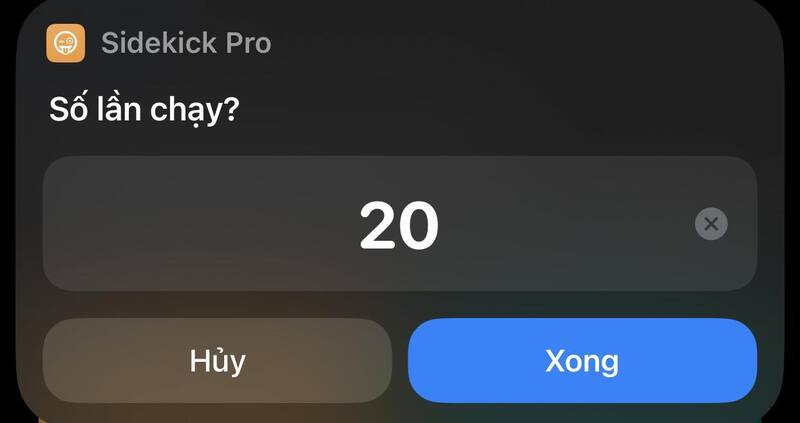
Step 3: Click allow when prompted
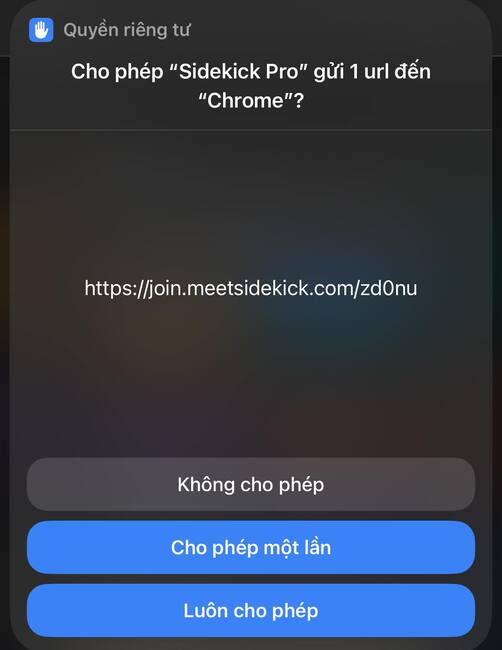
Sidekick’s outstanding features
Features to improve working efficiency
Sidekick has many features to help you work more efficiently, such as:
Sidebar: You can place your favorite apps and websites in the sidebar for quick access, no need to switch windows. You can place applications like WhatsApp, Gmail, Google Drive, Evernote, Slack, Notion, Microsoft Teams, etc.
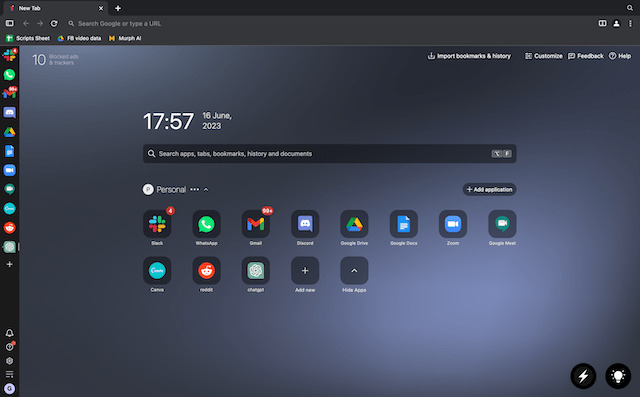
Split mode: You can do two things at once without leaving the current browser window. For example, you can assign a task in Asana and reply to an email at the same time.
Integrated task management: You can pin important tasks for the day, create a to-do list, run a Pomodoro timer to manage your work day more effectively.
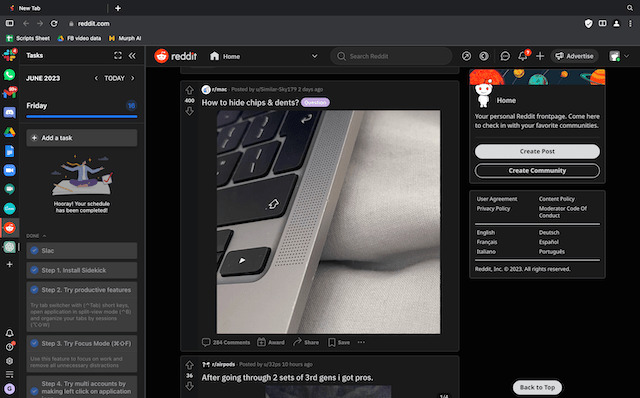
Create session: You can group tabs together to categorize them by work, entertainment, and personal to keep your browser neatly organized. You can activate a session as needed and open specific sessions while keeping the browser clutter-free.
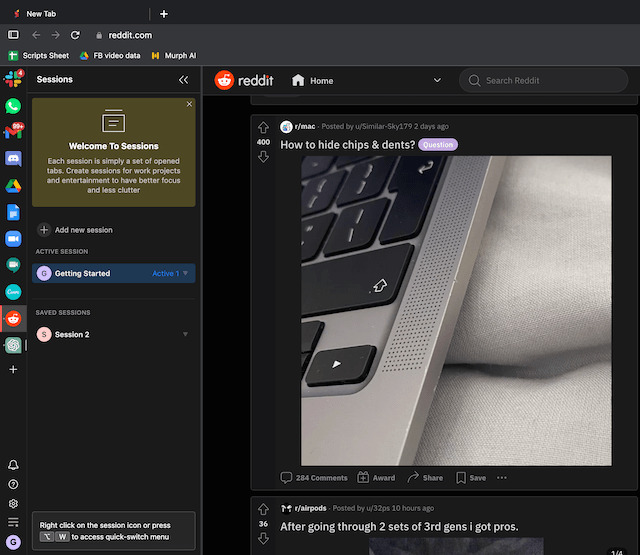
Focus mode: In addition, Focus Mode in Sidekick is also for times when you really need to stay away from surrounding distractions. When this mode is enabled, the tab or application you are working on will be displayed in full screen and notifications will be disabled.
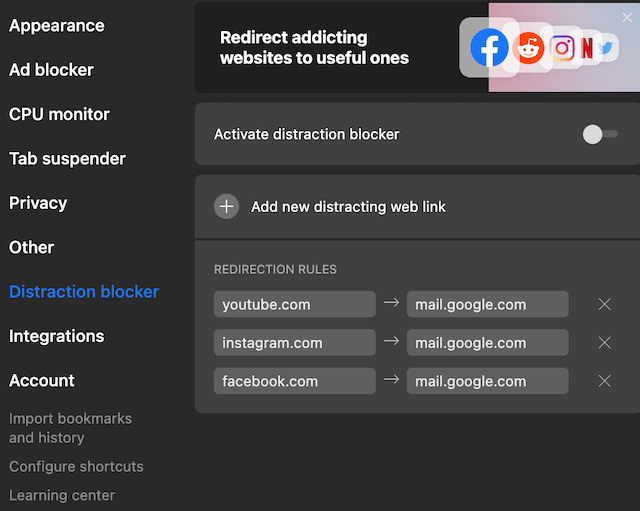
Security features
Sidekick also has many security features to protect your privacy while surfing the web, such as:
Pause tabs using AI: Sidekick makes the bold claim that it is three times faster than Google Chrome. The browser does that using Tab pause and AI-based memory optimization. Similar to Chrome’s tab freezing feature – pauses any tab you haven’t used for a while, thereby effectively saving RAM and battery.
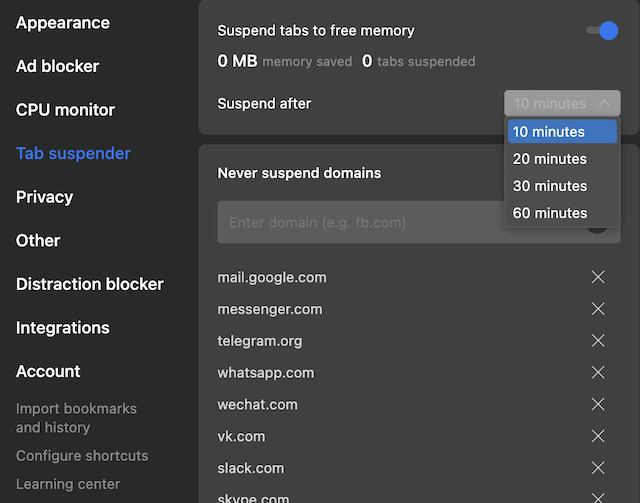
Privacy protection: Sidekick has a ‘fingerprint protection’ algorithm, which helps you avoid being identified and tracked by websites. This algorithm will make each of your requests appear to come from a different device, making it difficult to build a behavioral profile on your device.
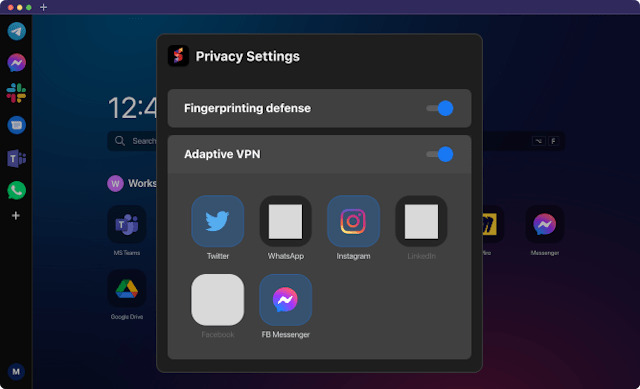
Block ads and tracking: Sidekick will block annoying ads and tracking from websites, helping you avoid data collection and user profiling.
Disable third-party cookies: Sidekick will disable third-party cookies, helping you prevent your data from being shared with unwanted third parties.
Integrated VPN: Sidekick has a built-in VPN, which helps you anonymize your IP address and access websites blocked in your country.
Epilogue
How to upgrade Sidekick Pro It’s not too difficult if you follow the instructions we have provided. This way, you will be able to experience the latest and greatest features of the browser. Wishing you a successful application!









