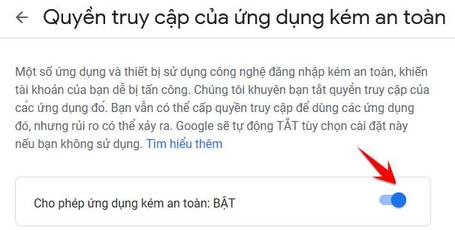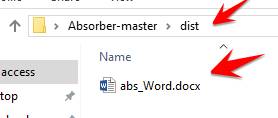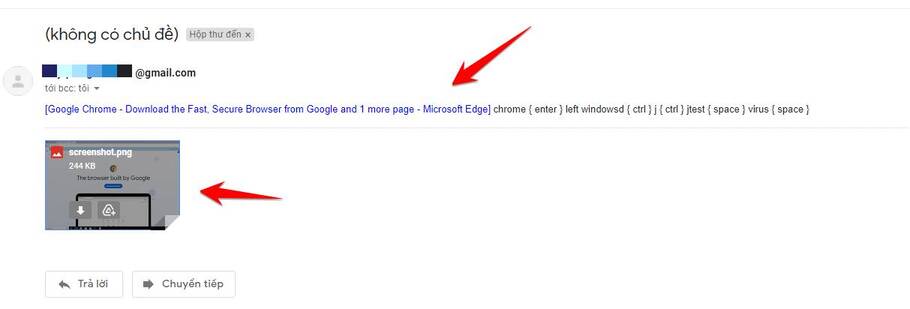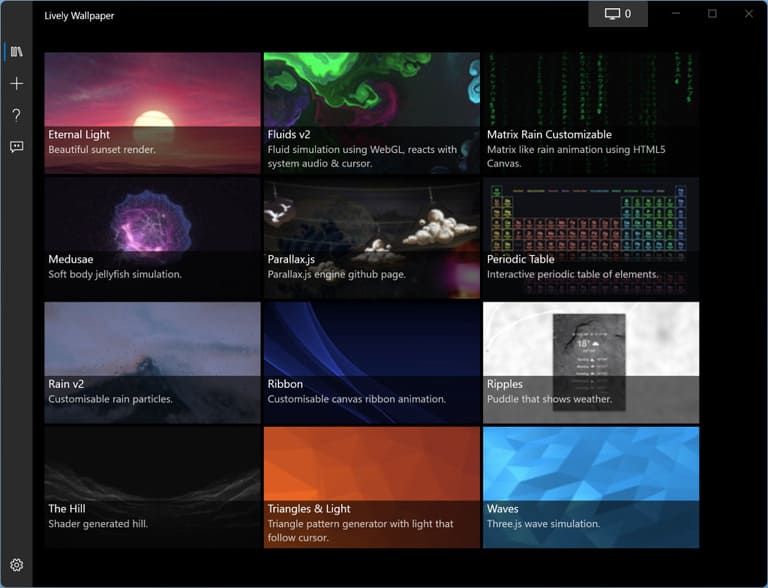Absorber is a form of Keylogger written in Python. The highlight of this Keylogger is that it is not detected by the antivirus, you can manually configure the Email so that Absorber sends the results and choose the self-delete mode to avoid detection in the future. AnonyViet has tested and found Absorber Keylogger or works fine on Windows 10 and was not detected by Kaspersky.
| Join the channel Telegram of the AnonyViet 👉 Link 👈 |
How to create and use Absorber Keylogger
USE ONLY FOR RESEARCH PURPOSE
The use of Absorber FINAL USER’S FULL RESPONSIBILITY. AnonyViet ARE NOT liable for any misuse or violation of the law. In addition, we inform you that some of your actions may be ILLEGAL and you IMPOSSIBLE use this software on computers not owned by you.
Absorber When activated on the computer, the victim will automatically secretly record the entered keys, take screenshots and send them to your Email. The victim is unaware that his data has been stolen.
The main features of Absorber Keylogger
- Send results every 120 seconds.
- Send results when over 20 characters
- Submit results using GMAIL.
- Not detected by anti-virus programs
- Method of self-hiding the process
- Set self-destruct time
- Take a screenshot
Prepare
On your computer need to install Python 3.x to set up Absorber Keylogger.
Next. you need to prepare 1 gmail, should create a new Gmail. Then visit the page https://myaccount.google.com/securityscroll down to select App access is less secure.
Turn on ON Allow less secure apps mode.
Now we will download and configure Absorber work.
Password: anonyviet.com
After downloading, extract it, open CMD and use the command cd Point to the unzipped folder
Eg: cd D:\Absorber-master
Next install the necessary library
pip install -r requirements.txt
If there is an error, please Disable Windows Defender and execute the 2 commands again:
python.exe -m pip install --upgrade pip
pip install -r requirements.txt
Run the configuration file for Absorber KeyLogger
python run.py
Now we start to set up the activity for Keylogger to record the keyboard and send it to the mail:
- Enter the Email you want to receive results
- Enter the Password of the Email above: Note that when entering it, it will not appear automatically, after entering it, press Enter
- Do you want to add self-destruction: do you want to choose the self-destruct time? if you want, press
yalreadyEnter. - Enter a self-destruct date: after this time the Keylogger will be automatically deleted and no keyboard data will be collected.
Next choose ICON for Absorber Keylogger, I will give it Fake Icon of Microsoft Word, choose the number 2 then press Enter.
Wait for a moment for the Build program to produce a file, after that, you access the folder dist to extract the file and send it to the victim.
And this is the result that every time more than 20 characters are typed or 120 seconds, you will receive your own email and the content is the typed keyboard characters and the attached screenshot file.