Do you want to download videos or music from YouTube quickly and easily? Do you want to choose the desired quality and format for downloaded files? Do you want to search and download single songs, albums or playlists from YouTube? If the answer is yes, then Abelssoft YouTube Song Downloader is the software for you.
| Join the channel Telegram belong to AnonyViet 👉 Link 👈 |
About Abelssoft YouTube Song Downloader
Abelssoft YouTube Song Downloader is a free software that allows users to download videos or music from YouTube with just one click. Users can choose between different quality levels and formats, from MP4, AVI, FLV, WMV, MP3, OGG, AAC, to WMA.
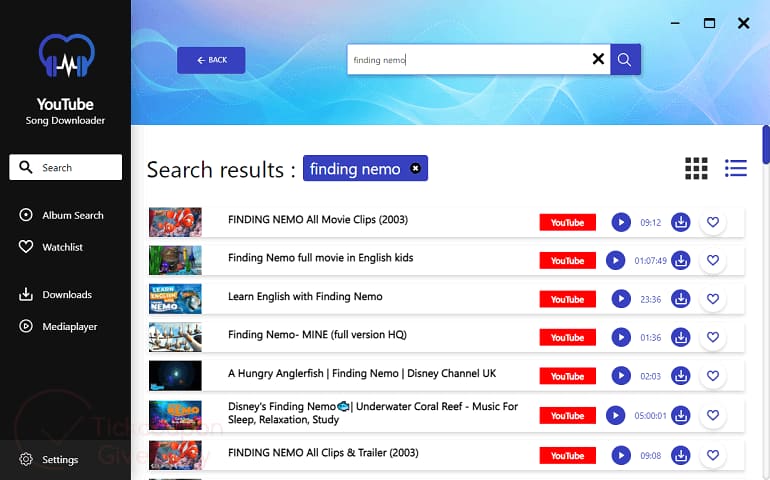
Just type the artist name or song title into the search box and get results from YouTube. It also allows downloading single songs and even albums and playlists.
Abelssoft YouTube Song Downloader supports Windows 11/10/8/8.1/7/Vista, Windows XP operating systems. This is a safe and reliable software that does not contain viruses, malware or annoying ads.
Instructions for using Abelssoft YouTube Song Downloader
Step 1: First, click on the link below to download the software
Download Abelssoft YouTube Song Downloader
Step 2: After the download is complete, open the installation file and follow the on-screen instructions to install the software normally on your computer.
Step 3: When you open the app for the first time, it will ask you to register an account using email. Just enter your email and click 'Get free unlock mail now'.
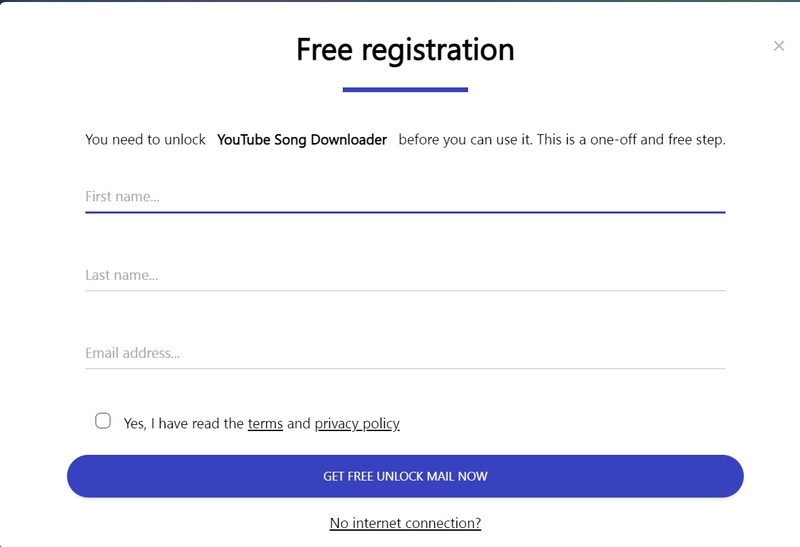
After that, you will receive a confirmation email from Abelssoft, you need to open that email and click on the activation link to complete the registration.
Step 4: To download videos and music from YouTube using Abelssoft YouTube Song Downloader, you just need to follow these steps:
In the Search section on the interface, type the video name, artist or album/playlist into the search box and press Enter. Afterward:
- Click the Play button to watch the video directly on the software.
- Click the Download icon to download the video to your device.
- Click the Heart icon to save the video to your favorites list.

If you choose to download, you can choose the quality and genre as video + audio, video only or audio only and click Download.
Open the Downloads section to monitor download progress and manage downloaded files.
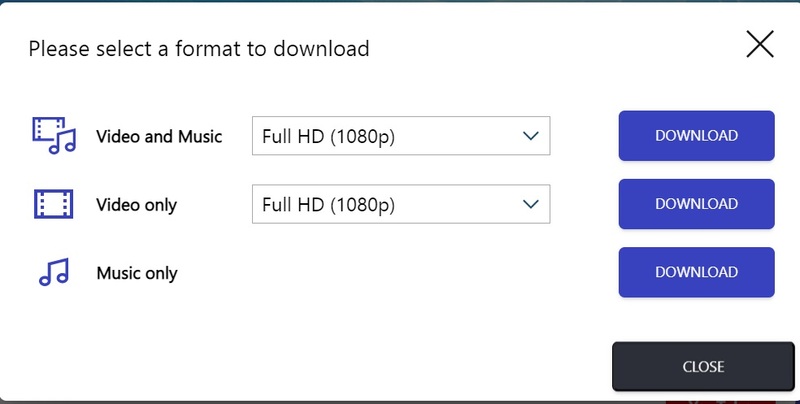
Epilogue
Abelssoft YouTube Song Downloader is an application to download music and videos from YouTube in many different formats and qualities, download multiple songs at once, create playlists, and watch music and videos without an internet connection. You also won't be bothered by ads while enjoying. Good luck!










