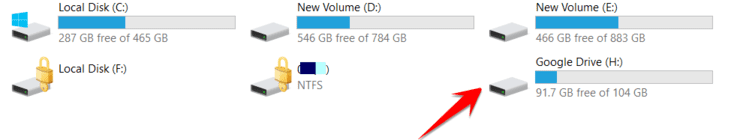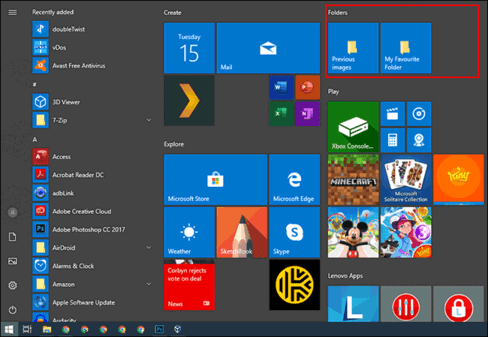Google One is a storage service for Google products including: Google Drive, Google Photo, Gmail, Contacts… By default when creating a new Google Drive account you will get a 15Gb cable to store the above products, but if If you need to sync photos and store Google Drive data, you should upgrade to the Google One package. Current prices are 100Gb/1.9$, 200GB/2.99$, 2TB/99$. But I will guide you to buy Google One 100GB for 7000 VND/month super cheap.
To buy cheap Google One, do the following:
Step 1: Visit the page https://pay.google.com/. View in Menu Setting if there is any payment record close all profiles.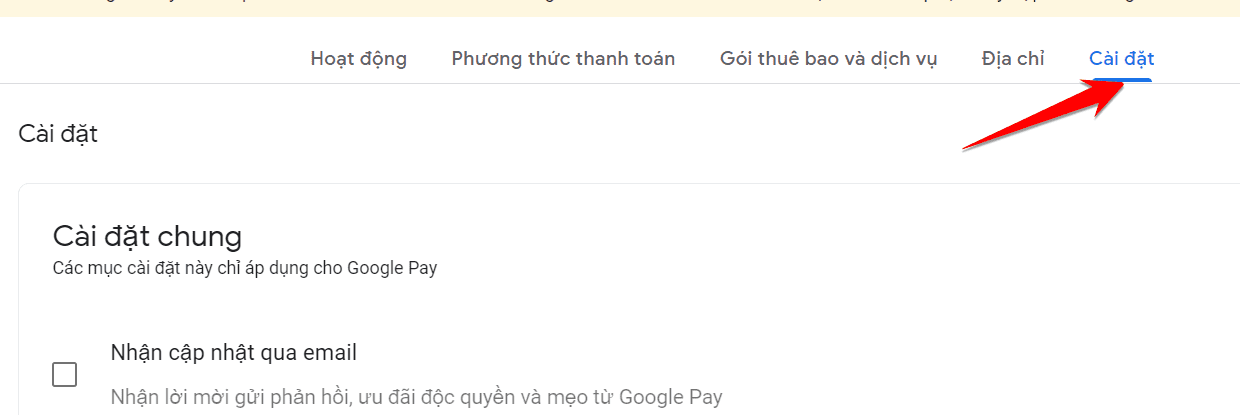
Scroll down to the bottom of the page to see the . button Close the payments profile. Proceed to close all the existing profiles on the Google account that you want to buy cheap Google One.
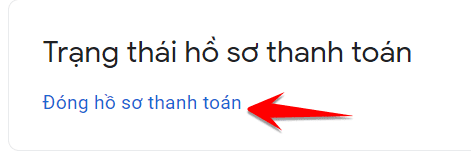
Step 2: Go back to https://pay.google.com/, click the Add payment method button.
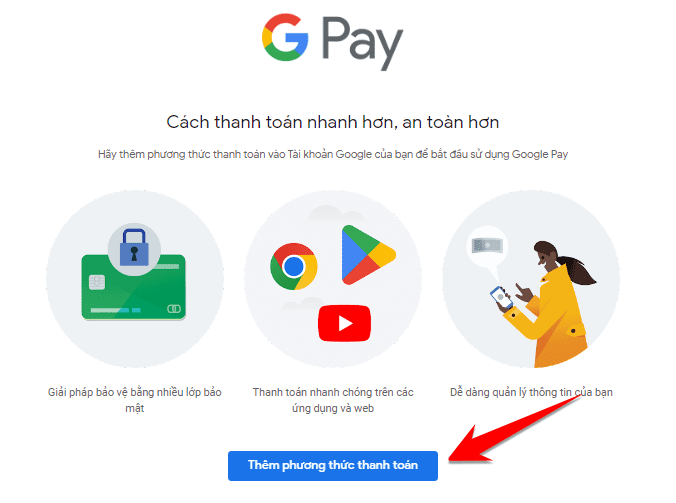
Step 3: Enter your VISA/MasterCard information. In the address section, select Turkey (Turkey), in the Address section, postal code, District … then you go here Copy via: https://www.fakexy.com/fake-address-generator-tr
Or copy the following:
- Address line 1: Kumru – Korgan Yolu Üzeri 1. Km Fatsa/ordu
- Postal code: 52400
- District: Fatsa
- Province: Ordu
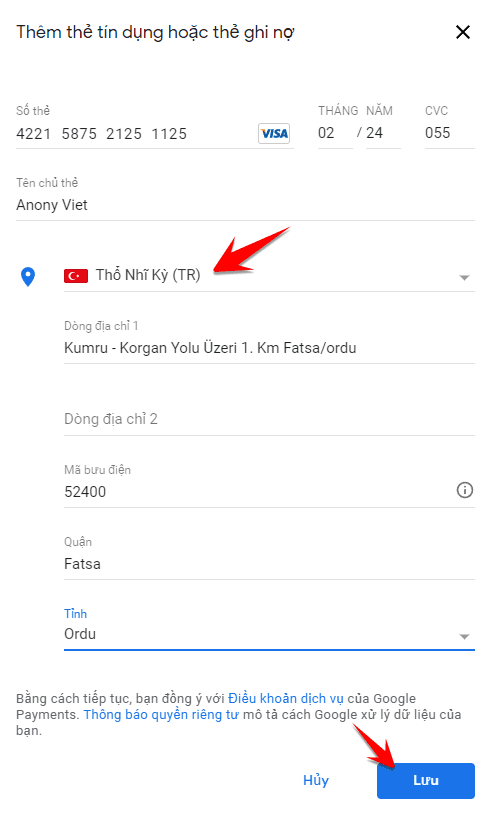
After successfully entering the card, you proceed to buy Google One cheaply to upgrade the capacity for Google Drive.
Step 4: Visit the page https://one.google.com/ select the buy more storage button, now you will see the price per storage in TRY (Turkish currency)
I will make a table to compare the price of VND as follows:
| Package | 1 month | one year |
| 100Gb | 7,000 VND | VND 72,000 |
| 200Gb | 14,500 VND | VND 145,000 |
| 2TB | 36,000 VND | VND 364,000 |
Thus, if you buy a 1-year package of 72,000 VND, it is only 6,000 VND for 1 month. In my opinion, you should buy a five-year package for a better price.
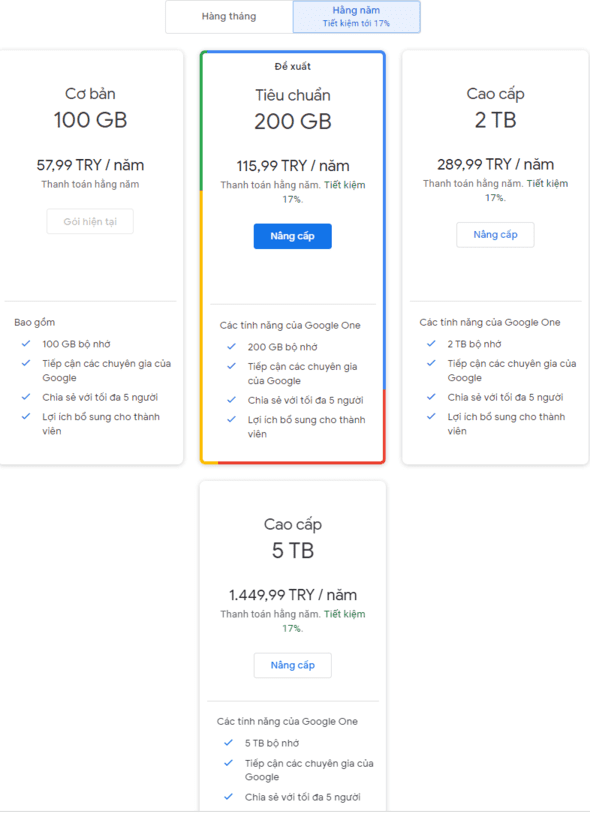
How to buy Big Pack and downgrade to save money
According to Ad .’s tut Cong Khoa side Group 3S-Teams. Google One has a downgrading compensation policy. Therefore, if you buy a 2TB or 5TB package and downgrade to a lower package (100GB, 200GB), the usage time will be accumulated.
For example, if you buy yourself a 2TB/year package for VND 364,000, then downgrade to a 100GB package will increase the usage time to 5 years.
This way to buy in advance to avoid the situation that google changes in price later like in the Youtube phase. You can rest assured that if you bought it, the price increase will not affect when you use it, only when you renew it.
How to buy a large capacity plan and downgrade as follows: When you buy a 2TB or 5TB package, click the . button Gear in the upper corner select Change membership package.
Then choose a package with a low capacity to lower, after that you will see the usage time increased.
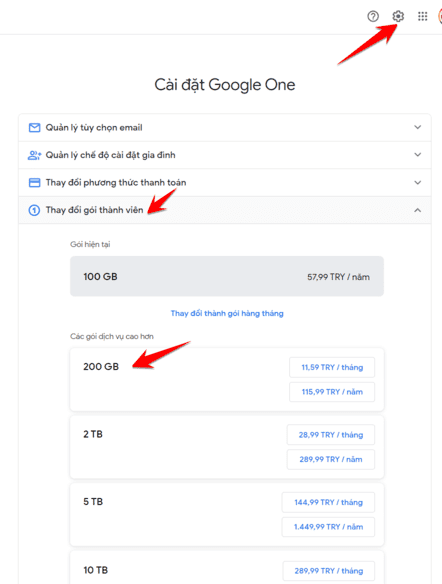
To check your Google One deadline, go to This link.
How to create a Google Drive drive to This Computer on a computer
To use Google Drive as a real drive on your computer, you can Map your Google Drive account to This Computer like the commonly used C, D, and E drives. Google Drive has tools available as Drive for Desktop. Once downloaded, click Install.
Google Drive will appear on your screen. Find the window named Sign in to Google Drive and click Sign in with browser.
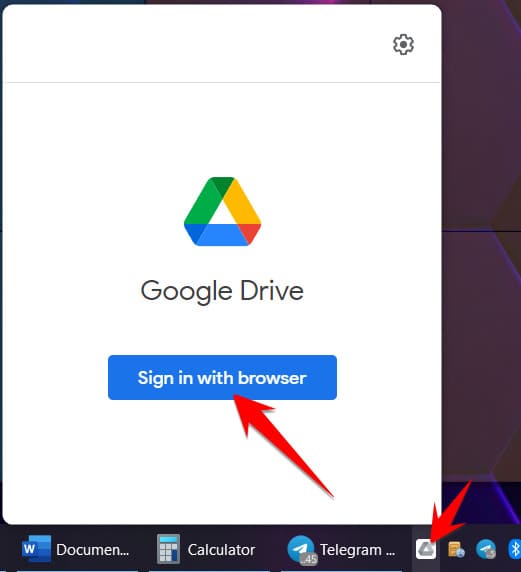
After logging in with a Success! message, go to This PC to see the Google Drive drive appear on your computer. If your hard drive runs out of space, buying a cheap Google One is the best way to store files safely.