Turn on sleep time reminders on TikTok is a new feature that this app has launched recently. This feature allows you to set a reminder time so you know when to stop watching videos and go to sleep. This is a great way for you to control the time you spend on TikTok and protect your health. AnonyViet will guide you how to turn on sleep time reminders on TikTok in the simplest way!
| Join the channel Telegram belong to AnonyViet 👉 Link 👈 |
How to turn on sleep time reminders on TikTok
Step 1: First, you need to open the TikTok application on your phone. Then, select your Profile icon at the bottom of the screen. Next, click on the 3 dashes icon above your avatar. Finally, select 'Settings and privacy' to enter the application settings.
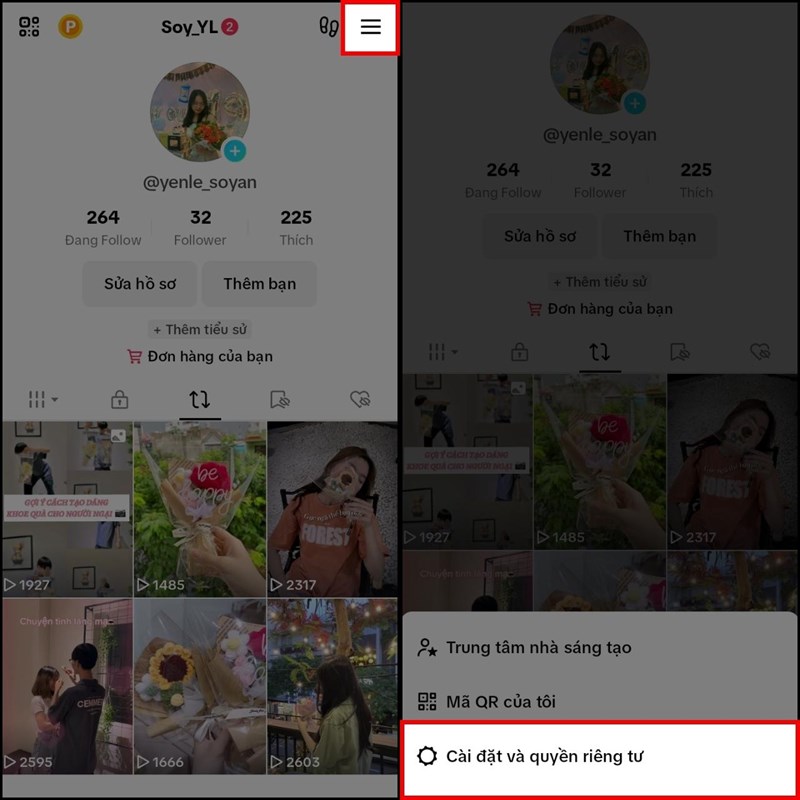
Step 2: In the settings and privacy section, scroll down and select 'Screen time'. This is where you can set up screen time-related features, like snooze reminders, screen time limits, or sleep time reminders. Select 'Sleep time reminder' to continue.
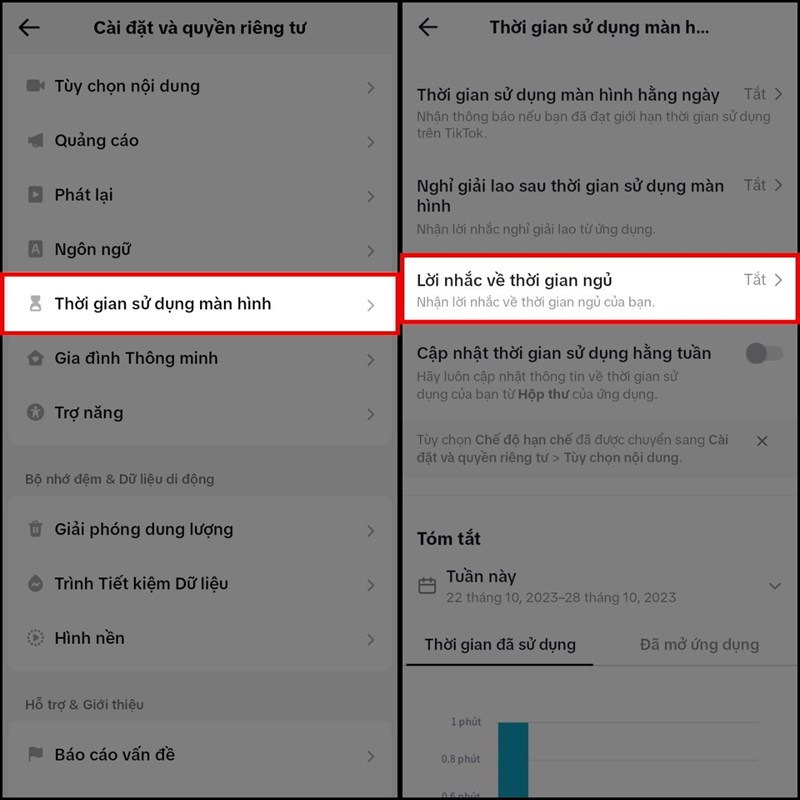
Step 3: At this point, you will see a notification introducing this feature. Select the 'Install' button to begin setup. You can set the time you want TikTok to remind you to go to bed at any time you want, for example 22:00, 23:00, or 00:00. You can also choose the days of the week you want to receive reminders. After completing the installation, select the 'Done' button to save.
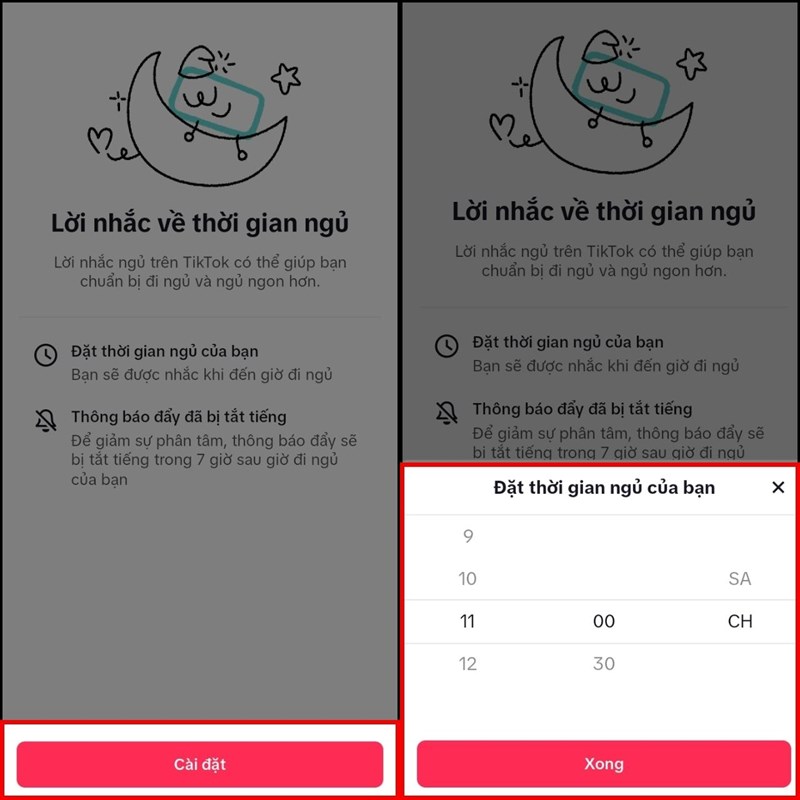
So you've turned on the above sleep time reminder TikTok success. Now, when the time you set comes up, TikTok will display a notification reminding you to go to sleep and stop using the app. This is a very good feature for your health and habits, you should take advantage of it to have a more balanced life.
Epilogue
Turn on sleep time reminders on TikTok is an effective way for you to manage the time you use this application in a reasonable and scientific way. By turning on this feature, you will not waste too much time watching videos and can spend time on other activities such as studying, working, or resting. You'll also get better sleep and improve your health.









![[CẬP NHẬT] 150+ Latest HOT TREND special character names 2026 [CẬP NHẬT] 150+ Latest HOT TREND special character names 2026](https://anonyviet.com/wp-content/uploads/2025/10/word-image-95531-3.png)
