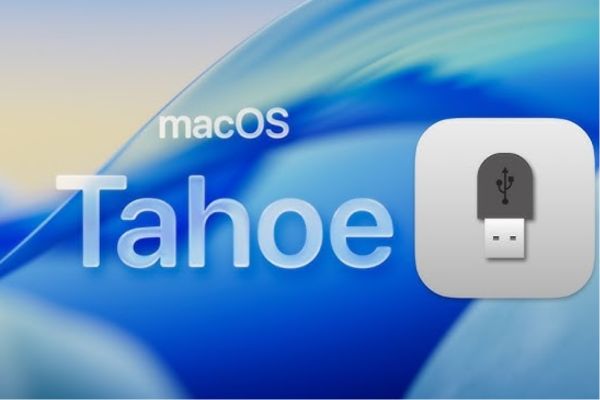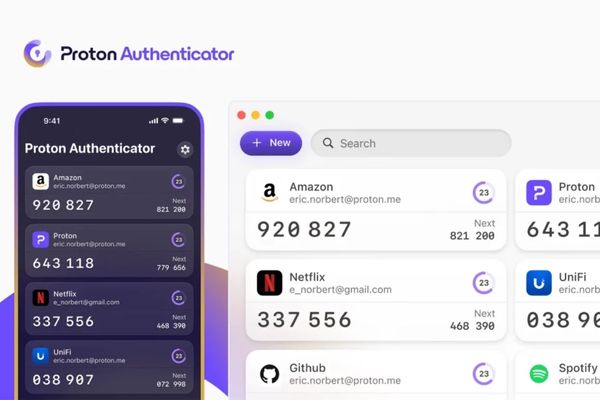How to turn on Automix on Apple Music is a simple but can completely change your music listening experience. Instead of boring silence between songs, this feature will turn your playlist into a seamless and professional DJ version. Let’s discover how to activate this great feature so that every party or training session becomes more exciting than ever.
| Join the channel Telegram belong to Anonyviet 👉 Link 👈 |
What is Automix on Apple Music?
Before learning how to turn on Automix, let’s decode its attraction. Automix is a smart feature Apple Replace the previous crossfade. Its mission is not simply reducing the volume of this song and increasing the next song volume. Automix acts as a true virtual DJ:
- It will “listen” and analyze the pace (BPM), the melody and energy of the song as well as the upcoming song in your list.
- Based on analysis, Automix will automatically adjust and joints of the two songs to create a perfect transition. For example, it can slowly reduce the rhythm of an vibrant dance music to blend smoothly into an R&B version with a slower pace without causing a feeling of force.
- As a result, you will have a music flow that never interrupted. There are no more awkward silence, leaving only one music party without ending, maintaining emotions and energy for the listeners.
Basically, Automix turns your playlist from a series of individual songs into a seamless and professional DJ mix.

Instructions on how to turn on Automix on Apple Music
Step 1: First, open the application Apple Music On iPhone. Choose a Playlist, an album or start any radio for music to start playing.
Step 2: Click on the music bar at the end of the screen to open the “Now Playing” interface.
Step 3: In the bottom right corner of the “broadcast” screen, you will see the icon Three horizontal bricks stacked on top of each other. This is the “Next play list” button. Click on it.
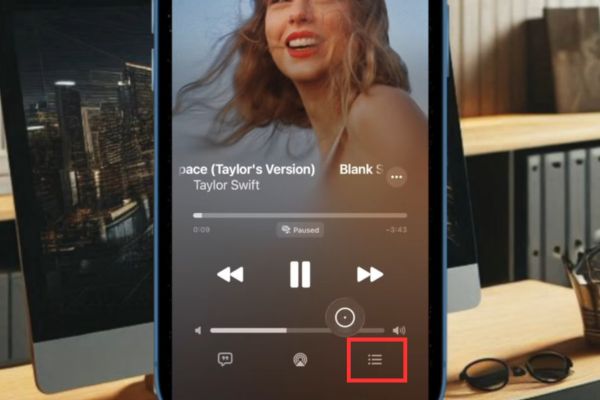
Step 4: You will see the list of songs that are about to be played. Right above this list, besides the “random” buttons (shuffle) and “repeat” (repeat), you will see a new icon with two arrows woven together like Infinity icon (∞). This is the Automix button.
Just click this infinity icon (∞). When it lights up, the Automix feature has been activated successfully!
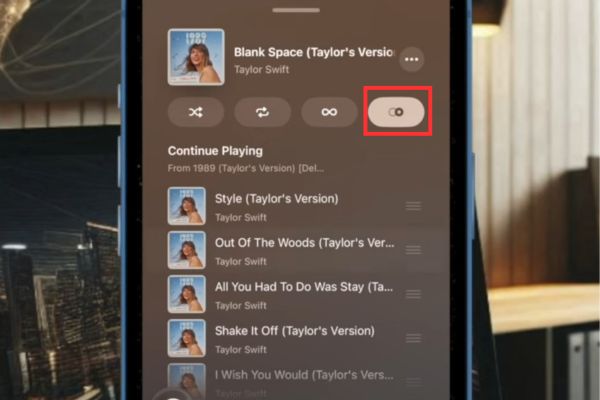
From now on, Apple Music will automatically blend the songs on your playlist. You do not need to adjust any complicated slider or settings. To turn off, just press the icon again.
Conclude
How to turn on Automix Extremely simple and fast, but the effect it brings is really impressive. Now, you can turn every playlist into a professional music flow, no longer interrupted by tasteless silence. Apply today to enhance every moment of enjoying your music!