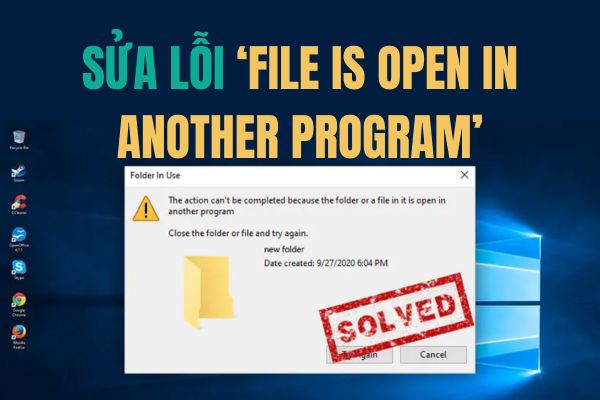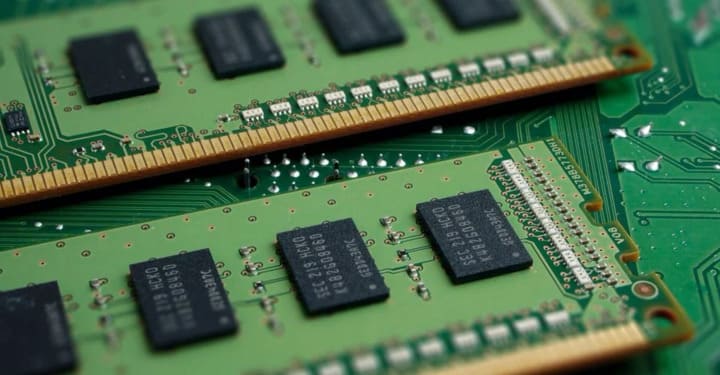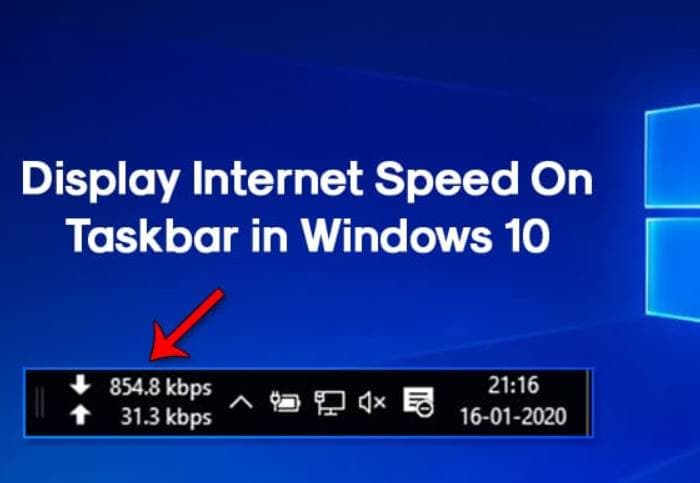Maybe for some reason you want to be completely anonymous from other people’s searches on Facebook via phone number or email address. Today, AnonyViet I will guide you through tips to help your Facebook account stay anonymous to avoid harassment from others!
| Join the channel Telegram belong to AnonyViet 👉 Link 👈 |
Being anonymous means you won’t appear in Facebook or Google search results. All of your personal information is hidden. No one can know your information.

How to stay anonymous on Facebook
To anonymize your account from other people’s searches on Facebook. Please follow these simple steps:
Firstly, open your browser and log in to Facebook. Then, click the down arrow in the right corner of the screen and select Setting.
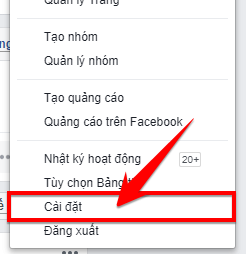
Step 2: Select to continue accessing Privacy in the menu on the left side of the screen.
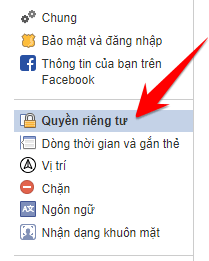
Step 3: Section People find and contact you. Please pay attention to the last 3 options including:
- Who can search you by email address that you provide?
- Who can search you by phone number that you provide?
- Do you want search engines outside of Facebook to link to your profile?
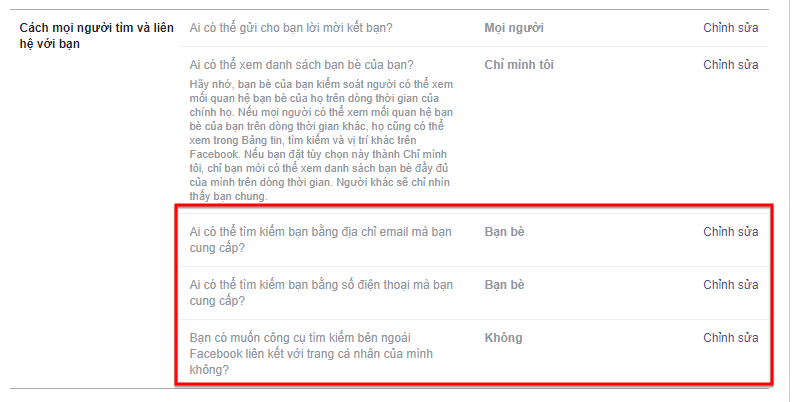
Now you need to edit these options to be anonymous on Facebook. By clicking Edit next and select as shown:
Let’s switch from mode Everybody luxurious Friend in the first 2 options.
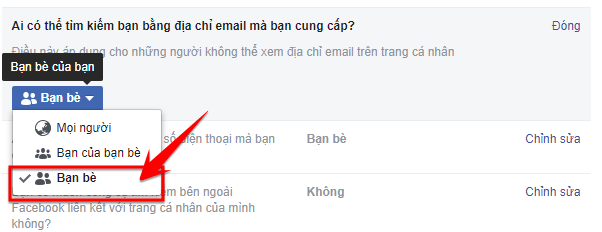
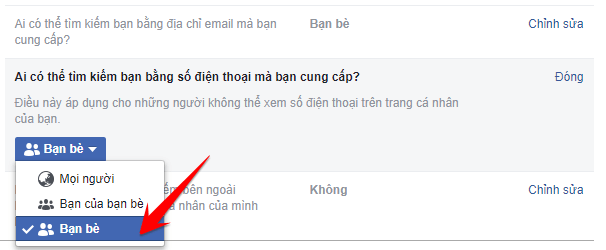
Simultaneously unchecked enter Allow searches outside of Facebook to link to your profile.

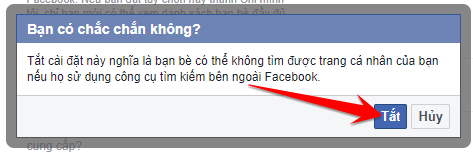
Summary of the article
Through a few simple steps, we can hide our identity from other people’s searches on Facebook. This is a small trick but will help you avoid problems such as easily having your email and phone number checked or easily being harassed by others. In addition, to ensure safety, you absolutely should not make friends with people you do not know and avoid phishing scams to protect your account.
N1412.