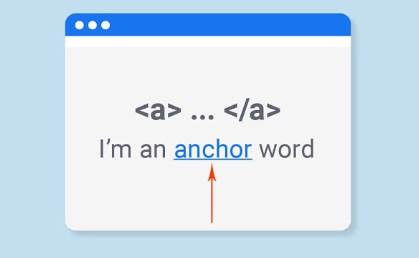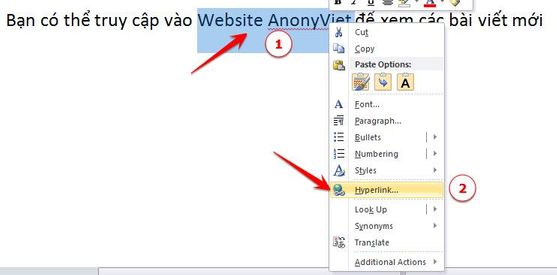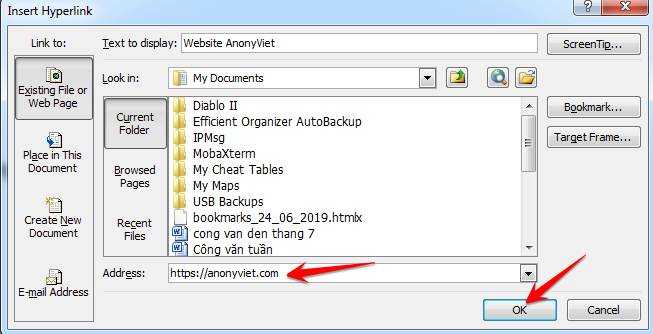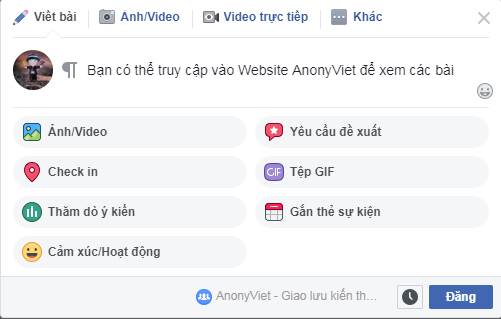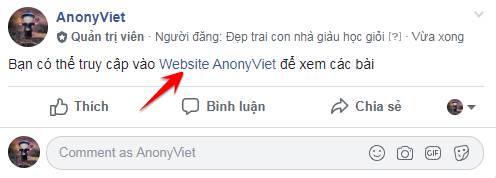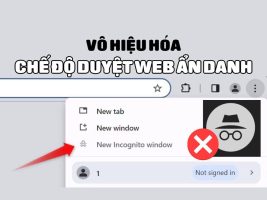Previously AnonyViet has guided you how to create hidden link when posting on Facebook. However, this way you cannot customize the external link to Facebook and the shortened name of the Link. Today AnonyViet will guide you to create a shortened name for the link when posting on Facebook. You can put any link of the Website, it does not have to be a Facebook link. This will help you write more concisely and easily.
| Join the channel Telegram belong to AnonyViet 👉 Link 👈 |
How to shorten links on Facebook
What is anchor text?
First, to shorten the link name, you should learn about what Anchor text is?
Terminology Anchor text often mentioned when SEO website content. Anchor text is a word or phrase that contains a link to some other article, or another website address. When you click on the Anchor text, the browser will redirect you to the destination address.
In HTML code, you can create Anchor Text with the following syntax:
Set a short name for the link (Anchor text) on Facebook
To name a link on Facebook, you need to create an Anchor Text on any editor. Then copy the content of that shortened name to the Facebook Group and post it. Then, viewers just need to click on the shortened name to be taken to the address set by the author.
The simple way if you do not know how to use HTML programming is to use Word to create links. Here is how to do it:
Type the content to be edited on Word, then highlight phrase need to set link, right click and select Hyperlink…
In the Address box, enter the website address to link to. Example: https://anonyviet.com and press OK.
Now you will see the text with the link will be displayed in blue.
So you have created a shortened link. https://anonyviet.com into words Website AnonyVietNow you just need to copy all the text in Word and post it on the Facebook Group.
You will see the text on the article is very normal, and there is no link format? Don't worry, click the button Post You will see the link appear. The words Website AnonyViet will appear in color. blueclick on it and you will be redirected to the website https://anonyviet.com
You will find the content of the article more concise than posting a long link. You can take advantage of editors on forums and blogs to create a shortened name for the link.
Note: creating link names using Anchor text Only supports posting on Facebook Groups. Posts on Pages and Comments will not be possible. Hopefully Facebook will update soon so that composing posts on Facebook is more intuitive and easier to see.