Do you know How to set music from YouTube as ringtone for your phone easily? Thereby, you can own your favorite songs without having to buy or download them from other sources. In this article, AnonyViet will guide you how to do that with just a few simple steps.
| Join the channel Telegram belong to AnonyViet 👉 Link 👈 |
How to set music from YouTube as phone ringtone
You are a music lover and often surf YouTube to listen to the best songs. Do you want to download those songs to your device and set them as ringtones for your phone? You just need to follow these steps:
Step 1: First, open YouTube and search for the video containing the song you want to download. After opening the video, click the 'Share' button
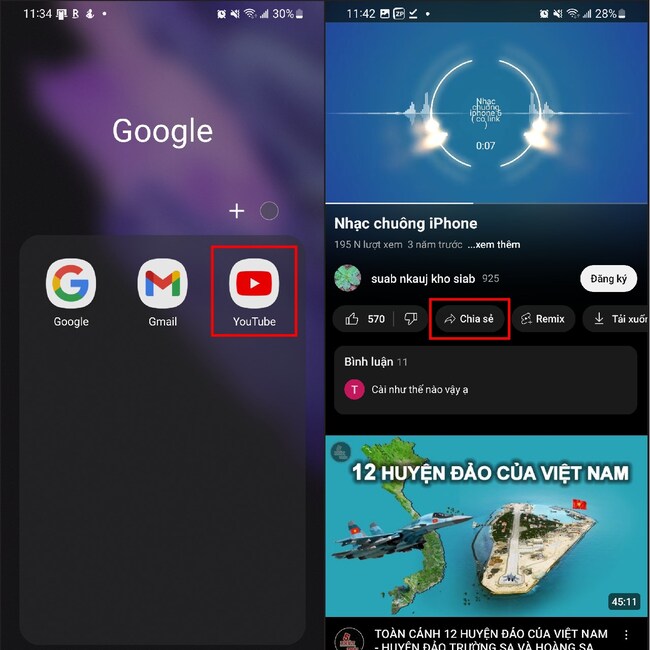
Step 2: Click 'Copy link'. You will get a link like https://youtu.be/… in your device's temporary memory.
Step 3: Please visit the website Dirpy, a free and safe tool to convert YouTube videos into mp3 format. Paste the video link you just copied into the blank box and click the dirpy! button.
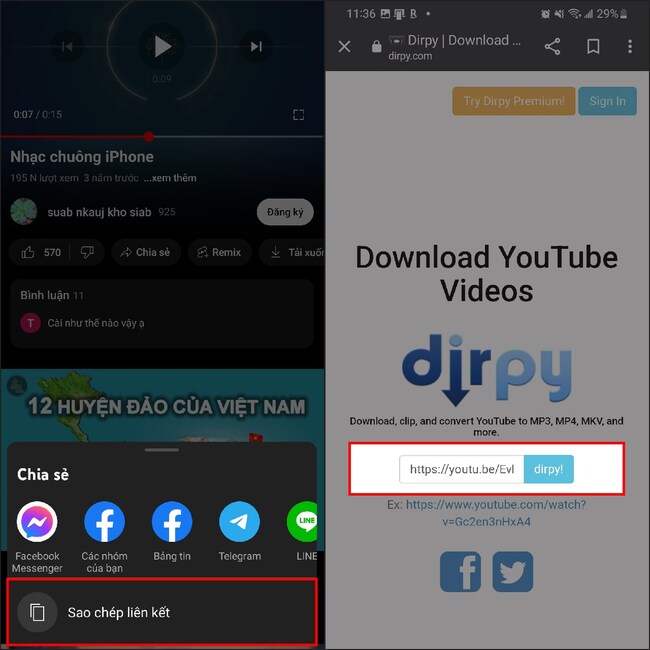
Step 4: You will be redirected to a new page where you can adjust parameters such as the file name, duration, sound quality, and the start and end position of the song. Choose the parameters that suit your needs and click the 'Record Audio' button to start the conversion process.
Step 5: After the conversion process is complete, you will see a link to download the mp3 file to your device. Click on that link and choose a location to save the file. You can click the 'Open' button to review.
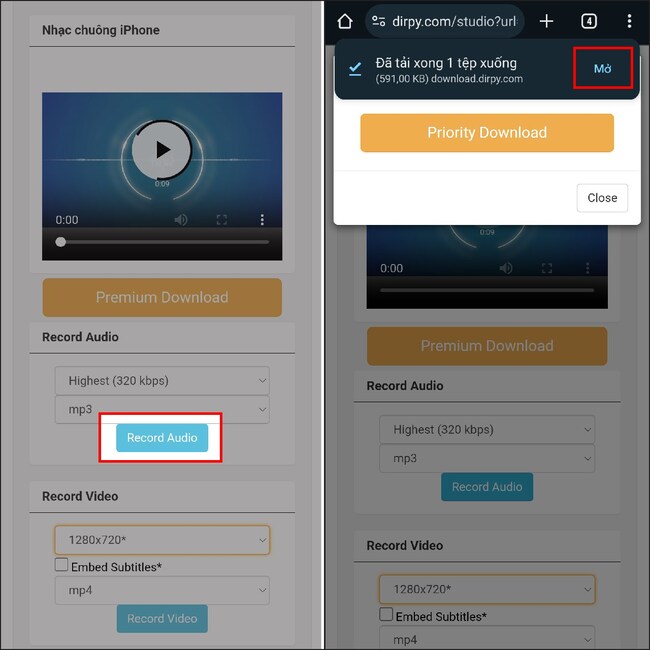
Step 6: Access the 'Settings' section of your phone > Select 'Sounds and vibration'.
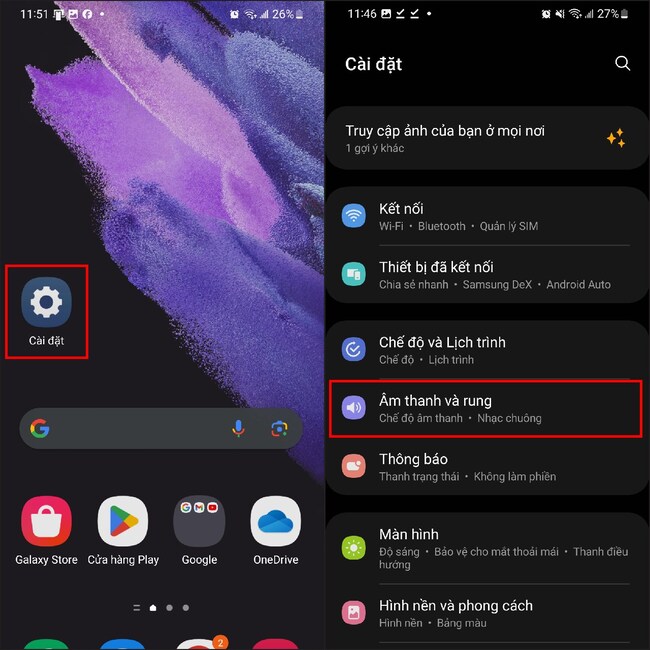
Step 7: Click on 'Ringtones' > Select the Plus button in the upper right corner of the screen.
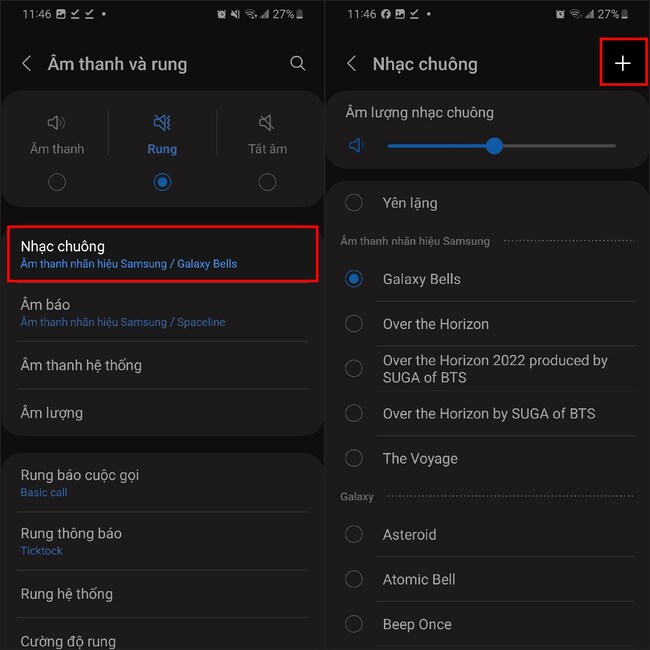
You will see a list of mp3 files available on your device, select the mp3 file you just downloaded and click 'Finish'. So you have successfully set the mp3 file as a ringtone for your phone.
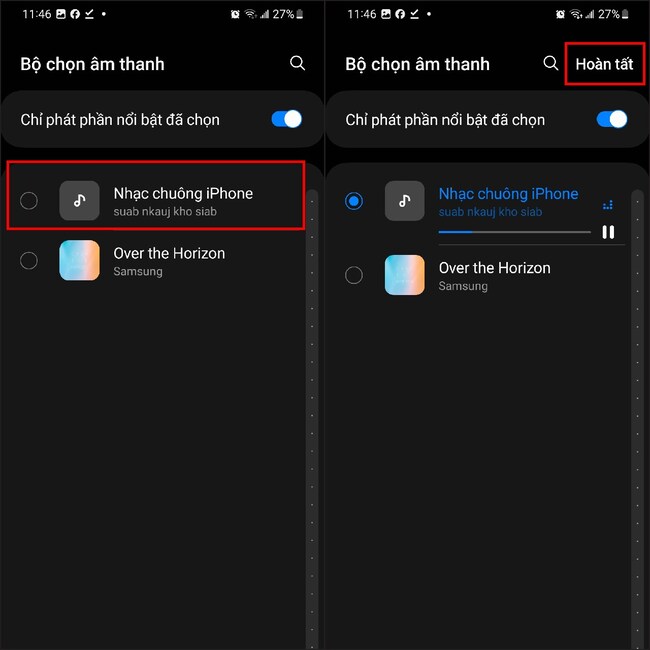
Epilogue
So you know How to set music from YouTube as ringtone Already. This is a very convenient and time-saving way for you to own your favorite songs. You can apply this method to any YouTube video you like, as long as the video does not violate copyright. Wishing you success and fun with your new ringtone.







