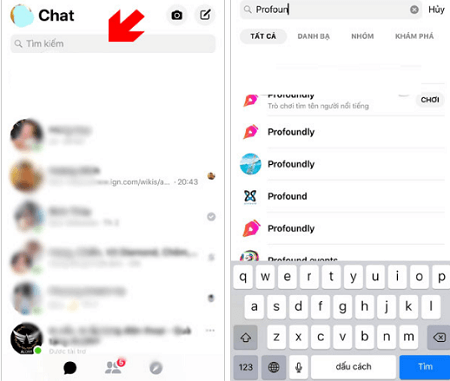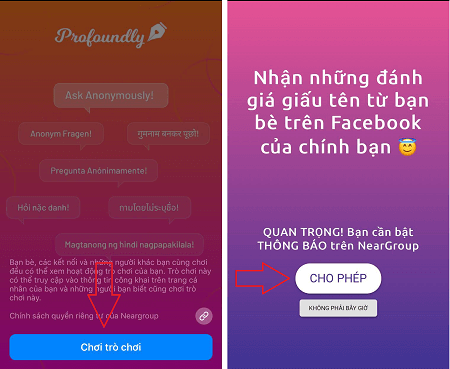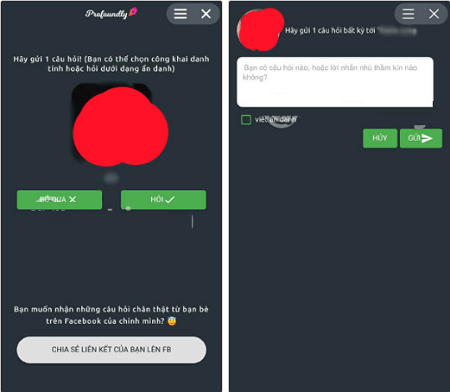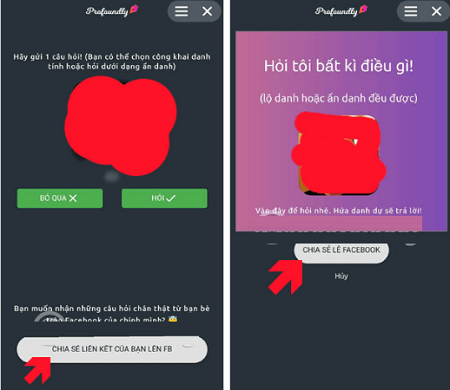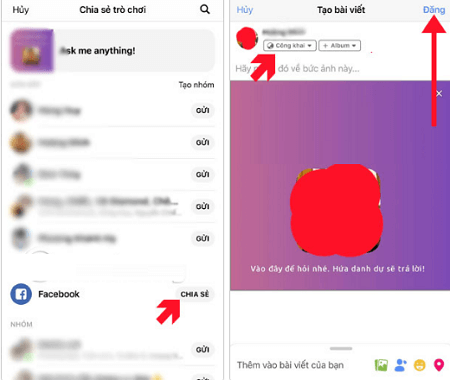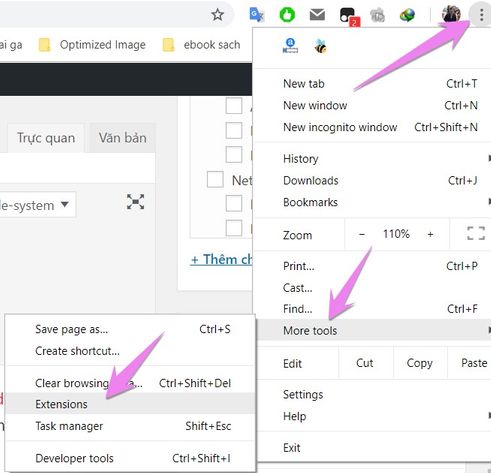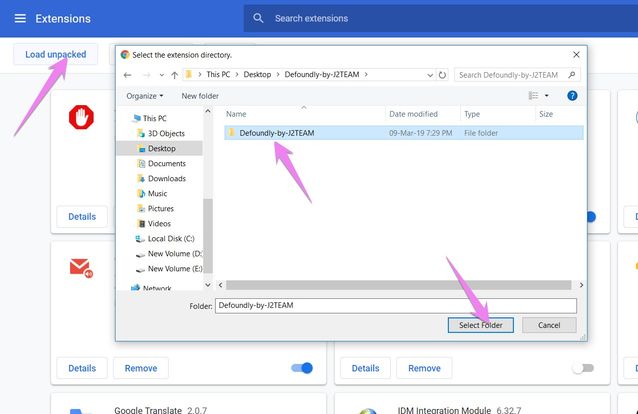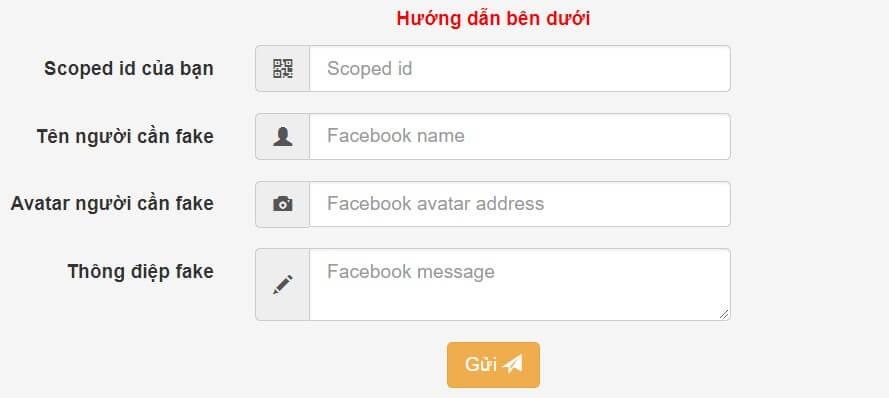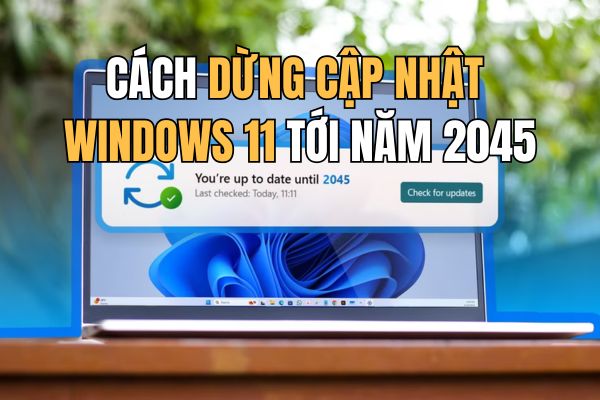Nowadays there are many games on the Internet to pass the time. There are many friends who play cards like BaccaratIf you have friends, you can play Facebook games. Recently, the profoundly gaming movement is a game on Facebook with the content “Ask me anything” that is hot. This is a form of asking questions for others to answer. You can ask anonymously (don’t tell the respondent who asked the question) or reveal your own identity. And your friends might ask you back, too. If you want to ask a question but are afraid to ask directly, this is a good solution for you.
| Join the channel Telegram belong to AnonyViet 👉 Link 👈 |
How to play Profoundly on Facebook
To play Profoundly, you can play directly on Facebook without installing additional software. In the search box of Messenger you type Profoundly.
Wait a few seconds for Messenger to load Game Profoundly. You click Play game => Allow to begin
At the screen will show friends playing Profoundly. You can ask a question here, or skip it if you want to ask someone else. To not let others know you ask a question, select the tick write anonymously.
How to get others to ask you questions on Profoundly
For others to actively ask you questions, choose the function “Share your link on FB”. At this time, on the wall of your house will display the article “Come here and ask, I promise to answer”. This is like inviting people in to ask you questions.
Select Share -> Post. Remember to make the post Public for everyone to see.
How to see who asked anonymously on Profoundly Facebook
Although Profoundly has an anonymous query function, recently the group J2Team just released Extension Defoundly-by-J2TEAM allows to show the person who asked you anonymously. You need to be careful when using this Extension, because it may cause loss of friendship. Extension function:
- Show all playing friends Profoundly
- Read all anonymous questions your friends have received
How to use the Profoundly Anonymous Viewer Extension
First you need chat a few sentences with chat BOT and must play Profoundly to use this tool
You download 1 of the 2 extensions below, and extract it.
Open Chrome on the . sign 3 dots in the upper right corner -> More Tools -> Extension:
Next, select Load Unpacked. In the window that appears, select the folder Defoundly-by-J2TEAM just decompress when bouncing.
Now on the Extension toolbar will appear the icon red pen nib.
When you click on it, it will display a list of friends playing the game with you. Select View Questions to display anonymous questions.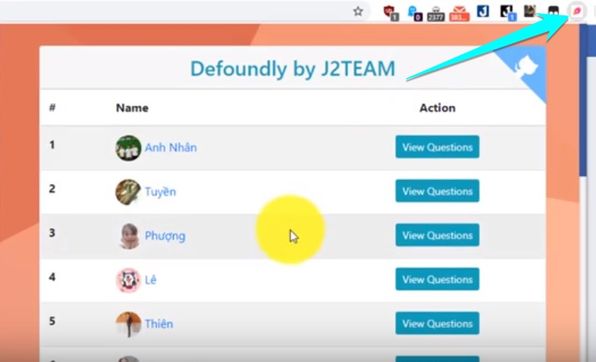
That way you will see your friends’ anonymous questions. Everything is no longer private. Consider playing the game Profoundly right now.
How to Fake Questions on Profoundly
Based on the source code idea of Defoundly, author Ta An has just released a tool to forge questions on Profoundly. That is, you will impersonate someone to ask questions. Anyone using Tool Defoundly can’t determine if it’s a genuine question. To fake a question on Profoundly, you need to chat with the question Interact with Botthen go to the link below:
Fill in the information as shown below:
How to get Scoped ID:
- To get the Scoped id of someone else, the person being taken must also play this game.
- Go to that person’s profile, question the game Profoudly with an anonymous question (but Are not press the Send button).
- Go to that link and press F12 => Select the Network tab
- Now press the button Send The duoiws Network side will download the related files.
- Fill in the Filter section: saveadmirermessage , click on the results found
- Table Headers pull down last. The value “to” is the scoped id of the person