As said in the article How to make friends on Zalo with a phone number that has been blocked from searchingZalo is one of the great tools to communicate with each other through social networks. And if to exchange confidential information but you want to save it, what to do? Fortunately, with Zalo, you just need to hide the conversation and it will be like nothing happened. But what if you have tons of hidden messages and forget your PIN? No problem, Today I will show you how to view hidden messages on Zalo.
| Join the channel Telegram of the AnonyViet 👉 Link 👈 |
Features to hide messages on Zalo
Hide messages is a feature that allows users Zalo Secure optional conversations with a PIN. From there, you can freely give your Zalo account to others to check and use without fear of being read important messages or private messages on your account.
For example, if you have important partners and you communicate with them through messages that contain a lot of important information. Then hiding messages on Zalo can help you. By hiding the message and only being able to see it when you enter the correct password of that chat, even if there are hundreds of people using your account to see it, you don’t have to worry about the message leaking out.
The only downside as well as the only limitation of this method is that it requires a pin code to be able to open it. But in case you want to see someone’s or you forgot your pin code, here’s how to review all hidden chats on Zalo.
How to review hidden messages on Zalo when forgetting PIN code
To briefly talk, the way I will guide below requires you to have access to the network and be stable to application download services such as AppStore or CH Play to be able to do the following. With Zalo’s available message backup features and restore hidden messages on Zalo when forgetting PIN code. Let’s do it together!
Step 1: Access to Zalo on mobile
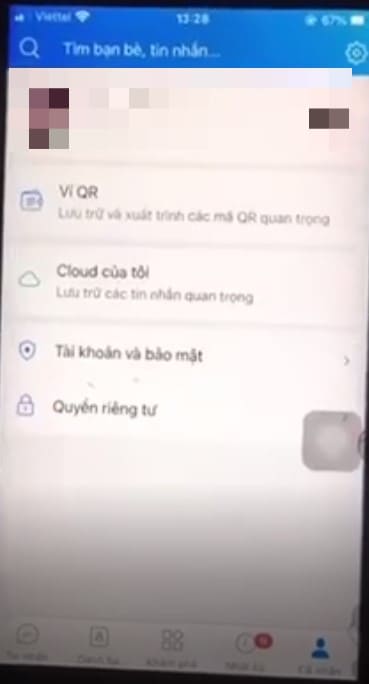
Step 2: You go to Personal > Click on the settings icon ⚙
Step 3: Select backup and restore
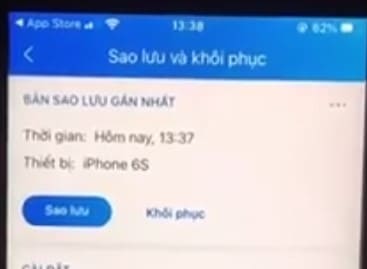
Step 4: Click backup
Step 5: After the backup is done, go back to the settings page and go to messages > Hide chat
Step 6: Select the pin code setting again and press OK
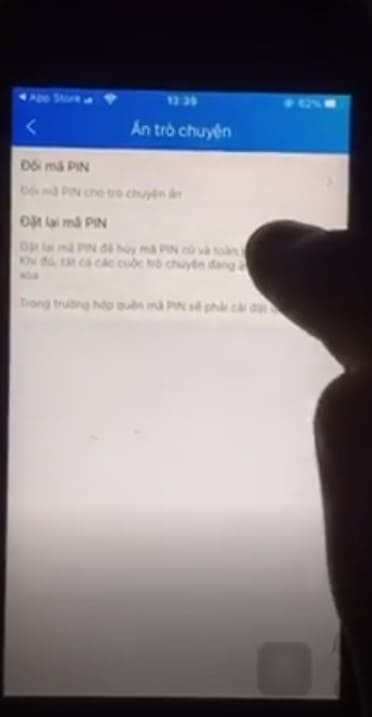
Step 7: Delete Zalo and download it again from Appstore or CH Play and proceed to login normally
Step 8: When it shows restore old messages and photos, click restore
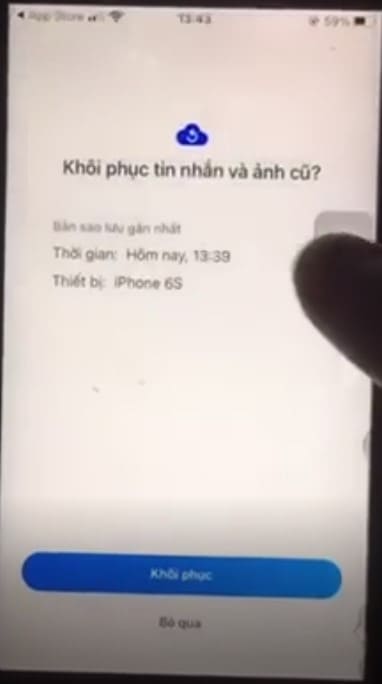
So it’s done. Now you just need to check the hidden messages and find the important messages
Maybe you’re interested: Warning scam tricks with Zalo by pretending to be acquaintances









