In the process of cleaning up messy junk files to optimize the storage capacity of your iPhone and iPad, if you have accidentally deleted some important files, including personal notes, this article is for you. . AnonyViet will guide you how restore notes deleted on iPhone quickly and easily.
| Join the channel Telegram belong to AnonyViet 👉 Link 👈 |
Introducing the Notes note-taking application
The Notes app is a utility available on the iPhone, often used to jot down thoughts, make plans, or even create to-do lists. Using iCloud, users can synchronize note content between different devices. To get the most out of Notes, make sure you have your notes installed and stored through iCloud or directly on your device.

Instructions for recovering deleted notes on iPhone and iPad
If the note has been deleted within 30 days
Apple has integrated a smart storage feature into it Iphone, allows temporary retention of data such as videos, photos, audio, documents and even deleted notes for 30 days before they are completely removed from memory. If you deleted your notes and it's not been more than 30 days, you still have a chance to recover them on your iPhone with the following steps:
Step 1: Open the Notes app on your iPhone or iPad.

Step 2: Search for and open the “Recently Deleted” folder.
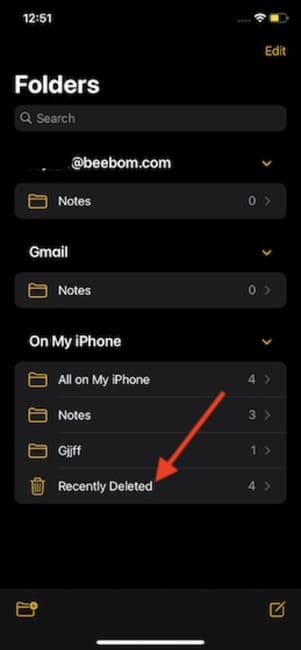
Step 3: Use the search bar to find the note you want to restore, then select “Edit”.

Step 4: Select the notes you want to recover.
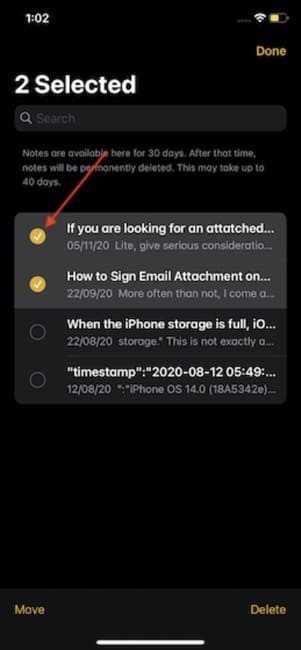
Step 5: Click “Move” to move the note to the desired folder.
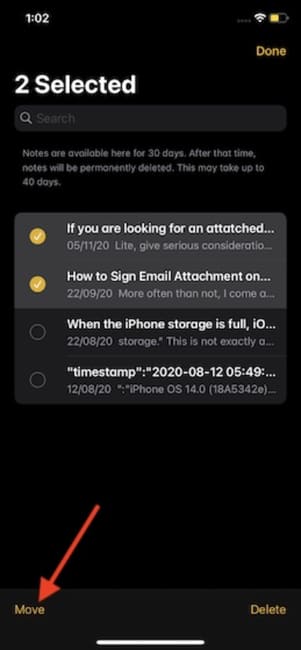
Note: You can choose to restore all notes at once by selecting “Move All”.
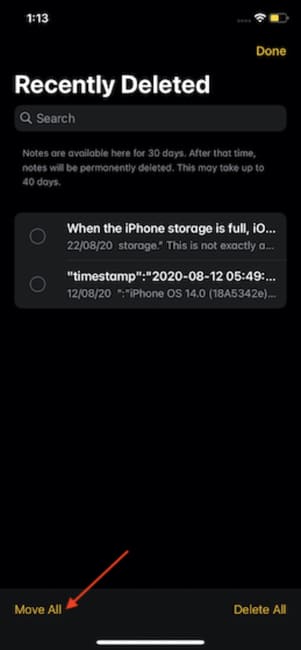
Step 6: Select an existing folder or create a new one to store recovered notes.
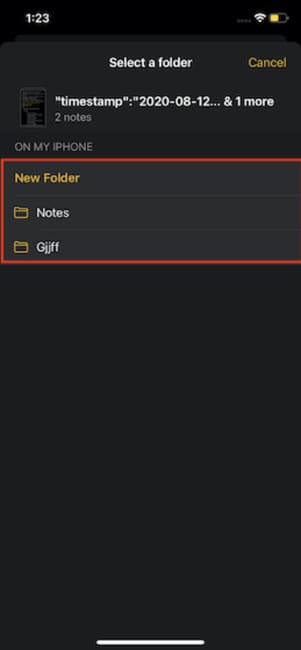
If the note has been permanently deleted on iOS
Method 1: Use iTunes
If you regularly back up your iPhone via iTunes, check the backup for note recovery.
Method 2: Use Gmail
Besides using iTunes, you can also quickly get your deleted notes back through your synced Gmail account:
- Open Gmail > Access the menu by selecting the three dashes icon > Find the Notes section to proceed with recovery.
Method 3: Use support software to restore
Besides, using third-party software is also a viable option to recover important notes that are no longer in your memory.
Method 4: Use iCloud
Apple offers another method to restore notes via iCloud home page. You just need to log in and navigate to the Notes section, then select the “Recently Deleted” folder and proceed with recovery.
Epilogue
Steps restore notes on iOS devices is quite simple, helping you get back your notes easily. If you have any questions during the process, you can comment to AnonyViet right below the article!











