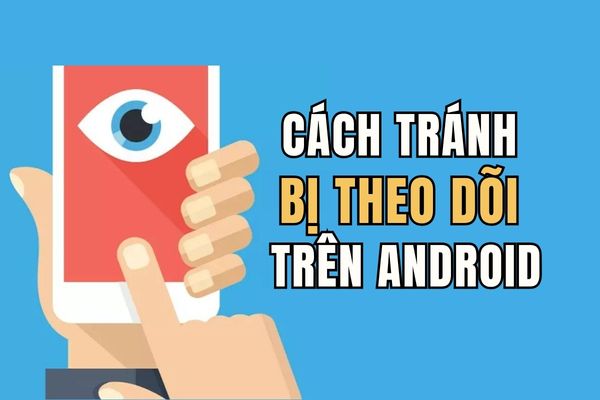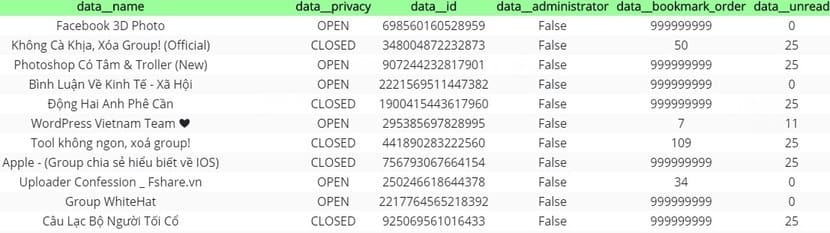In the era of technological development, AI services such as chatgpt, Gemini and many other platforms have become an indispensable tool in everyday life. However, an interesting issue is that most of the chatbot and service that this AI use user data to improve their model. If you want personal data security, Anonyviet will guide you How to prevent anyone from using their data A detailed and easy to understand.
| Join the channel Telegram belong to Anonyviet 👉 Link 👈 |
Why should you prevent anyone from using your data?
By default, most chatbots and services all use user data to train their model. This makes AI versions more and more intelligent and effective. However, not everyone wants to share their personal information or sensitive data with.
Fortunately, most of the platforms offer options that allow users to prevent the use of data for model training. You only need to perform a few simple steps in the Settings (Settings) of the service.

How to prevent anyone from using their data (chatgpt, gemini, perplexity)
Below is a detailed guide to turn off AI training features on some famous AI services such as chatgpt, Gemini and Perplexity.
1. Chatgpt
Chatgpt is one of the most popular AI chatbots today. Here's how to prevent it from using your data to train the model.
On the web browser
1. Click on Profile icon yours in the upper right corner and choose Settings.
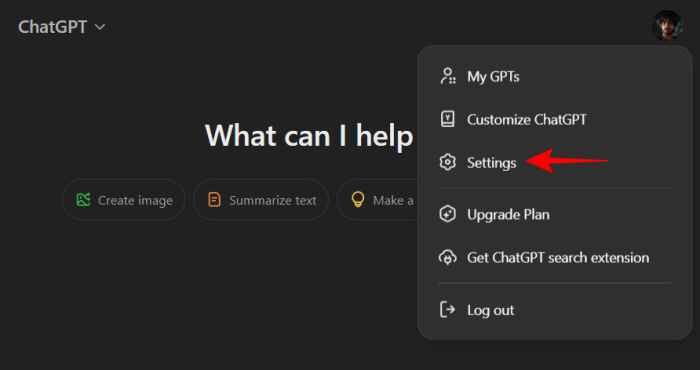
2. Select Data Controls In the left menu.
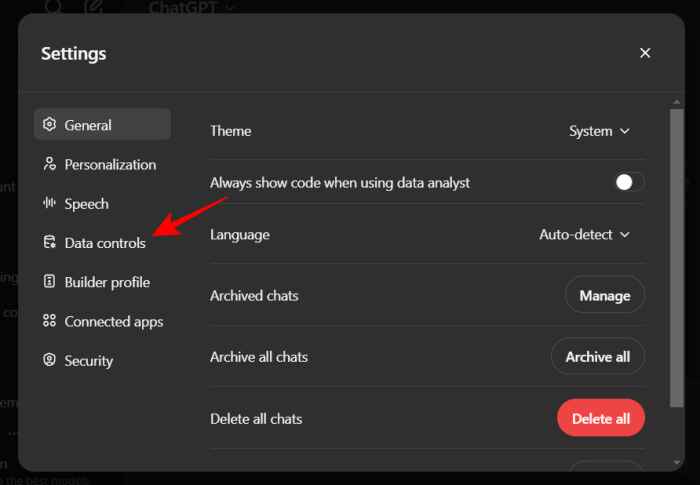
3. Click on Improve the Model for Everyone to the right.
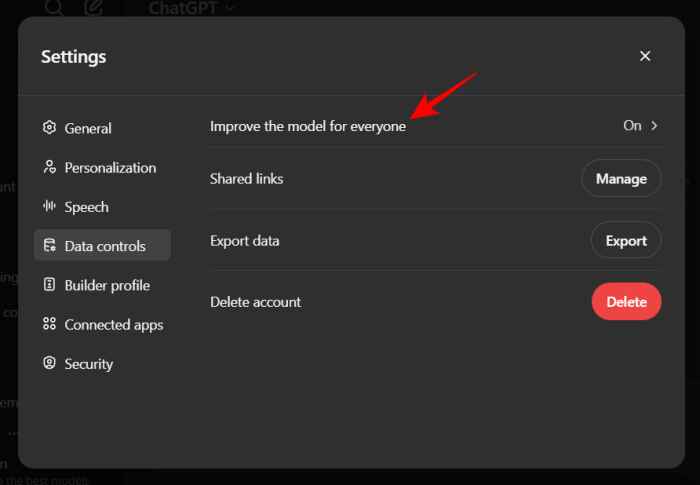
4. Turn off Improve the Model For Everyone switch and press Done.
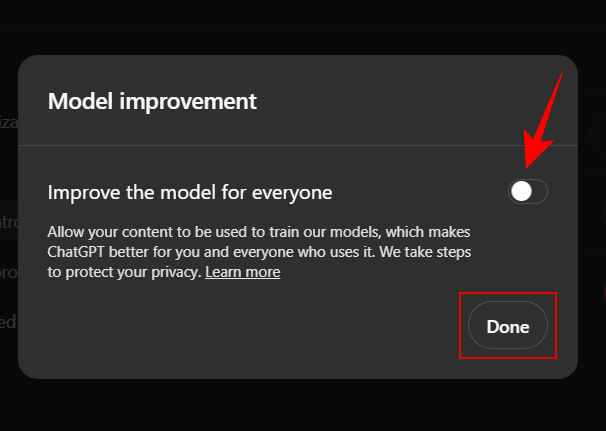
On mobile applications
1. Click on Two horizontal lines In the upper left corner.
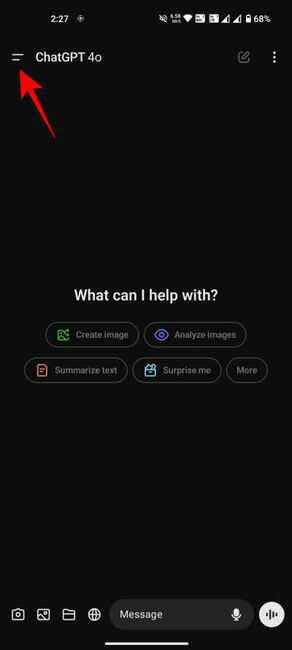
2. Select your account name in the lower left corner> Select Data Controls.
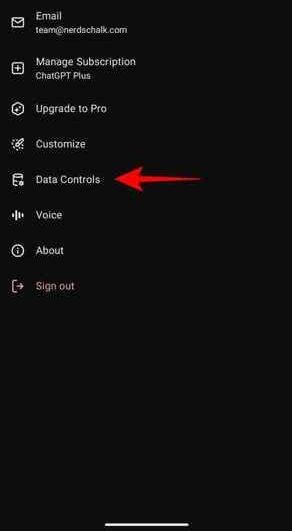
3. Turn off the switch Improve the Model for Everyone.
Note: If you do not want to chatgpt using your recording or video, turn off the corresponding options in the settings.
2. Gemini
Google's Gemini (formerly Bard) also allows users to turn off AI training. However, this will simultaneously turn off the chat history and extended utilities.
On the web browser
1. Access gemini.google.com and choose Activity In the lower left corner.
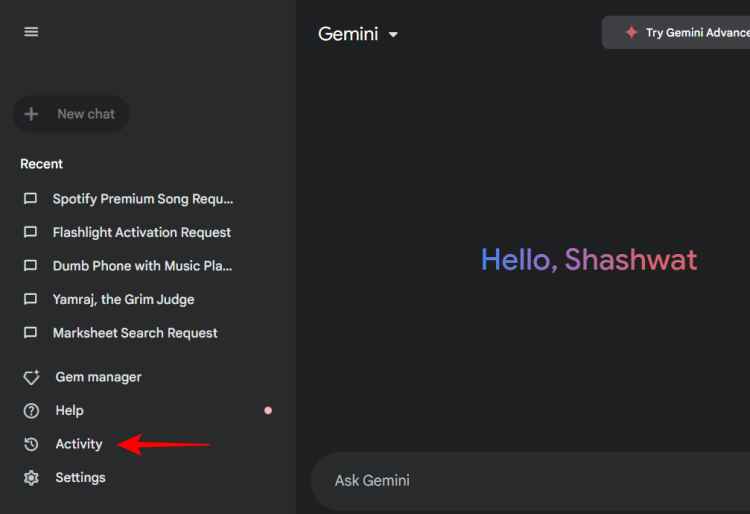
2. Click on Turn off Besides Gemini Apps Activity.
3. Select Turn off or Turn off and delete activity.
4. Click GOT IT.
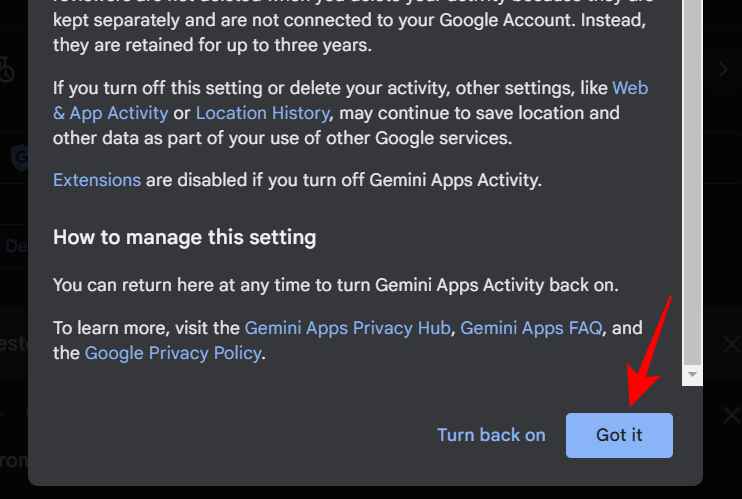
On mobile applications
1. Open the Gemini application and click on Profile photo Your in the upper right corner> Select Gemini Apps Activity.
2. Turn off Gemini Apps Activity.
3. Select Turn off or Turn off and delete activity.
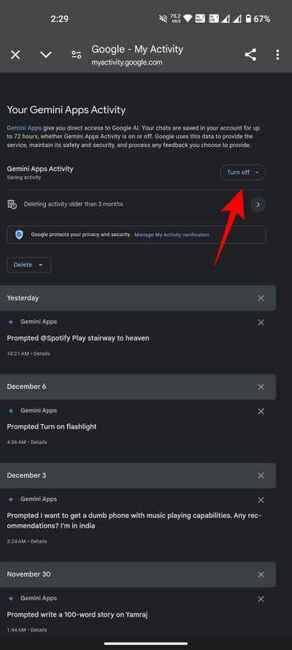
4. Click GOT IT To confirm.
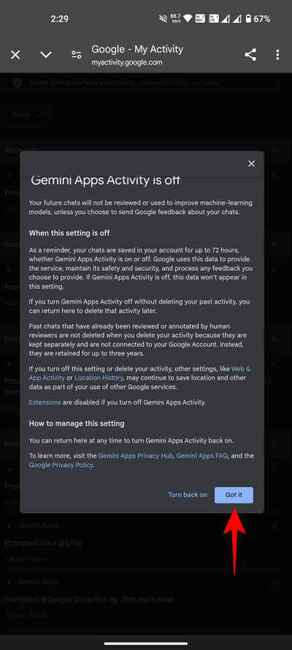
3. Perplexity
Perplexity is a powerful AI search engine. Here's how to turn off AI training features on this platform.
On the web browser
1. Click the icon gear Next to your user name in the lower left corner.
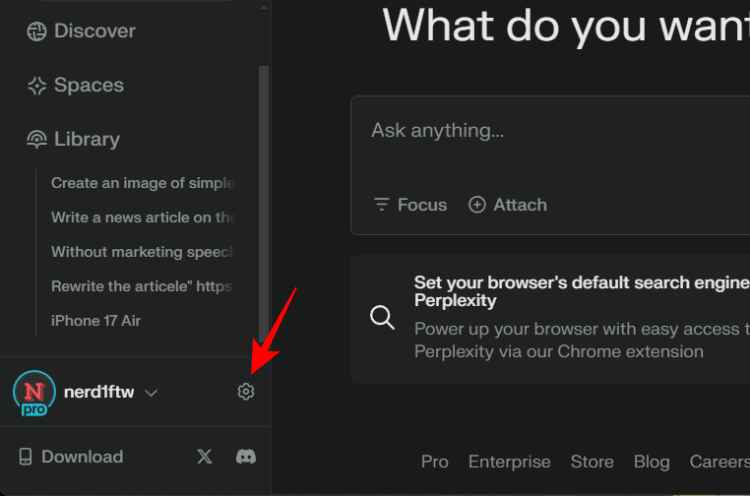
2. Turn off Who data retention In the account section.
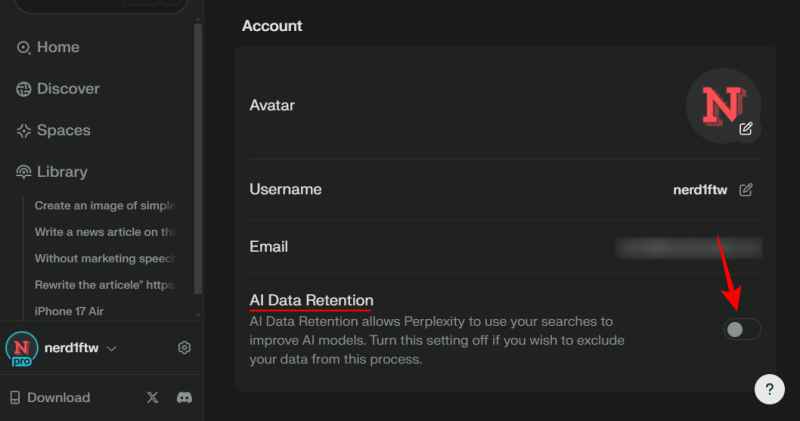
On mobile applications
1. Open the Perplexity application and click on Profile photo your.
2. Find Who data usage and turn it off.
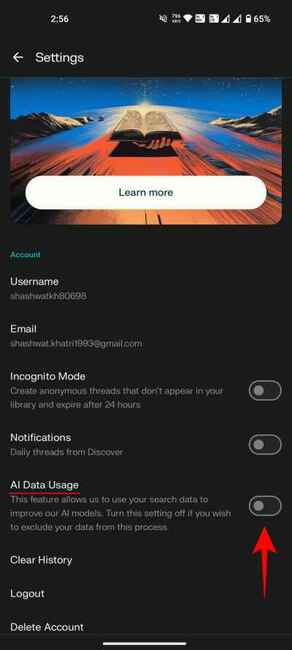
For most users in the world, meta does not allow you to refuse your data used to train AI model. However, if you live in Europe or the United Kingdom, you can fill in a form with a name Right to object (Right to protest) To ask Meta to stop using your data.
For users in the US, this process is a bit more complicated. You need to fill in another form with the name Data Subject Rights for third Party Information Uset for Ai at Meta (The right of the data subject for information from third parties is used for AI at META).
Important note:
- This method only works if you have clear evidence that your personal data has been used by anyone in the conversation process (the possibility of this is very low)
- If you can not provide evidence or this form is not available in your area, you have almost no other way but pressure on the government to ask the meta to change the policy (like the EU do).
See also: How to use chatgpt O3 for free
Conclusion
Personal data protection is important in AI era. By performing the above steps, you can limit who gathering your information. Please take the initiative How to prevent anyone from using their data To enhance privacy and better control of your personal data!