How to pin messages on Messenger is a very useful feature that you should know to manage your chats better. When you pin a message, it will always show up at the top of your list of conversations, making it easy to follow up and resume it when needed. AnonyViet will guide you how to pin the above message Messenger with just a few simple steps.
| Join the channel Telegram belong to AnonyViet 👉 Link 👈 |
Benefits of pinning messages on Messenger
Pinning messages on Messenger is a feature that allows you to mark (pin) a specific message in a conversation so it stays at the top of your message list and is easily accessible. You can pin any type of message, from text, image, file, sticker, location, voice, etc. Pinning messages has many benefits, such as:
- Helps you take notes and save important and necessary information in the conversation, such as passwords, confirmation codes, phone numbers, addresses…
- Easily find and review pinned messages without having to scroll up and down multiple times.
- Highlight messages that you want others to notice or respond to.

Steps to pin messages on Messenger
To pin a message on Messenger, simply follow these steps:
Step 1: Open Messenger on your phone and select the conversation where you want to pin a message. Then, press and hold your finger on that message
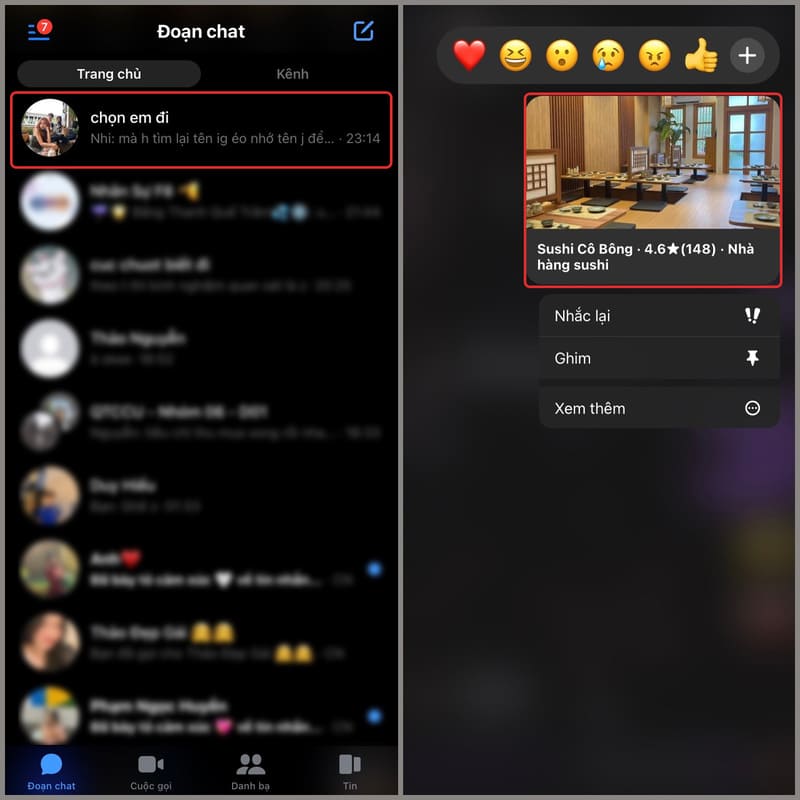
Step 2: A menu will appear with various options. You select 'See more', then finally select 'Pin'.
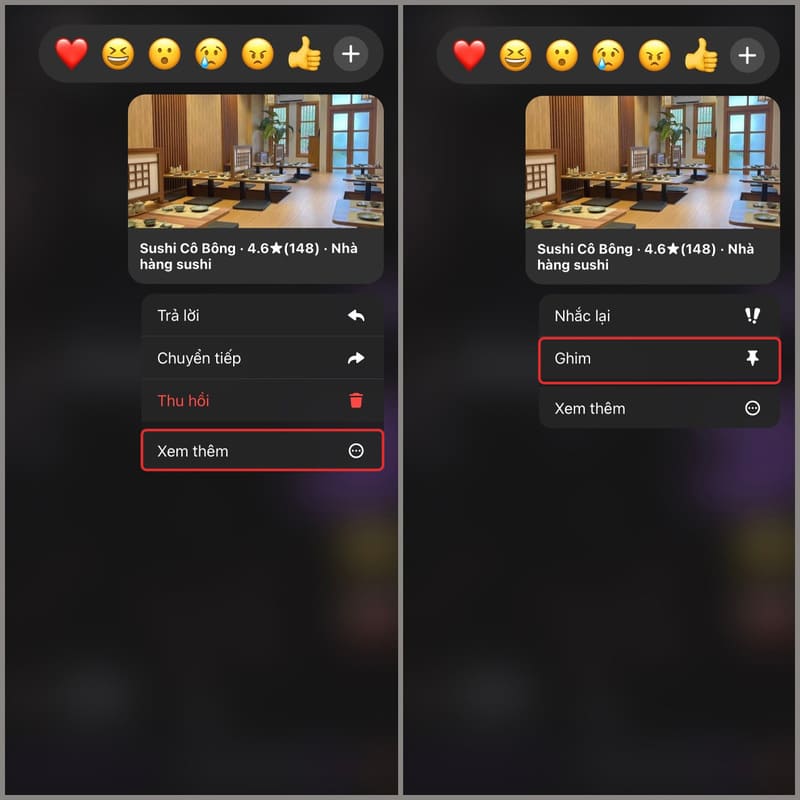
At this point, your message will be placed at the top of the conversation and will have a pin mark in the right corner.
How to unpin messages on Messenger is extremely simple
If you want to unpin a previously pinned message, do the same as pinning it. You just need to long press on the pinned message, then select 'See more' and tap 'Unpin'. At this point, your message will no longer be pinned and return to its original location.
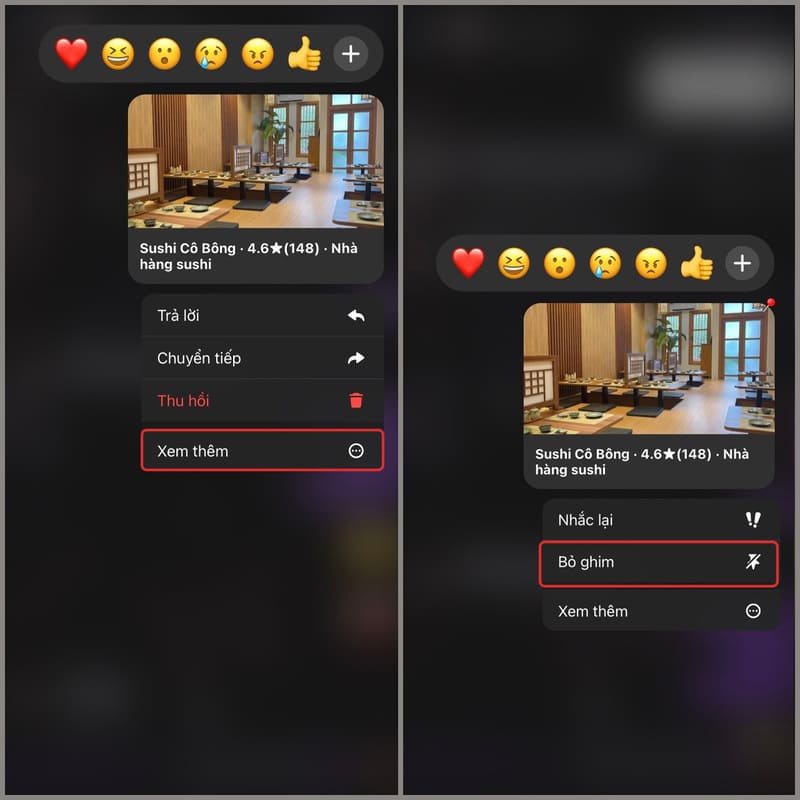
The difference between pinning messages on Messenger and Zalo
Pinning messages is a function available on many different messaging applications, but there are some differences between this function on Messenger and Zalo. As follows:
Messenger allows you to pin messages directly on your phone screen, meaning you can use other apps while viewing messages on Messenger. However, pinning messages on Zalo only appears in the Zalo application, you must go to the application to view the pinned message.

Pinning messages on Messenger applies to both individual and group chats, you can pin any message you want. However, pinning messages on Zalo only applies to group conversations and does not apply to personal messages.
How to review pinned messages on Messenger
To review pinned messages on Messenger, you can do the following:
Step 1: Click on the conversation where you pinned the message.
Step 2: Select 'Pinned messages' in the upper right corner of the screen.
You will now see a list of pinned messages in that conversation. You can choose to view or unpin any message.
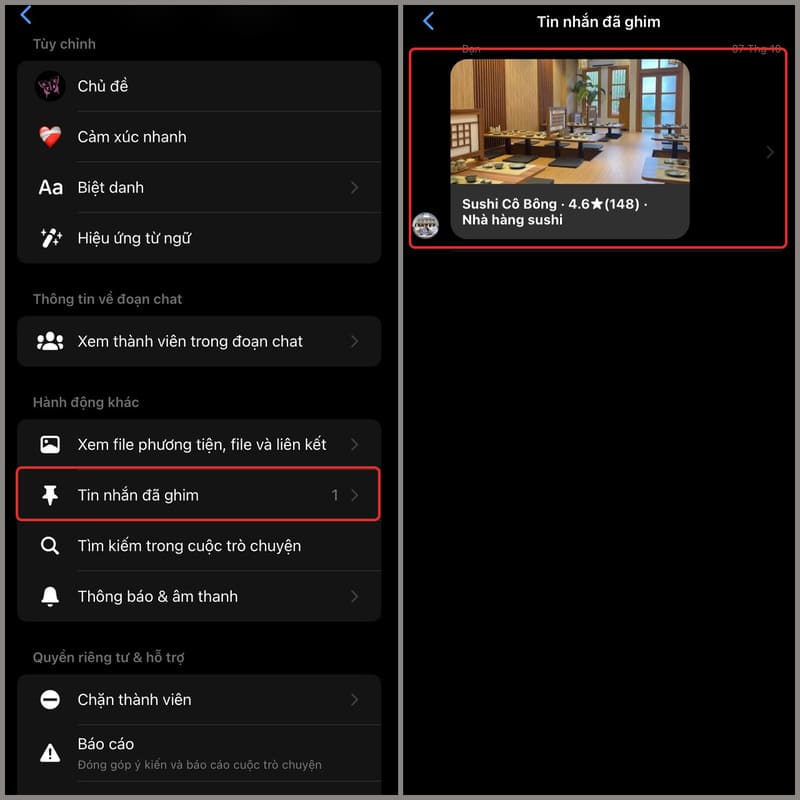
Epilogue
So I have finished guiding you How to pin messages on Messenger super simple. Hopefully this article will help you use Messenger more effectively, without missing or forgetting important information in the conversation. Wishing you a successful application!









