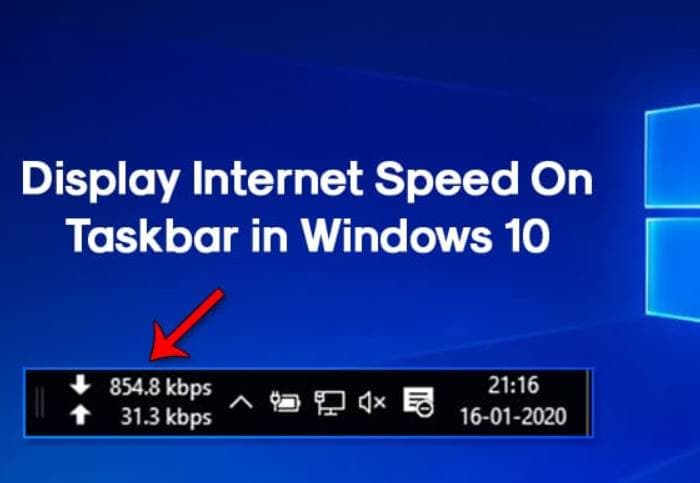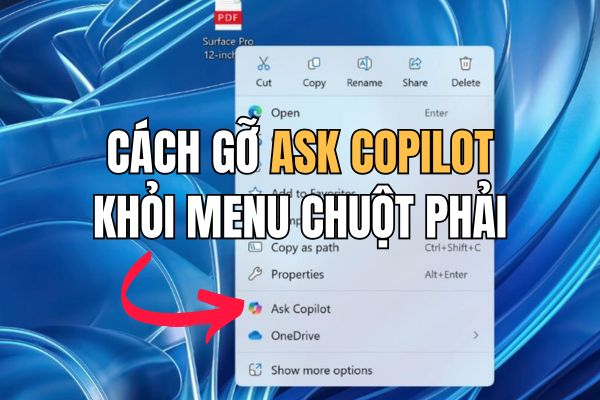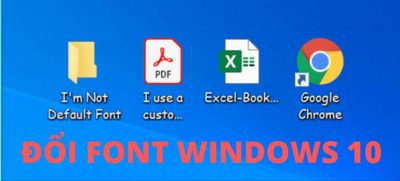Memes are probably an indispensable thing in life with modern technology. It contributes to creating laughter for you and others. You can make other people happy with funny meme montages or real meme montages.
| Join the channel Telegram of the AnonyViet 👉 Link 👈 |
Usually, it will take you a long time to be able to create a simple meme image such as: have to find the original image, then delete the text, add text, edit the text… Therefore today Anonyviet will guide you to create meme own style without knowing photoshop, how to do it in just a few seconds.
What is MeMe?
You have certainly seen the word meme on the internet. But if you’re not well versed in internet culture, it can be hard to find a clear explanation of what exactly a meme is.
Let’s go through the definitions of memes, discover their usage, and look at some examples of both classic memes and the things that are popular today.
You might be surprised to learn that the word meme didn’t originate from the Internet. In fact, author Richard Dawkins first used the word in his 1976 work The Selfish Gene. The book looked at evolution and used memes to describe an idea or behavior that spread among people within a culture.
When someone says meme today, they’re probably referring to an internet meme. This is the common usage we will discuss here and builds on Dawkins’ use of the term.
To get the meme definition like this:
A piece of media, often humorous, spreads quickly through the internet.
With social networks like today, it’s no wonder that memes spread so quickly. With just a little idea, you can create a funny meme photo, or a meme video mocking others….
Make Meme Photo Quickly Without Photoshop
First, please visit the page Imgflip – Create and Share Awesome Images so we can create memes.
This is a compilation of famous original photo memes in the world, you don’t have to spend time in Google Searching for each image according to the idea, here will provide you with a lot of meme photos to make.
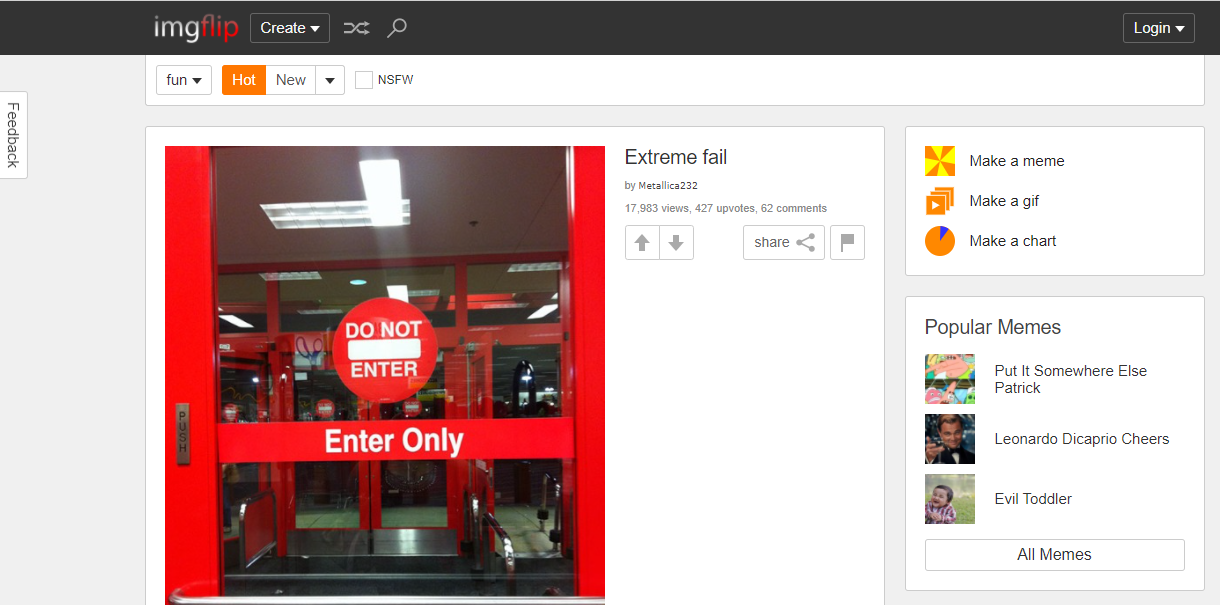
Then where are you? Create select Make a Meme or choose Make a Meme on the right
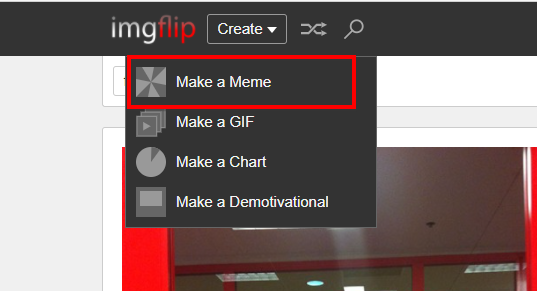
And this will be the meme selection interface with the function of adding text to the image
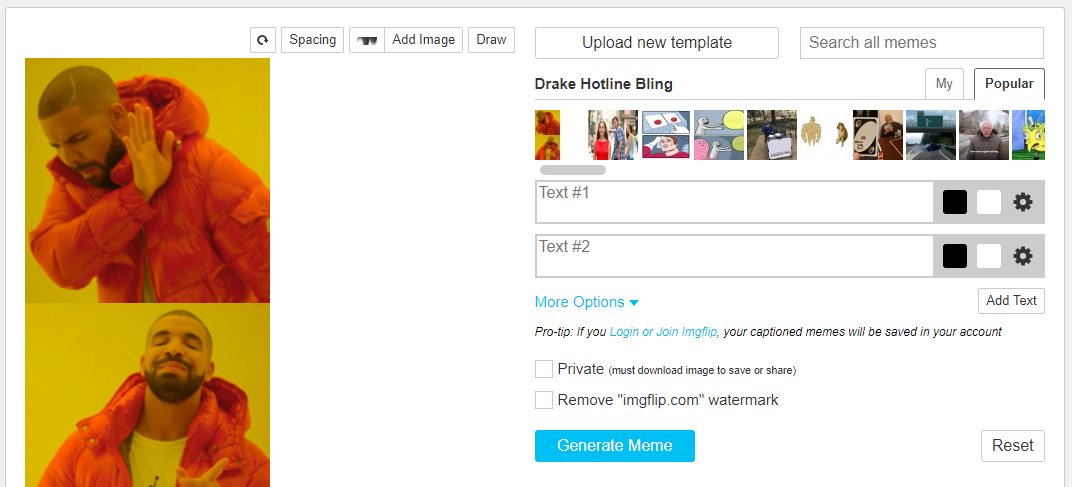
In this frame, you will choose a meme template to make photos, there are quite a few famous original photos hanging on the trend.
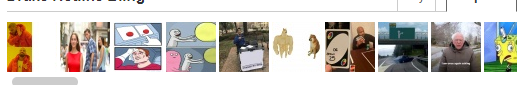
In two cells Text #1 – Text #2 is you fill in ideas for your meme.
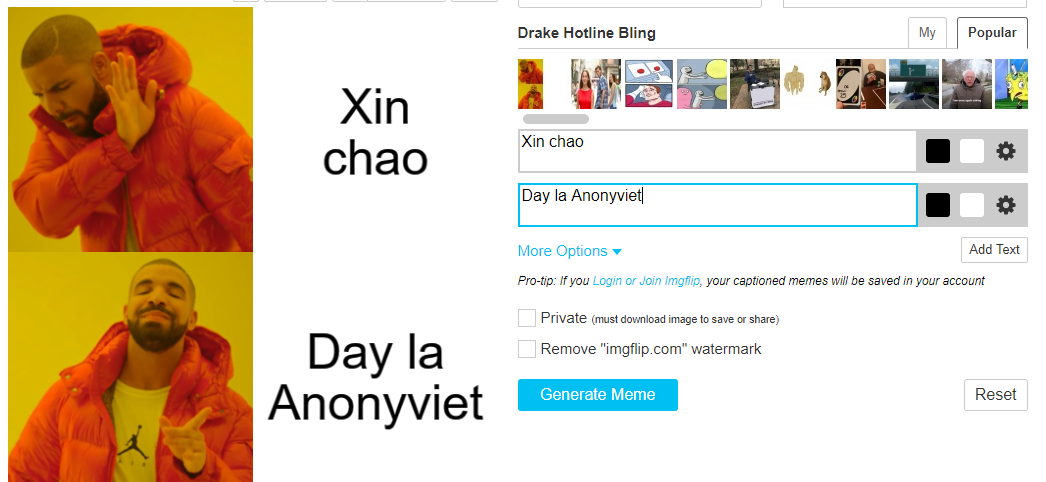
Then you click Generate Meme to create memes. If you want to remove the Watermark (logo) of imgflip, you can use the function Screen capture without downloading.
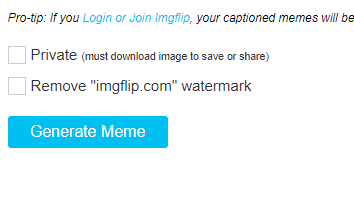
Then you click Goto Image Page
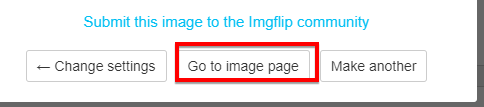
And then right click already Save to your device and use it.
Summary
So I showed you how to make a super-fast meme in just a few seconds and you’re done. Hopefully through this guide you can contribute more memes to the online community and bring laughter to everyone. See you in the next post.