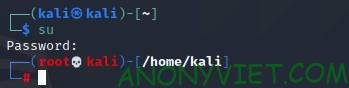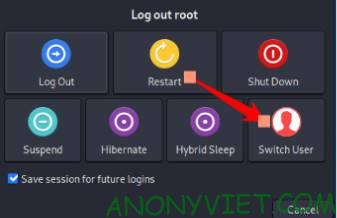In the latest versions of Kali, the root account is no longer used for default login but changed to kali/potassium. So when doing some install commands you need to have root privileges. In this tutorial, AnonyViet will guide step by step to reactivate the root account in Kali Linux. This will allow you to login to the GUI with the highest permissions.
| Join the channel Telegram of the AnonyViet 👉 Link 👈 |
Switch from user rights to root privileges
To switch from normal user rights to root privileges, execute the following command:
Right click on the desktop and select Open Terminal here.
Type command:
sudo passwd
Set a password for the root user. Enter Password 2 times.
To switch from the current user to root, type the command:
su
Now the current Terminal user rights have changed to root.
To access the Root interface again when logging in, proceed to Switch User, click on the power button icon
Select the Switch User icon
Enter the root account and the password you just changed above.
Now you can use the highest root privileges of Kali Linux. The next time you reboot, just enter the changed root/password user to access, no need to use the kali/potassium account.
What is Su?
“Su” stands for alternate user. The sudo command runs any command as another user account and is commonly used to elevate permissions so that the command is run with elevated security privileges (known in Linux terms as root). Sudo operate for a short period of time. To run as another user for an extended period of time, use the command su .