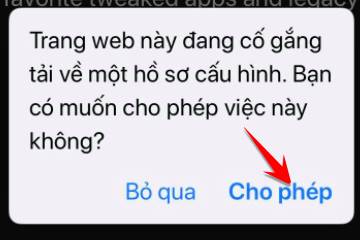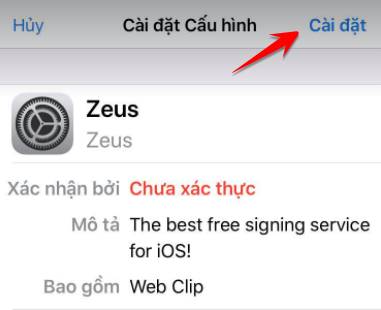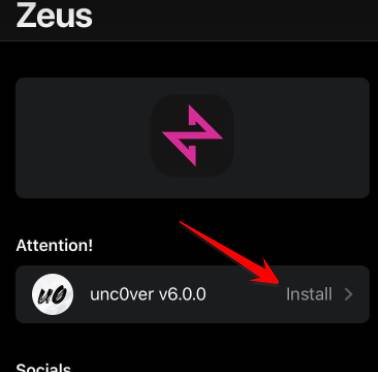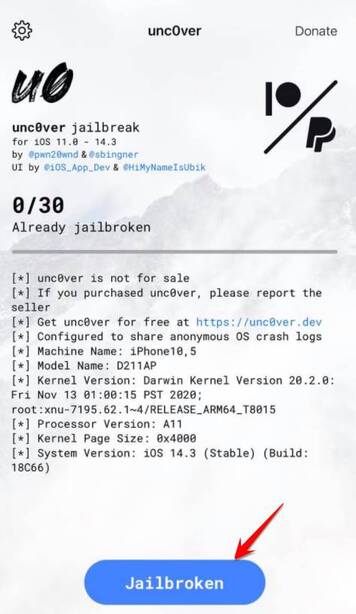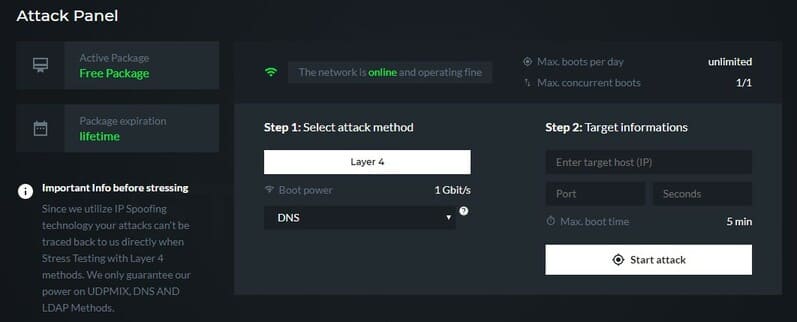unc0ver 6 has just been updated to help you Jailbreak all iPhones using iOS 14.3. So why wait for days, you can jailbreak iPhone 11 and iPhone 12 to unlock using advanced features with Cydia.
| Join the channel Telegram of the AnonyViet 👉 Link 👈 |
After much anticipation, the Hacker team UnC0ver has officially updated the jailbreak tool for iOS & iPadOS 14.0-14.3.
Pwn20wnd, the leading developer of Unc0ver, has announced the official release of the iOS 14.0 – 14.3 Jailbreak tool and anyone familiar with the Unc0ver jailbreak will find the Unc0ver interface and usage quite easy.
Current list of jailbreakable iOS versions
- iOS 14.3 / iOS 14.2.1 / iOS 14.2 / iOS 14.1 / iOS 14.0.1 / iOS 14 / iOS 13.7 / iOS 13.6.1 / iOS 13.6 / iOS 13.5.1 / iOS 13.5.5 Beta 1 / iOS 13.5) / iOS 13.4 .1 / iOS 13.4
- iOS 13.3.1 / iOS 13.3 / iOS 13.2.3 / iOS 13.2 / iOS 13.1.3 / iOS 13.1.2 / iOS 13.1.1 / iOS 13.1 / iOS 13
- iOS 12.5.1 / iOS 12.5 / iOS 12.4.9 / iOS 12.4.8 /iOS 12.4.1 / iOS 12.4 / iOS 12.2 / iOS 12.1.4 / iOS 12.1.3 / iOS 12.1.2 / iOS 12.1 / iOS 12.0. 1 / iOS 12
- iOS 11.4.1 / iOS 11.4 / iOS 11.3.1 / iOS 11.1.3 / iOS 11.2.6 / iOS 11.2.5 / iOS 11.2.2 / iOS 11.2.1 / iOS 11.2 / iOS 11.1.2 / iOS 11.1.1 / iOS 11.1 / iOS 11
List of devices jailbroken with Unc0ver 6
With today’s release, unc0ver 6 is now the first jailbreak tool to support iOS & iPadOS 11.0-14.3 on all devices, including Apple’s iPhone 12 series.
- iPhone 12 Pro / iPhone 12 Pro Max / iPhone 12 Mini / iPhone 12iPhone SE (2020)
- iPhone 11, iPhone 11 Pro, iPhone 11 Pro Max
- iPhone X, iPhone XS Max, iPhone XR
- iPhone 8, iPhone 8 Plus
- iPhone 7, iPhone 7 Plus
- iPhone 6s, iPhone 6s Plus
- iPhone 6, iPhone 6 Plus
- iPhone SE
- iPhone 5s
- iPad Mini (5th generation)
- iPad Air (2019)
- iPad mini 4, iPad mini 3, iPad mini 2
- iPod touch 6G
- iPad Pro
- iPad Air 2, iPad Air
How to Jailbreak iPhone 12 with Unc0ver
The current All iPhone models can be jailbroken, The latest is iPhone 12, and you need to check if your iPhone is using iOS between ios 11.0 and iOS 14.3. Jailbreak is quite simple, you do the following:
Jailbreak Online, no computer needed
Step 1. Use safari to access one of the following pages to download un0cver 6 signed
Step 2. Select Get zeus now.
Step 3. Select Allow configure settings
Step 4. Go to Settings → General → Configuration → Zeus → Trust → Settings
Step 5. Go to the main screen and open the app Zeus up, choose Unc0ver 6.0.0 select Install
Step 6. Go back to the screen, open Unc0ver, select the Jailbreak button.
Step 7. Wait for the iOS 14.5 Jailbreak process to complete, the iPhone will restart automatically
Step 8. After the reboot is complete, go to the Home screen and find Cydia.
After Jailbreak ios 14.3 is done, you can choose The tweaks support iOS 14.3 to install iPhone.
Jailbreak iOS 14.3 with a computer using 3uTools
You can use 3uTools to install unc0ver 6 quickly. Remember to install itunes on your device first.
Step 01. Download 3U and install.
Step 02. Connect your Iphone to PC
Step 03. Open 3uTools and open preferences Flash and JB
Step 04. Click Appsyn > Press jailbreak
Step 05. Jailbreak IPA installation will begin
Step 06. Successfully installed IPA latest version of Unc0ver for your device
Step 07. Go to Settings > General > Profile and Device Management > Unc0ver App Trust
Step 08. Open the Unc0ver app and run the jailbreak to install Cydia
Fix some errors when Jailbreak with Unc0ver 6
First you need to check if your iPhone is from version 11.0 – 14.3?
If you are jailbreaking iOS 14.3, you are stuck at 2% or 9% then try again a few times.
Try turning on airplane mode, clearing Safari history (go to Settings -> Safari -> clear data) then Jailbreak again.
In the event that it cannot be fixed, reset line 2 then install Unc0ver and Jailbreak again.
If the Unc0ver app has had its certificate revoked, you need to jailbreak it via 3uTools or Altstrore.