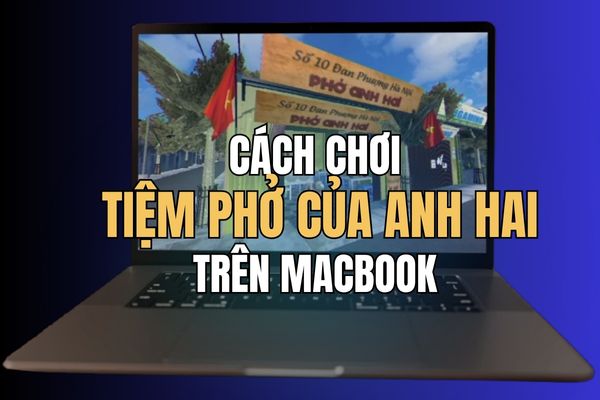Learn about How to install Anh Hai’s Pho Shop on MacBook will help you not miss the game that “stormed” the community even though there is no official version for macOS yet. Many Mac gamers think they have to stay out of this fun. However, with just a few simple steps with the Godot Engine tool, you can completely “open a pho restaurant” and experience the game smoothly on any device model.
| Join the channel Telegram belong to AnonyViet 👉 Link 👈 |
How to install Anh Hai’s Pho Shop on MacBook
“Mr Hai’s Pho Shop” has not yet been released specifically for the macOS operating system. However, the developer does provide a version for Linux. Godot Engine – an open source game development platform, which will act as a special “interpreter”. It helps macOS understand and execute Linux game files, helping you experience this game to the fullest.
Step 1: Please visit the official website of Godot Engine. Here, you find and download the Standard version (standard version) designed for macOS.
After downloading, you just need to drag the file Godot.app into the folder Applications (Application) on the device is the installation process complete.

Step 2: Next, you log in Official game download page and look for a version with a similar name Brother Hai’s Pho Restaurant Linux.rar. Because the file is in .rar format, you will need an decompression application like The Unarchiver (you can download it for free from the App Store).
After extracting, put the game folder in an easy-to-remember place like Downloads. Inside this folder, you will see two core files: pho_anh_hai.pck and pho_anh_hai.x86_64.

Step 3: Because this game file is not intended for Mac, the security system of macOS will block it by default. We need to use it Terminal to grant execution permission, like “turning on the switch” that allows these files to operate.
- Open the Terminal application by pressing Cmd + Space and type “Terminal“.
- You need to type the two commands below one after another, pressing Enter after each command to grant permissions to each file.
Important note: These commands assume the directory your game is in Downloads. If you save in another location, change the path to ~/Downloads/… to be correct.
- Command to grant permissions to the game’s main executable file:
chmod +x ~/Downloads/”Brother Hai’s Pho Restaurant Linux”/pho_anh_hai.x86_64
- Command to grant permissions to the file containing game data:
chmod +x ~/Downloads/”Brother Hai’s Pho Restaurant Linux”/pho_anh_hai.pck
Step 4: Still in the Terminal window, enter the following command exactly:
/Applications/Godot.app/Contents/MacOS/Godot –main-pack “~/Downloads/Brother Hai’s Pho Restaurant Linux/pho_anh_hai.pck”
After pressing Enteranother black Terminal window may appear. Don’t worry, this is a sign that Godot is running the game. In just a few seconds, the game window “Brother Pho Shop” will appear and you can start playing.

Error handling tips and important notes
1. If you get the error “ERROR: Cannot open resource pack…”
This is the most common error, 100% of the reason is because the path to the .pck file in the command in Step 3 is wrong.
Solution tip: Instead of typing it manually, type the first part of the command: /Applications/Godot.app/Contents/MacOS/Godot –main-pack (remember to leave a space at the end). Then, you find the file pho_anh_hai.pck in Finder then drag and drop the file directly into the Terminal window. The system will automatically fill in the absolutely correct path. Now just press Enter and you’re done!
2. How to play the game next time?
Every time you want to play, just open Terminal and rerun the command in Step 4.
3. How to exit the game?
You just need to press the key combination Command + Q like closing any other application on the Mac.
Conclusion
So with just a few steps, you’ve got it completely figured out How to install Anh Hai’s Pho Shop on MacBook. Now, the operating system barrier is no longer a problem, allowing you to fully enjoy one of the hottest Vietnamese games today. Start the game and start the journey of building your own pho restaurant right away!