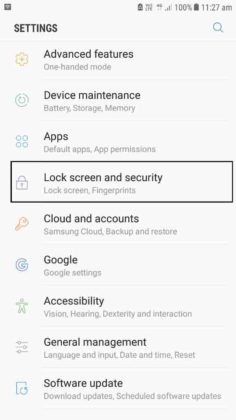Even though the Google Play Store has more than 2.5 million apps and games, it still lacks a few things that many users desire. A lot of application not available on CHPlay because of Google’s strict policy. Long ago, users Android device root is required to use these app stores, but the latest version does not require this. ACMarket is proving that it is a popular alternative to the official store, which offers a lot of apps, modified games, etc. Everything is free and does not require rooting the device to use. Continue reading this article for more details.
| Join the channel Telegram of the AnonyViet 👉 Link 👈 |
How to BILLheri ACMarket:
Downloading ACMarket is not difficult, but you still need to follow these steps properly because you need to install it tehp.apk manually:
- Open your Android browser and Download ACMarket from the official website.
- Now open the app Setting yours and go to section Security (Security) (depending on your Android version, it may be in Privacy.)
- Press to turn on Set word mode unknown source and close Settings


- Open your downloaded folder and double-click the ACMarket.
- Follow the on-screen instructions to install the app on your device
- The installation is complete when the ACMarket icon appears on the main screen.
If you don’t see the icon, repeat the steps correctly.
How to Use ACMarket to download Android apps for free
How to use ACMarket is very simple:
- Open ACMarket from the main screen.
- Click Apps.
- Select a category.
- Find the app or game you want and tap it.
- Follow the instructions in the app to install it on your device.
Features of cincubatea ACMarket
ACMarket has a lot of interesting features:
- Free of charge
- User-friendly
- No need to root the device
- Thousands of apps, games, etc
- Works on Windows and Mac
- Safe
The developers have organized all the content into four useful categories:
- omgdaymoundng Android – lots of official games and apps, including premium content
- omgdaymoundng ACMarket – Exclusive content, not available in official stores
- omgdaymoundstreetbelchfine tuningdepend onNh – the application is available with many additional features and functions
- The game isbelchcsehaddrivei – original game, unlocked and with new features
Question homgi Lettersuhwoodeh?p:
Here are answers to other common questions about app installers:
I caneh? use ACMarket on WOMENyesntherwho?
Officially, ACMarket is an Android-only app, but there is a solution to bring it to iOS and you can also use it on PC and Mac with the help of an Android emulator.
I have ceh?n Root Thiunmarketabletbpoop are not?
No. However, rooting will bring more features and benefits, including that all games and apps on the device will be automatically updated with new features available in the app store. In addition, not being rooted can cause the application to be blocked from being used on the network; This issue is up to the Play Store.
ACMarket voids warranty Examunmarketabletbpoop are not?
No, because it is an app that is safe to use and also legal. However, you may run into trouble with some modifications in the installer; they can be deleted and reinstalled later if needed.
The Occasionoohi on ACMarket and How to HOLDherIunmarketablet:
Although ACMarket is a reputable application, it can sometimes stop working. Here are the solutions:
Method 1: REDeh?tlyesi Installeh?t omgdaymoundng
- Open Settings > Apps (or App Manager)
- Click on All Apps > Reset App Preferences
- Tap Reset Now and turn off Settings
- ACMarket will resume normal operations
If not, try the following:
Method 2: Delete Package Installer Cache and Data
- Open the Settings section into Apps or App Manager.
- Click System Apps>Package Installer*
- Click Clear Cache and Clear Data
- Exit Settings and try running the app again
* In the Storage section with Marshmallow 6.0 users
If it still doesn’t work, try the following:
Method 3: Enable Unknown Sources
- Open Settings > Security (or Privacy)
- Turn on Unknown Sources
- Try again – if it still doesn’t work then delete ACMarket
- Keep the selection open in step 2 and reinstall the app
omgdaymoundng Insteadunmarketable:
If ACMarket doesn’t work or you can’t find what you want, try Panda Helper. This app offers a wide range of apps and games, along with a wide variety of free and varied modified content.
ACMarket is one of the most popular and comprehensive among all the alternatives to the official Play Store. The app is completely free, so you don’t have to worry about it and the app can become your favorite app store.