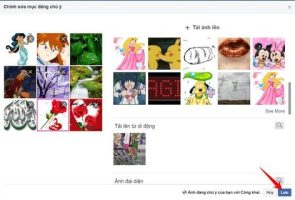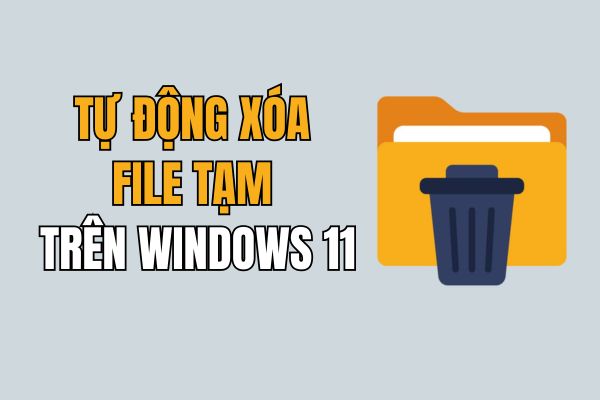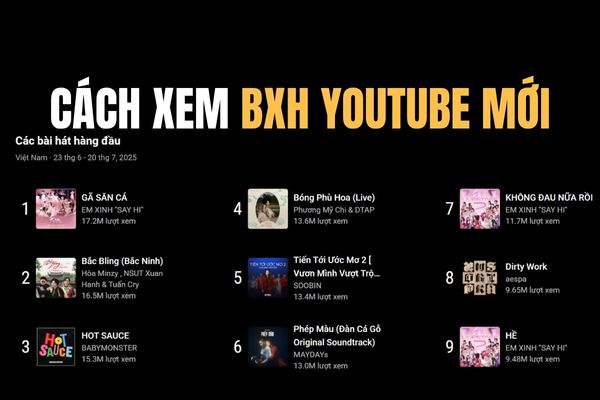In the era of digital technology, the booking of homestay, hotels, resorts (KDL) online becomes popular. However, accompanied by convenience are the risks of fraud. Frauds often create fake pages to appropriate users' money, with the amount of up to hundreds of millions of dong. This article Anonyviet will guide you How to identify fake page and prevent fraud when booking online.
| Join the channel Telegram belong to Anonyviet 👉 Link 👈 |
Why should be wary of fake page?
The fake equipment is often created for fraudulent purposes, hitting the psychology of cheap search or attractive offers of users. They can copy information and images from the main pages, making it difficult for users to distinguish. The consequence is not only losing deposits but also affecting your travel and resort plan.
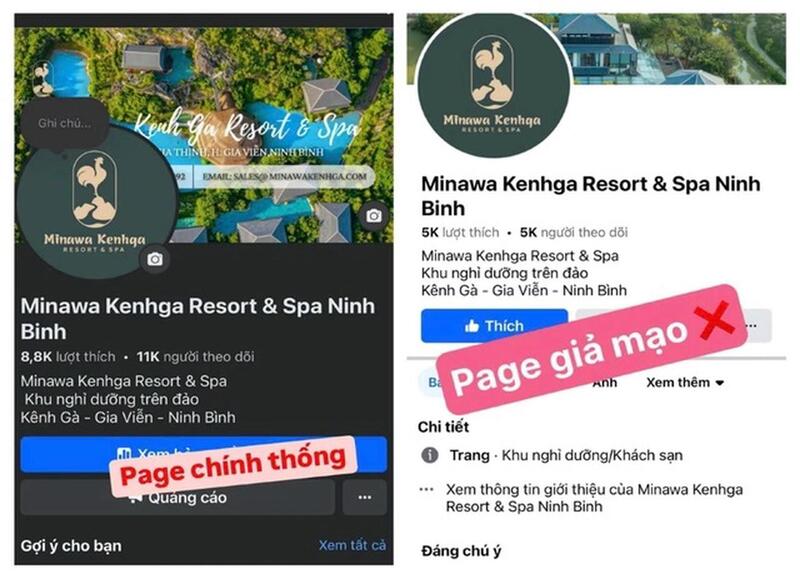
See also: Instructions for blocking any keyword on Facebook
The recognition of super simple fake page
Here are some basic steps to help you identify and prevent fake pages:
Step 1: Check the history of the page change
How to do it:
- Visit the page you want to check.
- Select the item “Introduce”(About).
- Click “See all“In the transparency of the page”.
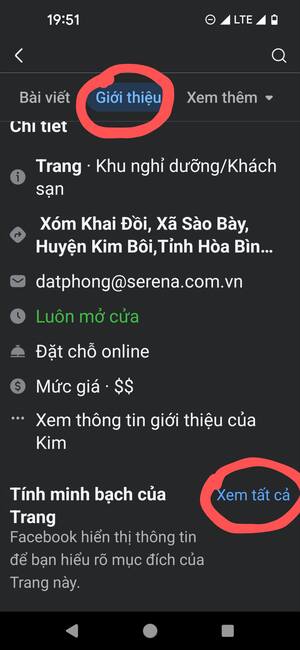
Suspicious signs:
- Trang often renames, especially from unrelated fields (for example, from law firm to resort).
- The name of the page is not stable, changing many times in a short time.
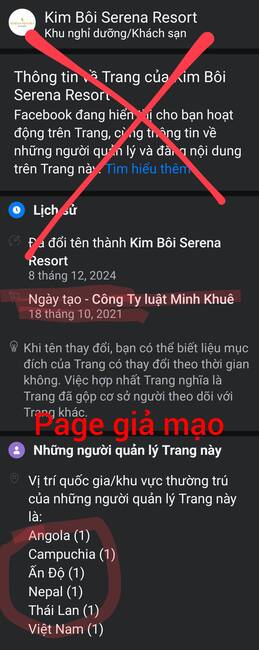
Step 2: Check the year of operation
How to do it:
- In the part “Introduce“, See information about the date of page creation.
Suspicious signs:
- The new page has been created recently (for example: a few months ago).
- There is no long history of operating or unclear information.
Step 3: Check the citizenship of the administrator
How to do it:
In the part “The transparency of the page“, See information about the manager.
Suspicious signs:
- Managers come from countries with high fraud rates such as Cambodia, India and Thailand.
- There is no clear information about the manager.
With the following example, you can see:
History of renaming:
- The page was created 10 years ago, from the beginning, the resort.
- The name of the page only changes slightly (for example, the word “resort A” to “Serena Resort”) and remain the same field.
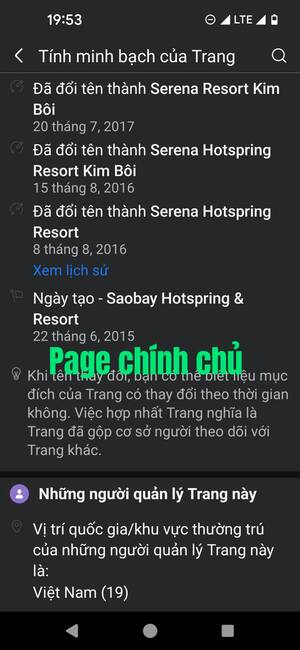
Five activities:
- Trang has a long history of operating, transparent information.
Citizenship of the manager:
- All managers come from Vietnam, suitable for business locations.
See also: Instructions to turn off the video automatically on Facebook
Conclusion
How to identify fake page Not only helps you avoid financial risks but also ensure a comfortable and safe vacation. Always be wary and apply basic test steps such as historical inspection of name change, five activities, and managers. Do not let ignorance become an opportunity for bad guys to take advantage of!