User experience on mobile devices is becoming increasingly important, and interface customization is an indispensable part. Way hide navigation bar Still being able to use Circle to Search on One UI 6.1 not only helps you get a more complete display but also optimizes the use of quick and convenient search features.
| Join the channel Telegram belong to AnonyViet 👉 Link 👈 |
Samsung has updated the latest One UI 6.1 interface with many valuable improvements. However, one small change has made users feel uncomfortable: the option to hide the navigation bar has been removed to optimize the Circle to Search feature. This article will show you how to keep a full-screen experience while still using Circle to Search effectively.

How to hide navigation bar on One UI 6.1
Step 1: First, visit the Galaxy Store and download the Good Lock app. After installation, open the application to proceed with the next steps.
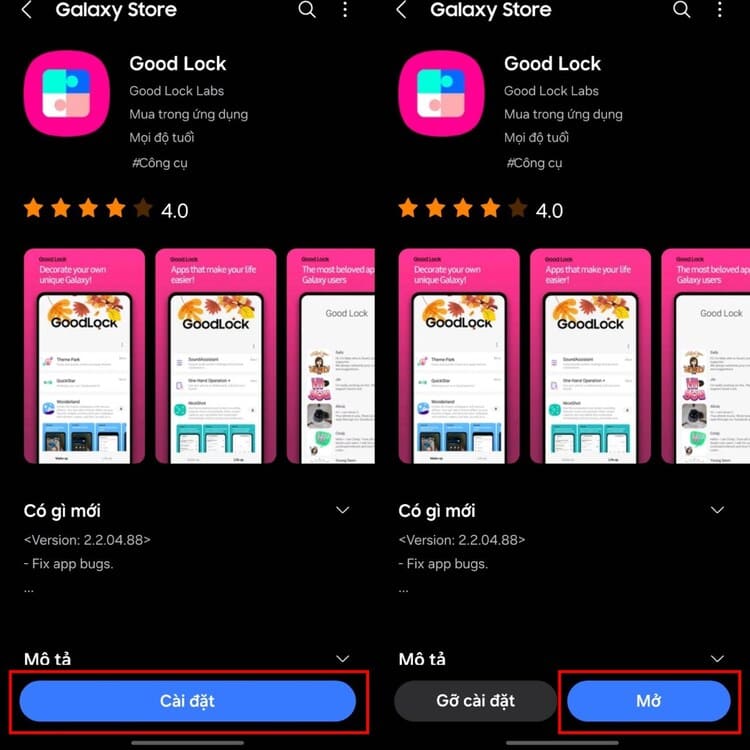
Step 2: In the main interface of Good Lock, find and download the NavStar application. Once installed, open NavStar from Good Lock.
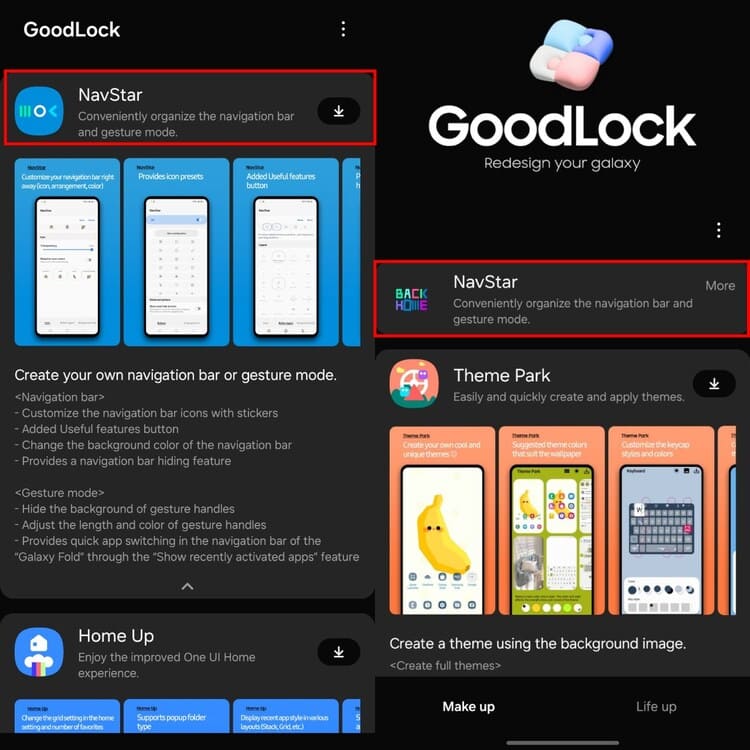
Step 3: In NavStar, press 'Start' and allow the necessary permissions. Enable the 'Enable extra gesture settings' option to continue.
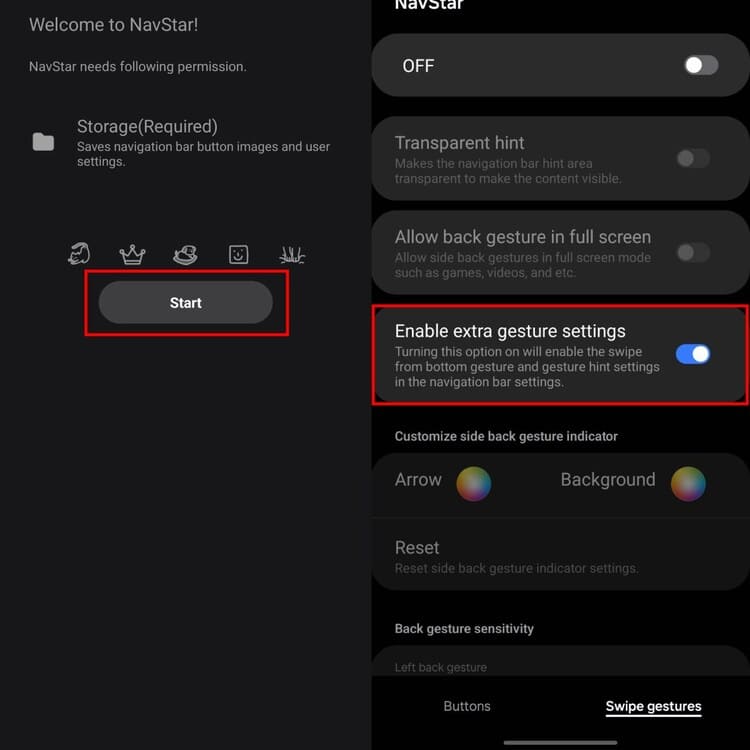
Step 4: Go to your device's 'Settings', select 'Display' and then 'Navigation Bar'.
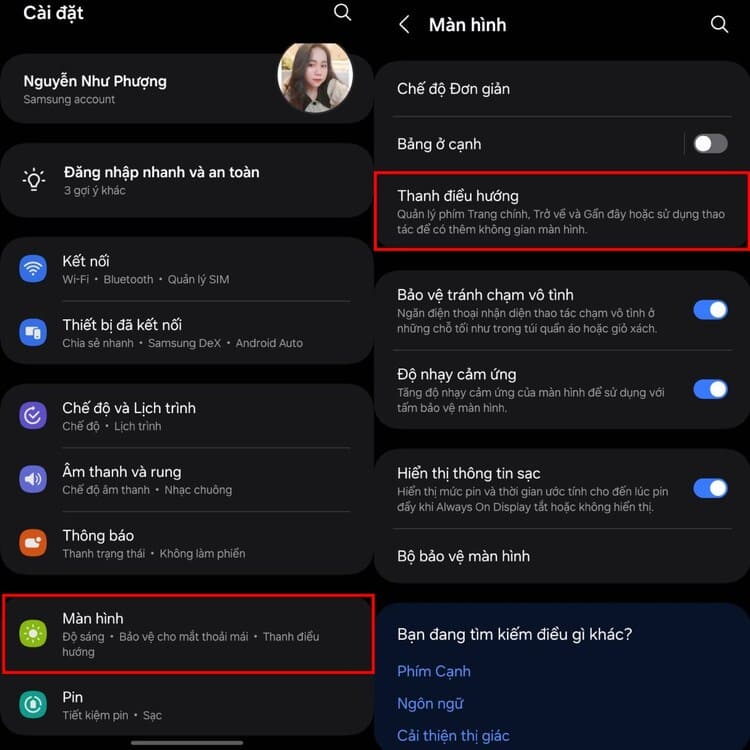
Step 5: In the Navigation Bar settings, select 'More options' and turn off 'Gesture suggestions'.
Step 6: After completing the above steps, you will see that the navigation bar no longer appears on the screen, and you can still use it. Circle to Search Normal.
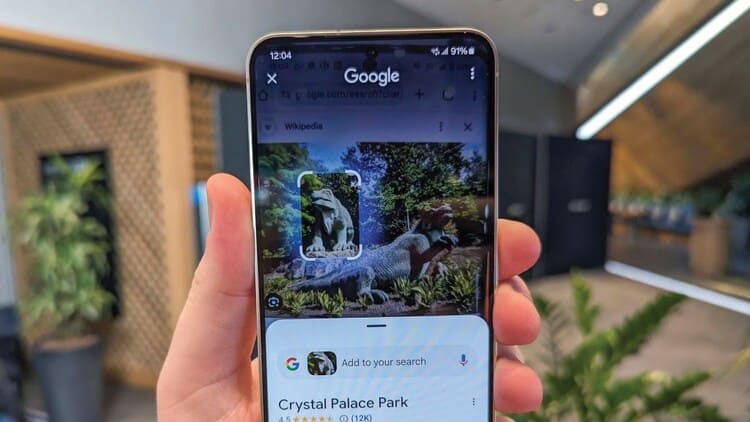
Epilogue
So, with the simple steps above, you can hide navigation bar while still being able to use Circle to Search on One UI 6.1, providing a seamless and effective user experience. Try applying it and enjoy the convenience it brings! Good luck!








