How to hide Messenger message content is an issue that many users are concerned about. Did you know that other people can see your messages, even when your screen is turned off? So how can you control the display of your messages on your phone? In this article, AnonyViet will introduce you how to hide message content Messenger on the lock screen easily.
| Join the channel Telegram belong to AnonyViet 👉 Link 👈 |
Benefits of hiding Messenger message content
- No message content revealed: You won't have to worry about someone reading your message content when your phone is locked.
- Privacy protection: You will have control over your personal information, avoiding being violated by unwanted people.
- Avoid being disturbed: You will not be disturbed by continuous notifications from Messenger, helping you focus on work or rest.

How to hide Messenger message content on the lock screen
Step 1: Open the Messenger app on your phone, select the 3-line icon in the upper left corner, then select the Settings icon in the upper right corner.
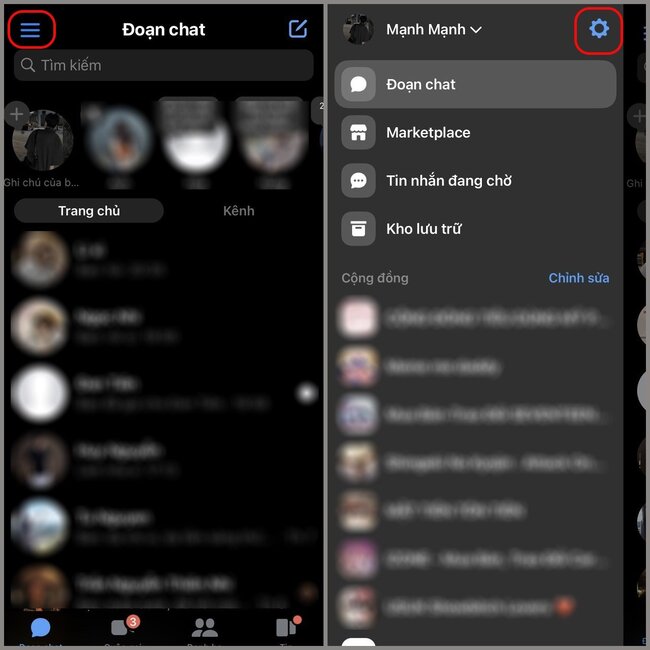
Step 2: Select the Notifications & sounds section, then turn off the Show preview switch. At this time, you will only receive notifications of new messages, but you will not be able to see the message content on the lock screen.
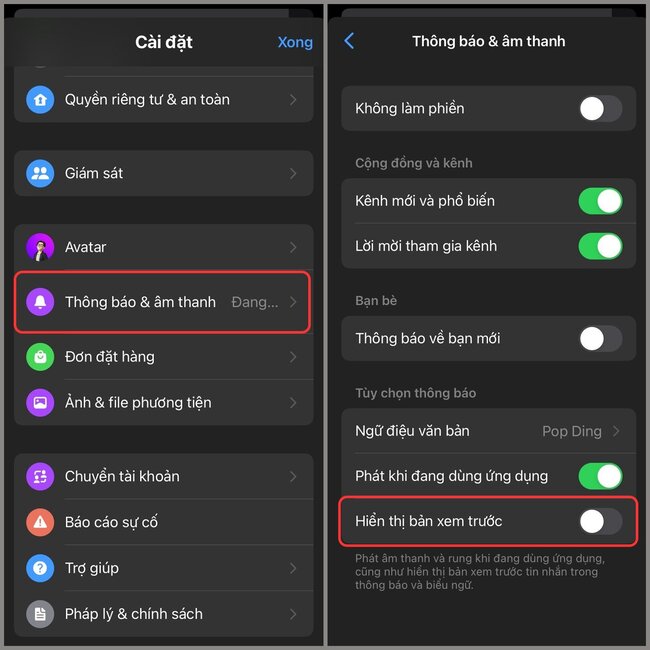
Step 3: If you want to re-enable message content on the lock screen, simply turn the Show preview switch back on.
Epilogue
With the simple steps above, you can know How to hide Messenger message content on your phone's lock screen. You can apply these methods to protect your privacy when using Messenger, and not worry about someone seeing your personal information. Good luck!








