You want to give data to relatives and friends but don't know how? please try How to donate data to other subscribers on ZaloPay – a convenient and safe service. This is a very convenient and practical feature, helping you help others when they need to access the network without having to worry about costs. In this article, AnonyViet will show you how to do it with just a few simple steps that anyone can do.
| Join the channel Telegram belong to AnonyViet 👉 Link 👈 |
How to donate data to other subscribers on ZaloPay
To donate data to other subscribers on ZaloPay, you need to follow these steps:
Step 1: On Zalo's Discovery page, find ZaloPay in the Mini Apps section. Then, log in by clicking Allow to agree to Zalo's terms of use.
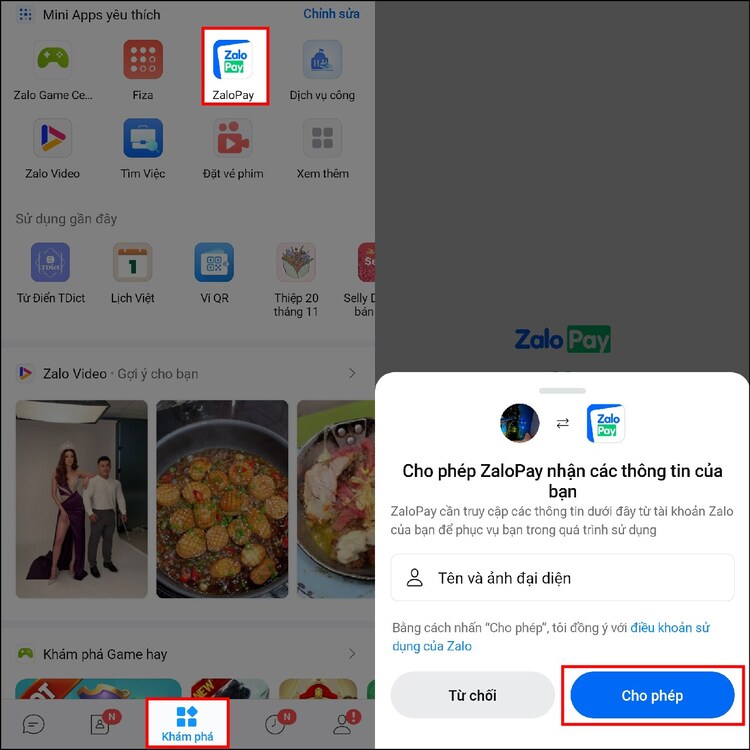
Step 2: If you have installed ZaloPay from before, you can access the application immediately.
Step 3: Click on Top up 3G/4G as shown below.
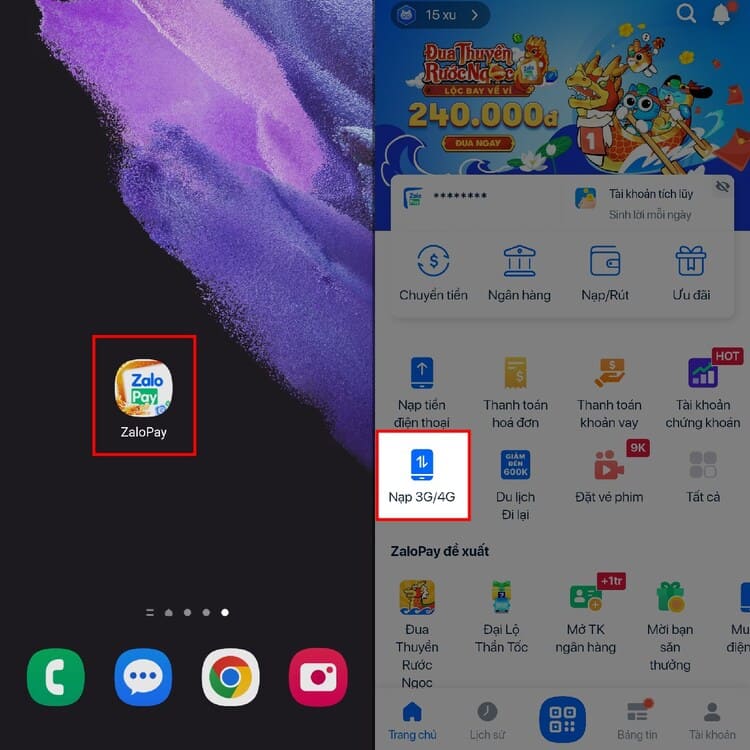
Step 4: You enter the phone number of the person you want to give to or you can select the contact icon to get the number in the phonebook. Then you choose a package depending on your preferences.
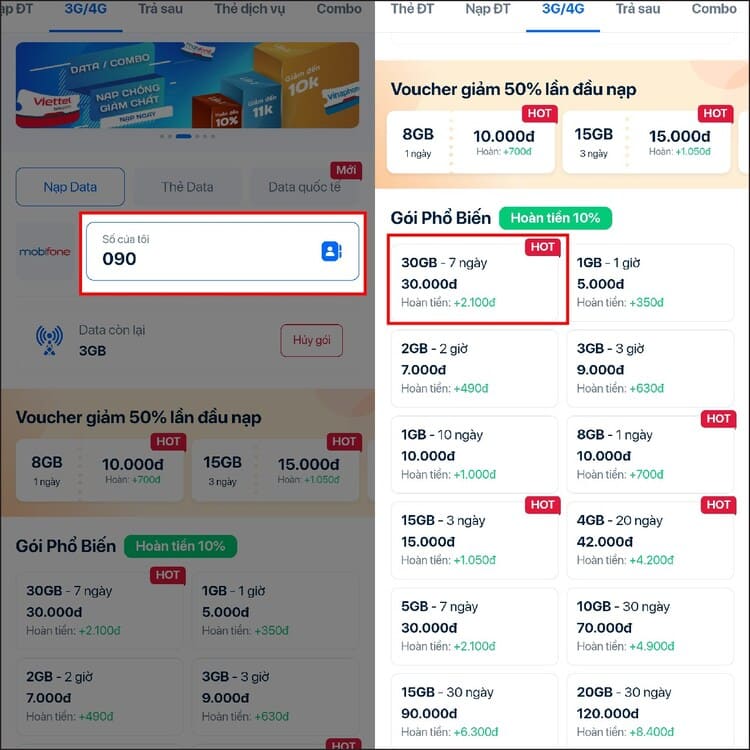
Step 5: You can use vouchers to reduce the price of your package by clicking 'Add discount'.
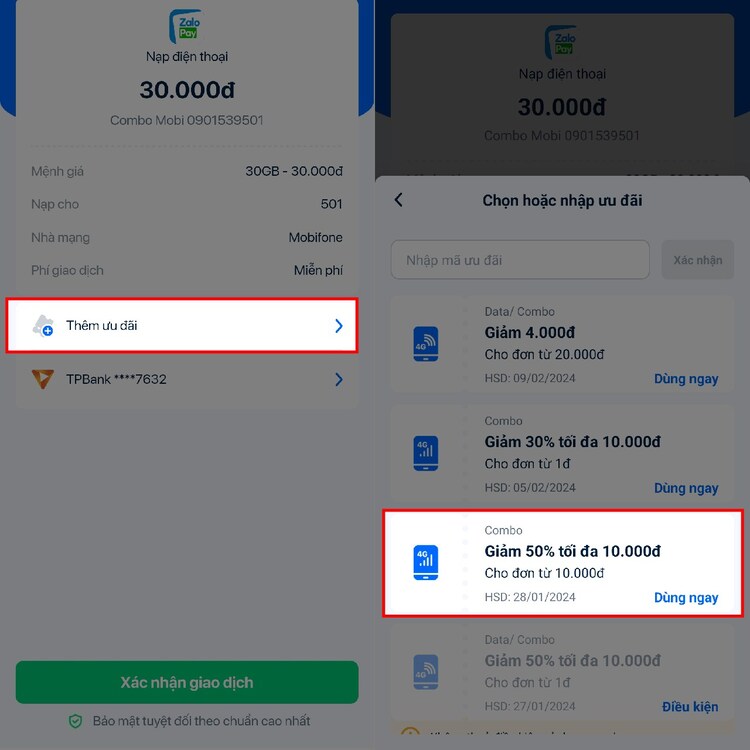
Step 6: Finally, click Confirm transaction and enter the OTP code to complete.
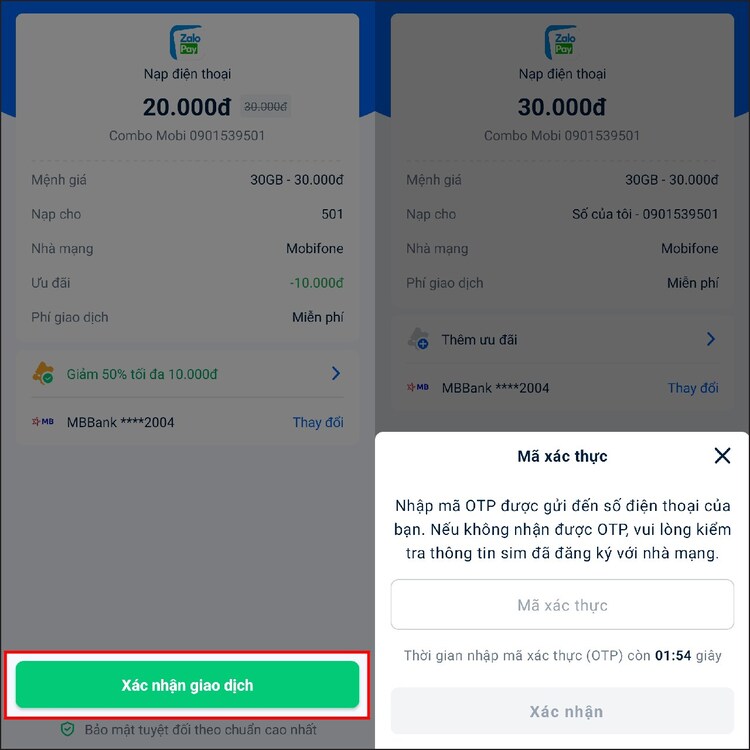
Epilogue
How to donate data to other subscribers on ZaloPay is one of the new and attractive features of the ZaloPay payment application. You can give data to anyone you want, no matter what network they are using. You do not need to buy scratch cards, do not have to pay any additional fees, just have a ZaloPay account and an internet connection. Good luck!








