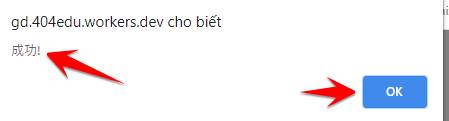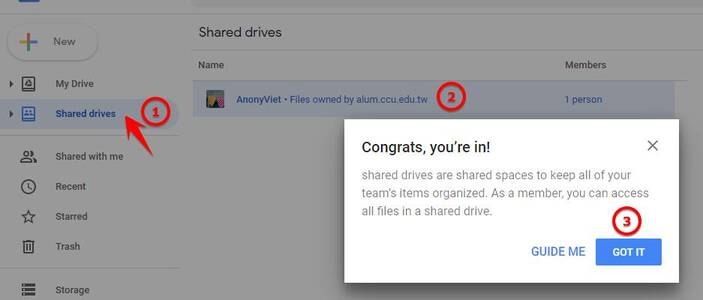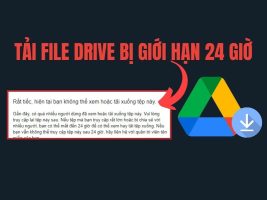Google Team Drive is a storage service based on Google Drive. Team Drive is often used in a group such as students or employees of the same company to share documents with each other. The characteristics of Team Drive as well as Google Drive Unlimited are unlimited storage, but the difference is that you can share Team Drive for use with group members. Today AnonyViet will guide you to receive a free Team Drive from a Taiwanese university.
Previously, AnonyViet had guided you through creating Team Drive from email Edu. However, using Email Edu without participating in class will be blocked at any time. With the instructions below, you will register to join Team Drive, not the Team Drive owner. This way will make your data safer, because this is a way to use shared accounts rather than creating your own Edu email to register.
How to sign up for Google Team Drive for free 2020
Team Drive This is provided by Taiwan National Chung Cheng University. If you are a student at this school, you will be provided with Team Drive for free. However, the school's students have contributed accounts for common use.
You don't have to be a student, you just need to have regular Gmail to use Team Drive. Your data will be shared with the school's students. In your Google Drive section there will be an additional section “Shared Drives”. Just Upload the file to the folder “Shared Drives” You will not be limited to storage.
This method is very suitable for you to back up data and upload large files to Drive. However, do not store sensitive content, if you violate the policy you may be removed from Team Drive.
If you know programming, maybe Download Code Create Share Team Drive and share your own team Drive.
If you want to quickly register for Team Drive, you can follow the instructions below:
You can choose 1 of 3 Team Drive registration websites here:
Sign up for Taiwan school's free Team Drive
Create a free American school Team Drive
Receive free team Drive from Business package (Vietnam)
Reg Acc team Drive of Chinese school
Some other free teamdrive creation sites:
https://gdrive.zppcw.cn/
https://gd.zxd.workers.dev/
https://gd.404edu.workers.dev/
https://teamdrive.xcpx.workers.dev
https://td.fastio.me
https://teamdrive.mfoxx.workers.dev/
https://team.gdrive.vip/
https://driveteam.nguyenvanlong.blog/
https://gdx10der.ml/
https://tv.ssr.workers.dev/
https://teamdrive.xcpx.workers.dev/
- In the first box enter the name you want to create the Team Drive for
- In the second box, enter the Gmail you want to create a Team Drive
Check 2 boxes like below then scroll down and click Submit.
When the message below appears on the screen, it is successful.
To manage Upload/Download Files in Team Drive, go here Google Drive.
– Select the Shared Drives folder as shown below
– Click on the Team Drive name you registered above.
Now you can upload unlimited files to Google Drive.
So with just a few simple steps, you can register for Team Drive for free. Team Drive creation time only takes about 1 minute. You need to note that Free products are not always guaranteed, so you should only use them temporarily.