Spotify Web Player is a very popular and convenient online music streaming service, allowing you to access millions of songs from many different devices. However, sometimes you may encounter the Spotify not working error. This is a fairly common problem and can have many different causes. In this article, AnonyViet will introduce you to some simple ways to Fix Spotify error not playing music on your browser, helping you get the smoothest music experience on your device.
| Join the channel Telegram belong to AnonyViet 👉 Link 👈 |
Ways to fix Spotify error not playing music
1. Check your internet connection
One of the most common causes of Spotify Web Player not playing music in the browser error is a weak or unstable internet connection. To test your internet connection, you can try visiting a different website or using another device to see if you can connect.
If your internet connection is having problems, you can try restarting your modem, router, or device, or contact your internet service provider for support.

2. Turn on content protection mode
When you see the message Playback of protected content is not enabled, you don't need to worry, this error is very easy to fix. Take these steps:
- Step 1: Open settings (Settings)
- Step 2: Select privacy and security: This item is in the browser settings.
- Step 3: Select Site settings: This may be a section or another option depending on the browser you are using.
- Step 4: Scroll down and open Additional content settings.
- Step 5: Select Protected content.
- Step 6: Drag the customization bar to the right: This will open Allow site to play protected content mode.
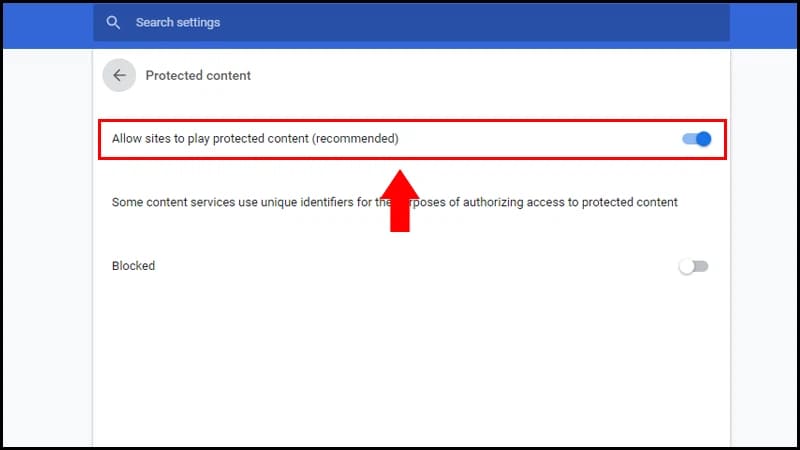
3. Clear cache and cookies
Cache and cookies are data stored temporarily on your browser, helping websites load faster and remember your choices. However, sometimes cache and cookies can be corrupted or conflict with the Spotify service, causing music to not play on the browser. You can follow these steps to clear cache and cookies:
- Step 1: Select the Settings icon or go to Settings on your browser.
- Step 2: Choose to clear browsing data (Clear browsing data): Delete in the Privacy or Security section, depending on the browser you are using.
- Step 3: Select the items you want to delete: You can select items such as Cookies, Cached images and files (images and files stored in cache) and Site data (website data).
- Step 4: Select Clear data (delete data)
After completing this step, you can restart the browser and see if the issue of Spotify Web Player not playing music is fixed.
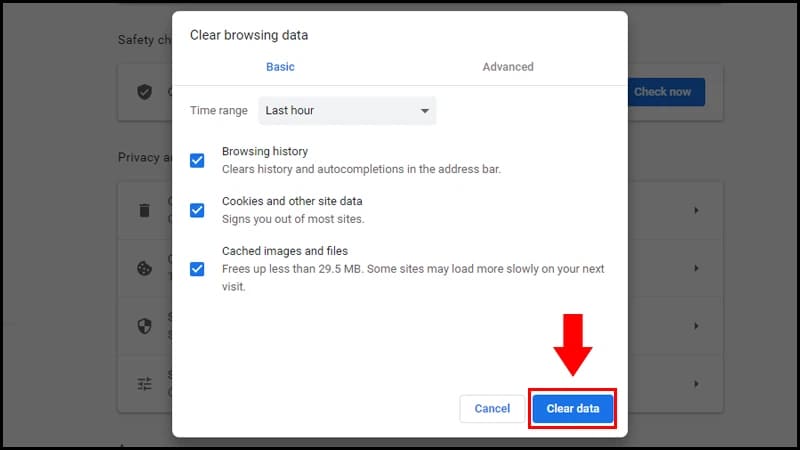
4. Check Windows version
Currently, on the Windows operating system, there are many different versions and some versions such as Windows 10 “N” (Not with media player – No music player) do not have some functions such as Windows Media Player, Windows Phone. photos, Audio CDs, DVD Videos. This can cause problems when using Spotify Web Player, especially if the computer cannot play music.
To see which version of Windows you're using, follow these steps:
- Step 1: Press Windows key + R on the keyboard.
- Step 2: In the Run dialog box, type Winver and press Enter or select OK.
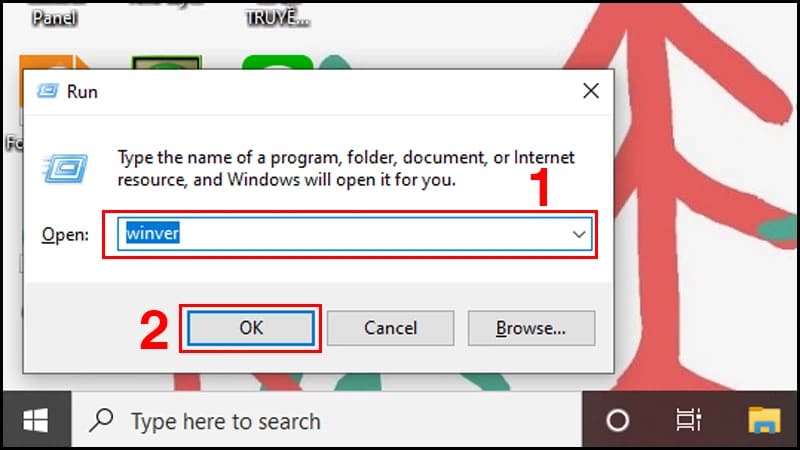
See the results to see if your computer is version “N” of Windows. If it is version “N”, consider reinstalling another version of Windows to ensure that the missing functions can be installed to support Spotify Web Player.
5. Turn off extensions
On your browser, you can install small applications called extensions, to do many different things, like translate web pages, block ads, manage passwords, etc. But sometimes, extensions The extension conflicts with the Spotify service, causing Spotify Web Player to crash. To fix the error, do the following:
- Step 1: Turn on your web browser in private mode and see if Spotify Web Player runs. If it does, it means one of the extensions is causing the problem.
- Step 2: Disable all browser extensions and enable them one by one to see which one is causing Spotify Web Player to not run.
If after doing the above steps the problem is still not resolved, it may be due to a browser error. You can test this by using another browser to go to Spotify and see if you can hear the music.
Alternative browsers you can use include Google Chrome, Coc Coc, FireFox and if you use the Ad blocker function, put Spotify's URL in the list of trusted websites to avoid errors.
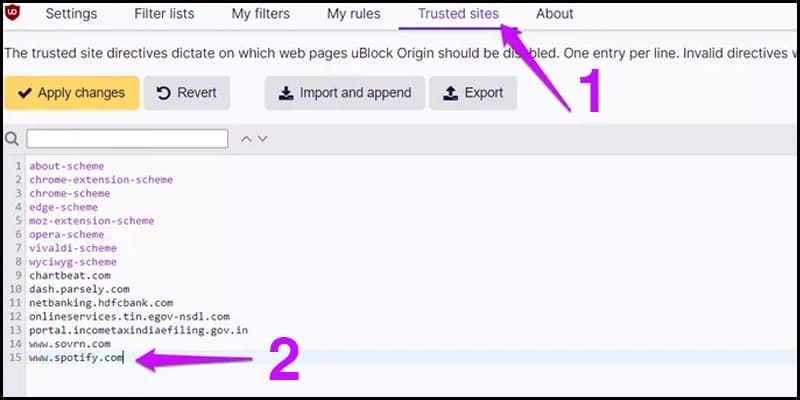
6. Using one Spotify account on too many devices
When using multiple devices to log in to one Spotify account, you may encounter difficulties using the application in the browser. Please consider whether any other devices are using your Spotify account?
If so, make sure you log out of Spotify on those devices so you can use it Spotify Web Player. To do this on your mobile phone or tablet, do the following:
- Method 1: Go to the Spotify app > tap Home > tap Settings > scroll down and tap Log out.
- Method 2: You can also sign out from all devices by going to Account overview > clicking Sign out everywhere.
- Method 3: Another solution to this problem is to go into the app and tap Web Player in the bottom corner of the screen (Web Player). Then, see if Spotify Web Player runs as well as you expect.
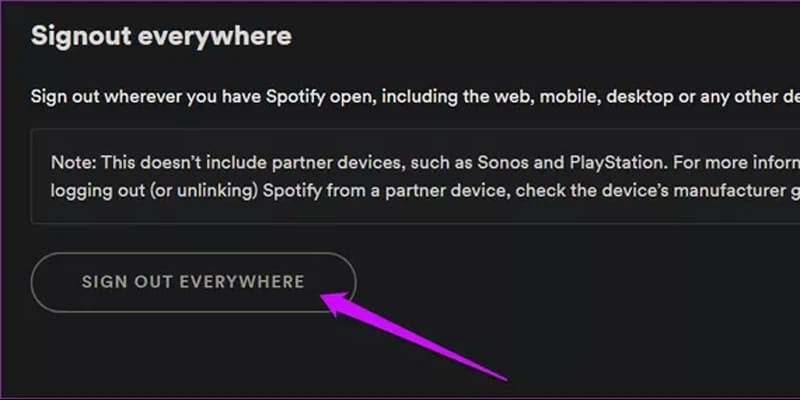
7. Change location
If you move somewhere else, Spotify Web Player may not recognize your new location and cause music to play in the browser.
Access this link and select the country you live in, then save. This will help Spotify Web Player accurately determine your location and resolve the error of not playing music on the browser.

8. Reload the browser
The simplest way to fix it is to reload the browser you are using. You just need to select the song you want to listen to and press the F5 button until it detects it.
Epilogue
So you know how Fix Spotify error not playing music on the browser, right? Hopefully the above methods will help you solve the problem quickly and effectively. If you have any questions or suggestions, please leave a comment below. Have a nice song!








