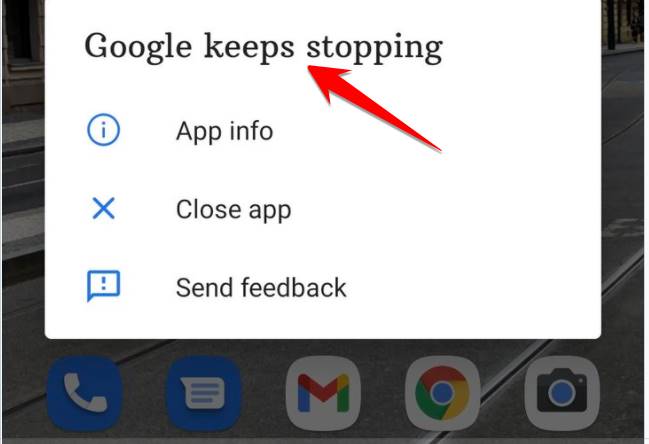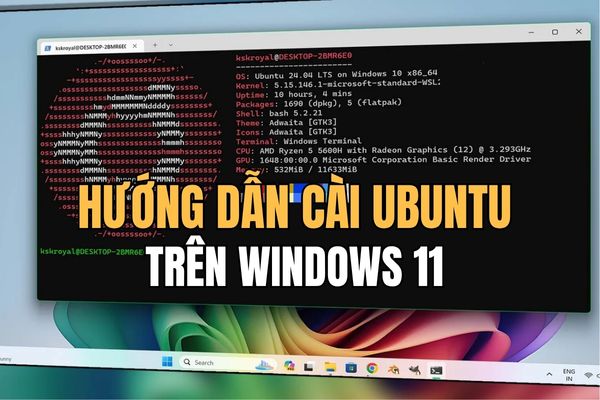After the latest update, the Google app crashed, and Podcasts, Lens kept crashing, while Google Assistant also cannot function. Users on Google Pixel, Samsung, and Motorola phones are all affected. This is the reason and how to fix the Google app error on Android that appeared today.
| Join the channel Telegram of the AnonyViet 👉 Link 👈 |
After updating the Google app to version 12.23.16.23, users find the app keeps crashing every few minutes without any indication. Since this app is also related to Lens, Discover on the left side of the home screen and Podcastsincidents similar to “keep closing “ app shutdown keeps happening, while some other users have problems with Android Auto. Meanwhile, Assistant is also affected by this issue and cannot work for users to give voice commands.
Google Apps 12.23 launched the stable version on June 21 after entering beta later than usual last week. It’s released on a Wednesday night against the normal schedule of Monday or Tuesday. Meaning, beta testers didn’t experience these issues before and weren’t affected today.
The Google 12.24 beta app just came out a few hours ago and some users said updating to this app would fix the problem. You can sign up for the Google app beta here (or via Play Store).
How to fix Google app errors on Android phones
1. Join the Google app beta program
Access this link and click “become a tester” or go to Play Store on your phone and scroll down until you see “Join the beta”. Then click “Join”.
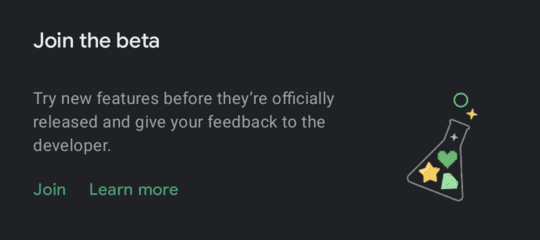
2. Get the new update of the Google app
Tap your avatar in Play Store > Manage apps & devices > See recent updates > Updates available > Check for updates. Click “Update“.
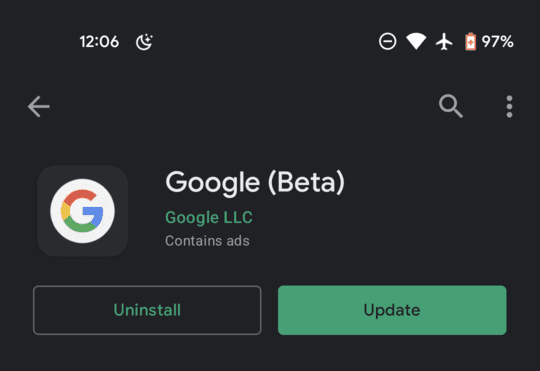
Downloading the beta is the least risky solution. Otherwise you have to uninstall the faulty update and reinstall the first version of Google apps built into your phone
Settings > Apps & notifications > See all > Google > Uninstall updates
Note: the above process will require you to set up Google Assistant again on your phone and downloaded data in Podcasts will be deleted. If you choose this way, don’t update the Google app until the stable version is released as you will face the same problem again.
If you haven’t updated the Google app on Android yet, I suggest you hold off until the problem is fixed.