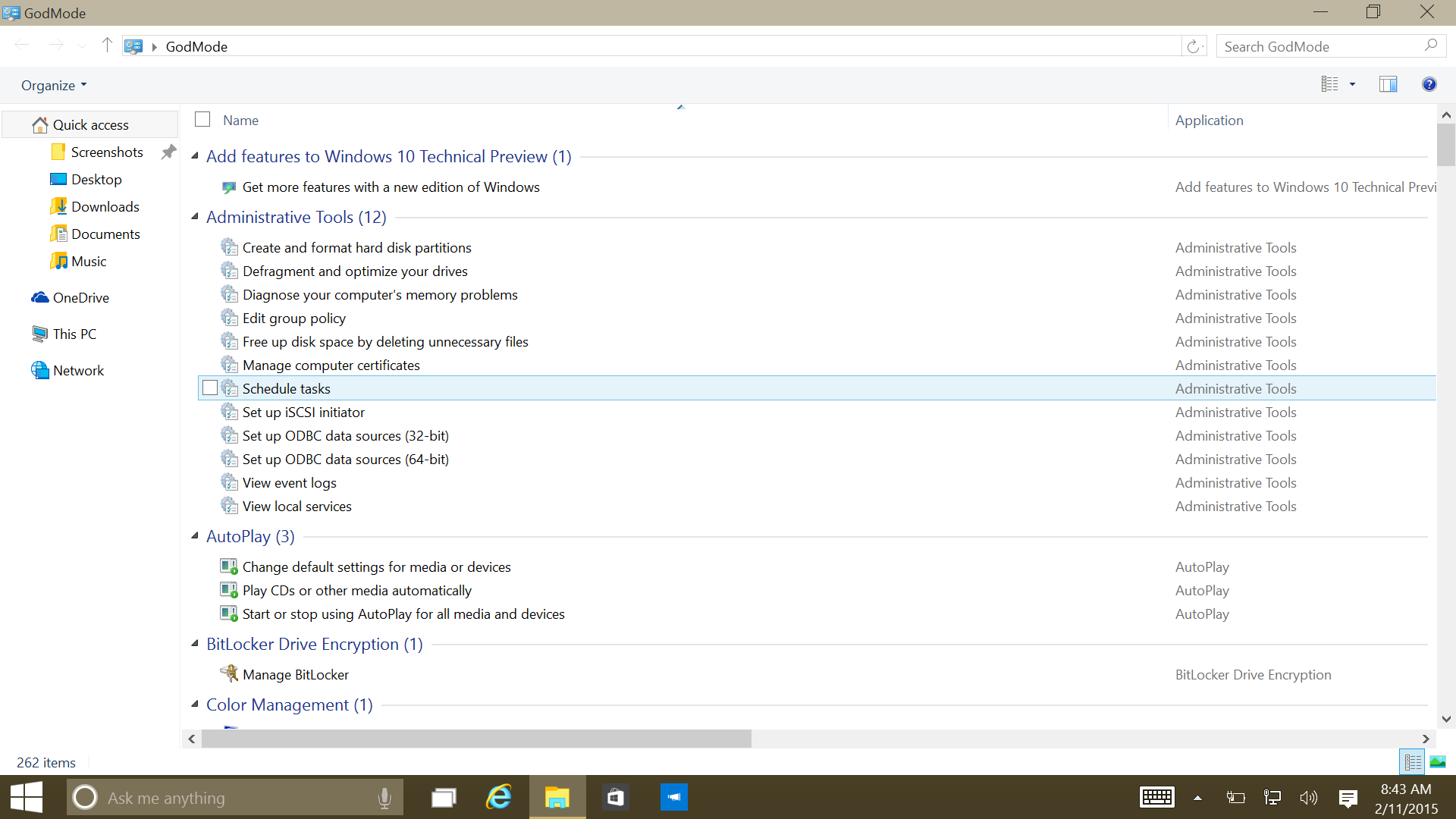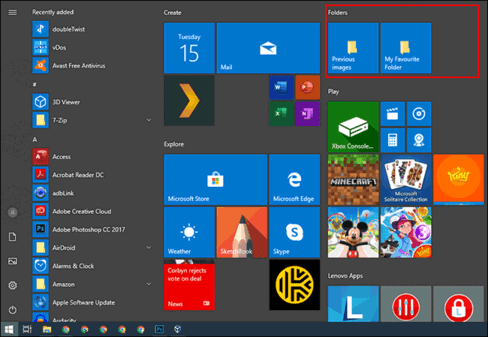GodMode (God’s power) is a hidden feature of Windows set up as in Control Panel, but more advanced. GodMode will give you features that you can’t find anywhere else in Settings belong to Windows 10 so it will help you tweak and optimize Windows more easily.
| Join the channel Telegram belong to AnonyViet 👉 Link 👈 |
If you are tired of wanting to turn off or turn on a certain feature but do not know it is in Settings nice Control Panelthen GodMode will help you quickly find thanks Summary of all features available by Windows
GodMode is a dedicated folder that lets you see all your dashboards in one place – here you’ll be able to do everything from add clocks for different time zones, Disk defragmentation, backup, restore … very quick to get you set up.
How to enable GodMode (Full features) on Windows 10
Enabling GodMode is pretty straightforward. You just need to create a new folder (can be created anywhere, should be created on the Desktop for easy searching), and give the new folder a very special name, then GodMode will appear
Step 1: Create a new folder
Tip: can press key combination Ctrl Shift FEMALE

Step 2: Name the newly created folder with the following content
GodMode. {ED7BA470-8E54-465E-825C-99712043E01C}
Step 3: The folder will then change to the . icon GodMode

Visit to discover hidden features Windows
Let’s slowly explore all the features of GodMode with AnonyViet