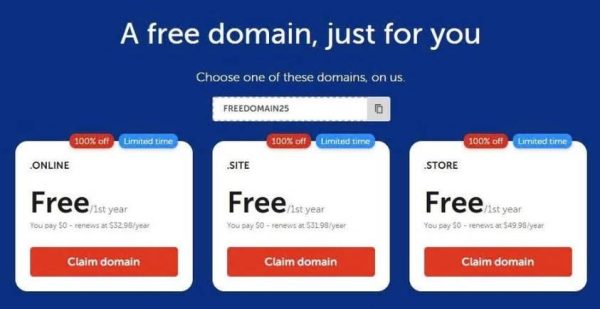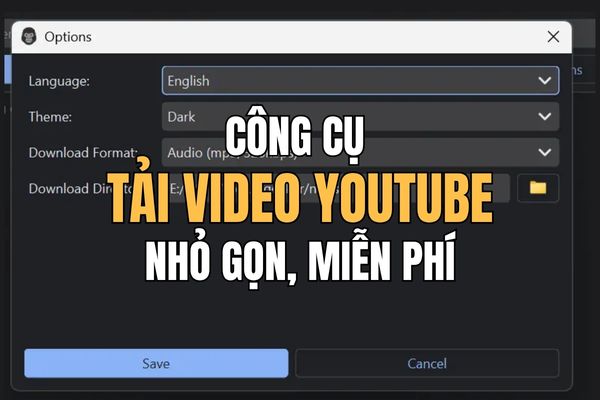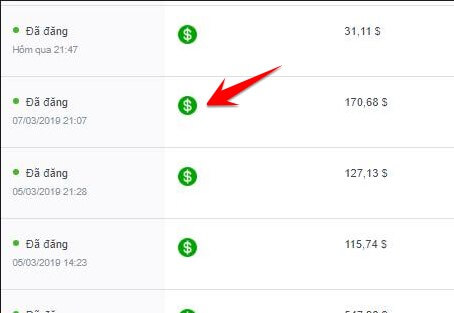Are you having a headache because you have to make a chart for a report or a presentation? How to draw charts with AI It is the end for you. Now, you don’t need to struggle with complex tools anymore. With just a few clicks, who will help you create beautiful and professional charts quickly. Let’s see how to do it!
| Join the channel Telegram belong to Anonyviet 👉 Link 👈 |
Instructions on how to draw charts with AI
Step 1: To get started, we will use a very good AI tool called Venngage. You just need to go to your website Venngage Ai And find the “Register” or “Login” button.

For quick, you just choose to log in with Google account is the most convenient, no need to create a new password to do anything for trouble.

Step 2: On the main interface, you find and click on the item called “Design AI“.

Next, you look for the choice “Chart“

Now, you just need to fill out your figures in the box.

A very good point is that you can ask who to make charts according to the color you like, or select the chart form (column, round, road …). If you do not know which one to choose, let anyone decide. It will find the most reasonable chart to show your information.
Just a few seconds later, a complete chart will appear right before your eyes.

Step 3: If you see the chart is not very beautiful, you can press the button to create WHO Make another version, or manually edit the details.
- If you want to change the data, you can fix it directly or upload a new data file.
- If you find that the color is not suitable, you can completely exchange another color set for the chart to look more intuitive and easier to see.

Step 4: When everything is perfect you just need to find and click the “Download“It is possible to save the chart to your computer. Now you have a genuine chart to use for work already!

Conjugate
That’s it! How to draw charts with AI Really not complicated at all, right? Now, you can confidently create professional charts without spending much time. Try it immediately to make your report and presentation more softer and impressive!