Shaders in Minecraft are a graphical aid feature that allows players to customize the look and lighting effects of the game. It can help increase the beauty and freshness of images, and can be found on external sites like Minecraft Forums or Reddit. However, there are some system requirements to run those shaders.
| Join the channel Telegram of the AnonyViet 👉 Link 👈 |
Surely, you have also played Minecraft for a long time, too bored with the game’s graphics. And today I will show you how to install Shader for Minecraft Bedrock. As we all know, shader is quite easy to install in previous versions, from version 1.18.2 and below, we install it very easily. As for version 1.18.12 and above, the installation is much more difficult because of the feature Render Dragon which Mojang has granted. This feature will completely remove shaders. Just a few weeks after Render Dragon came out, there were also many new Shaders released and working on Render Dragon but the graphics are not much different from the game and only slightly changed in the light and sky. So let’s find out together briefly what the concept of Render Dragon is!
What is Render Dragon?
Render Dragon is a new graphics technology in Minecraft, it is a new and more powerful rendering system, it is used to enhance the performance and increase the beauty of the game. Render Dragon supports more advanced graphics features such as lighting, map and physics optimization. It also supports graphical features, lighting effects and more natural landscapes. Render Dragon is under development and will be updated in the future.
How to install Shader Render Dragon for Minecraft Bedrock

To install the beautiful Shader for Minecraft, please Download files here (Password: anonyviet) and install the software iobit unlocker. Installing the iobit unlocker software is also quite simple, so I will skip this step
I have summarized the 3 best graphics packages that work on Render Dragon: BSBE, Musk-Rose and YSSBE. In this article, I will choose the Musk-Rose package to install in Minecraft Bedrock
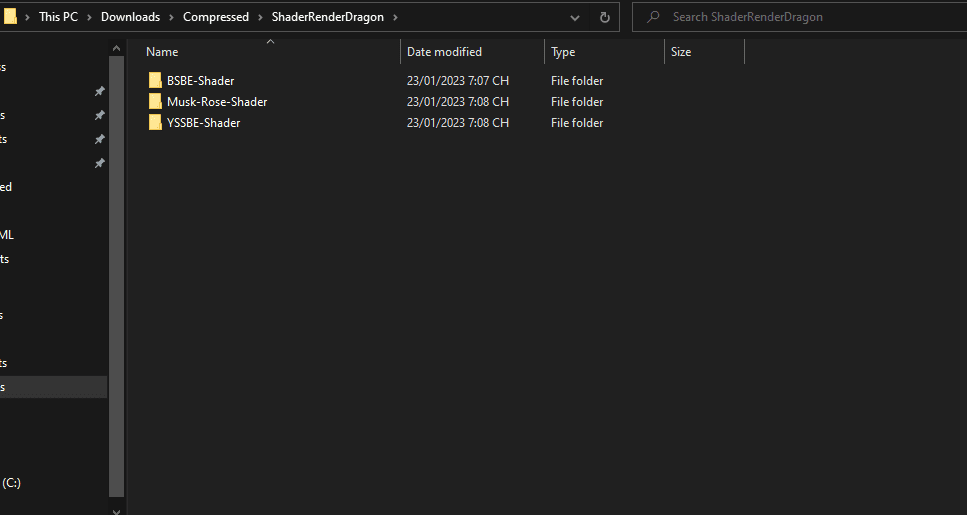
We will have 3 folders that are Android, IOS, Windows, you choose the folder that is compatible with the operating system you are using. Here, I use Windows, so I choose to go to the Windows folder.
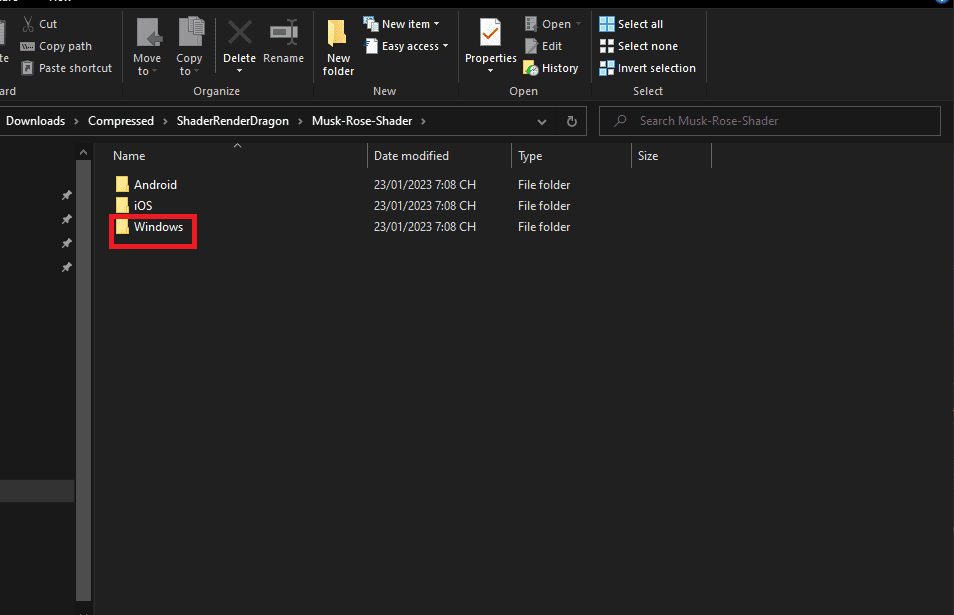
Now open a new File Explorer tab and navigate to the following path C:\Program Files\WindowsApps\Microsoft.MinecraftUWP_1.19.5101.0_x64__8wekyb3d8bbwe\data\renderer\materials
There will be some of you playing Minecraft in a different version, so the path will only change slightly. So you just need to notice the folder with the first name is Microsoft.MinecraftUWP….
If you can’t open the WindowsApps folder, see the instructions on how to open it here
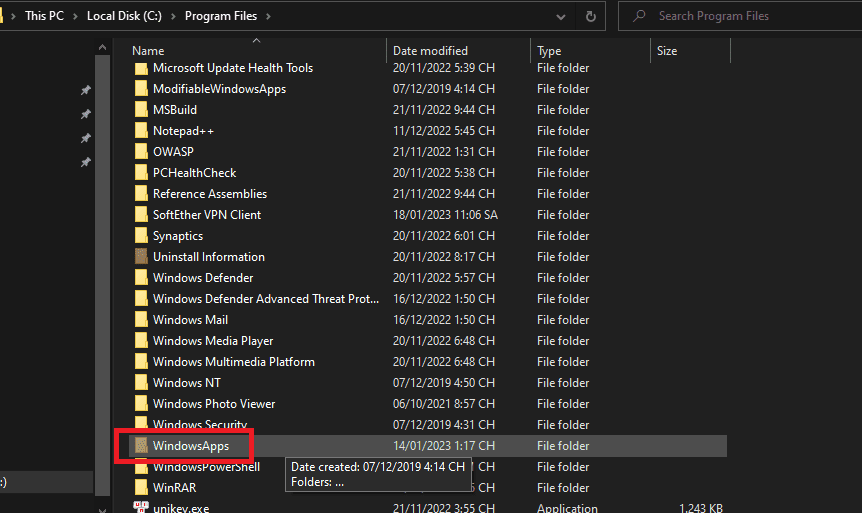
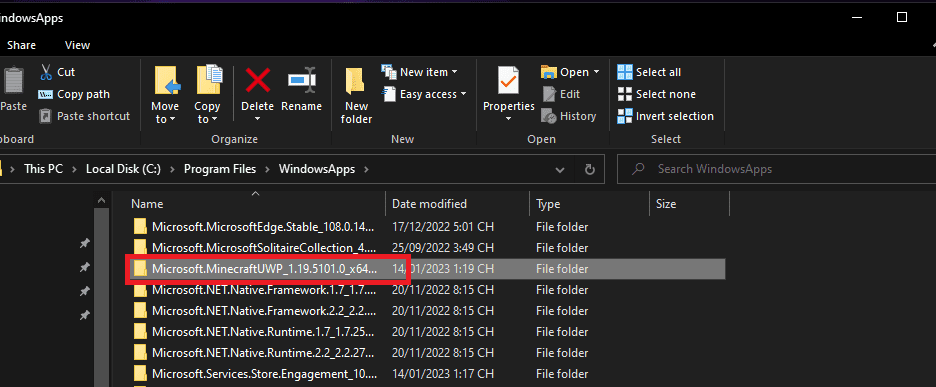
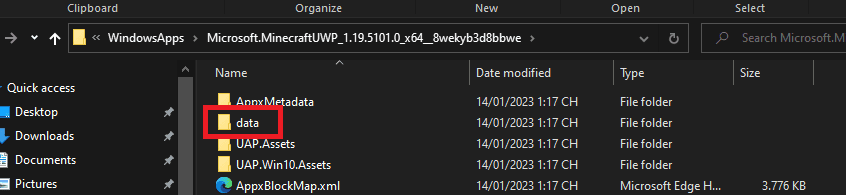
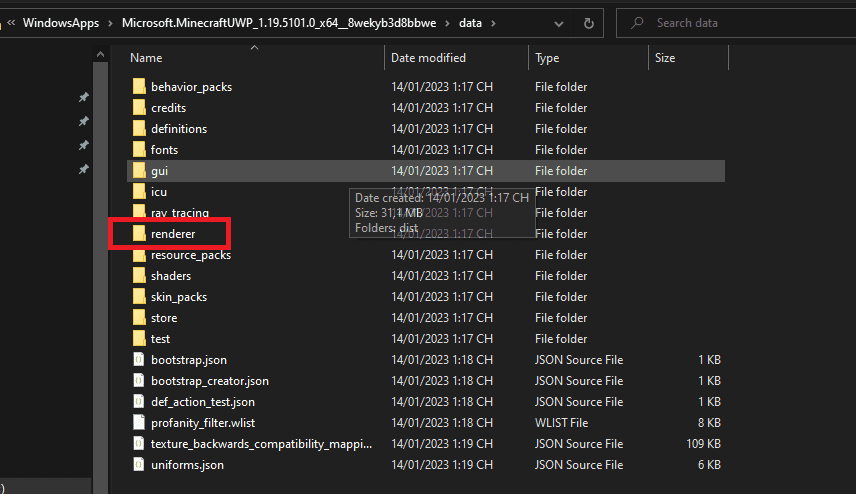
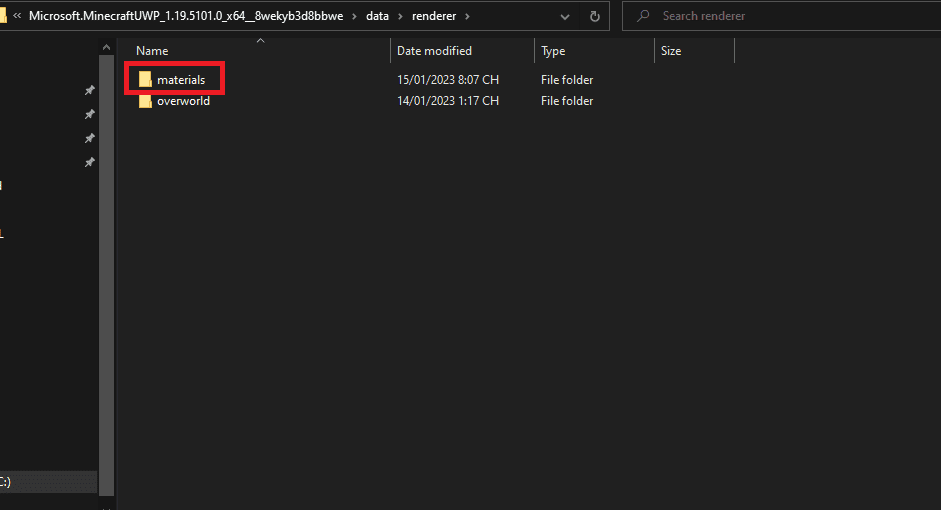
Once you have entered the folder materials you just need to delete those files the shader has granted. Here for the Musk-Rose graphic package only ask me to delete 2 files which are RenderChunk.material.bin and LegacyCubemap.material.bin. In short, if your shader folder has any files, find the correct file name in the materials folder, then delete it. To delete those files, you just need to right-click and then select IObit Unlocker and click on Unlock & Delete
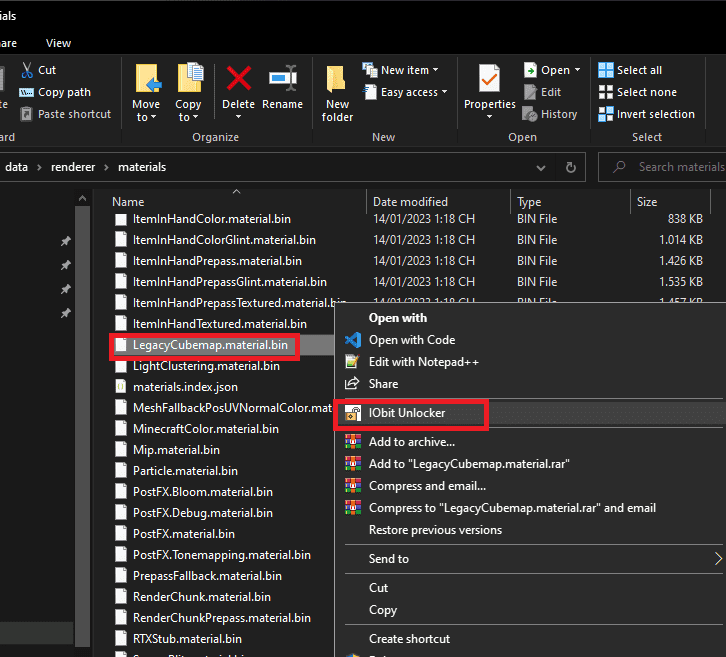
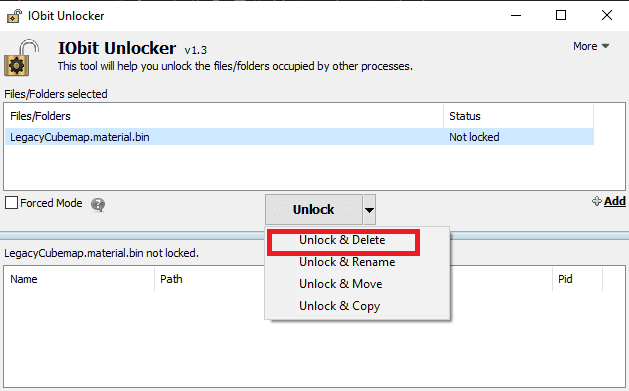
You just need to do the same for the rest of the files
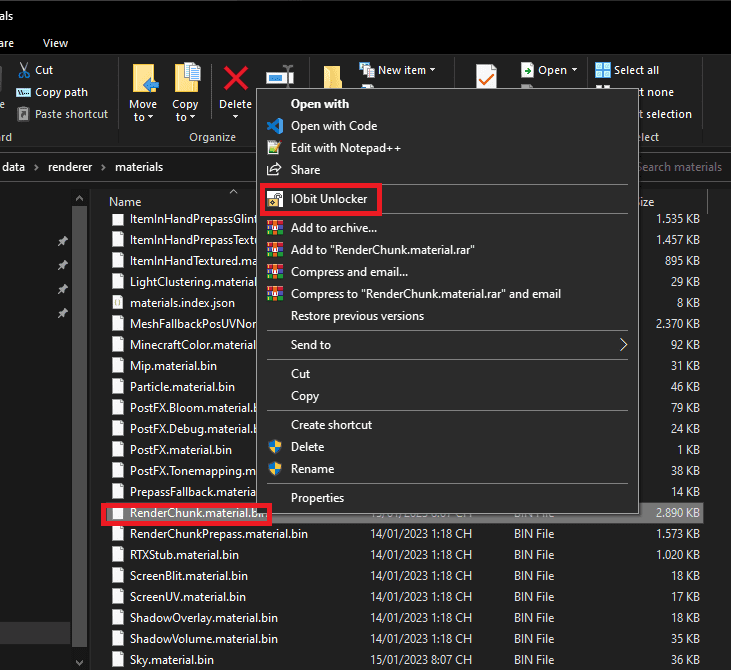
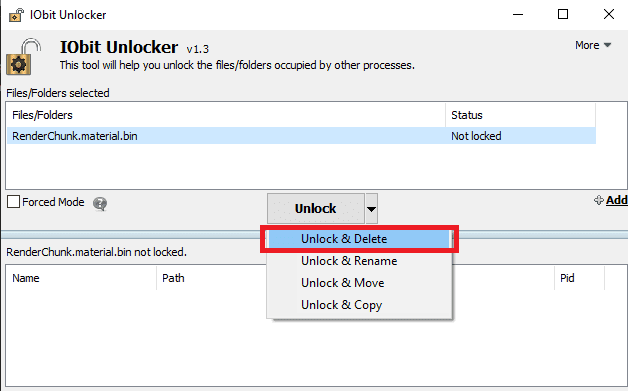
That’s it, now you just need to go back to the shader folder you selected then select all the files in it, right click and select IObit Unlocker then kick select Unlock & Copy, then you just need to move follow the path C:\Program Files\WindowsApps\Microsoft.MinecraftUWP_1.19.5101.0_x64__8wekyb3d8bbwe\data\renderer\materials and kick OK. That’s it, now let’s go to experience :>

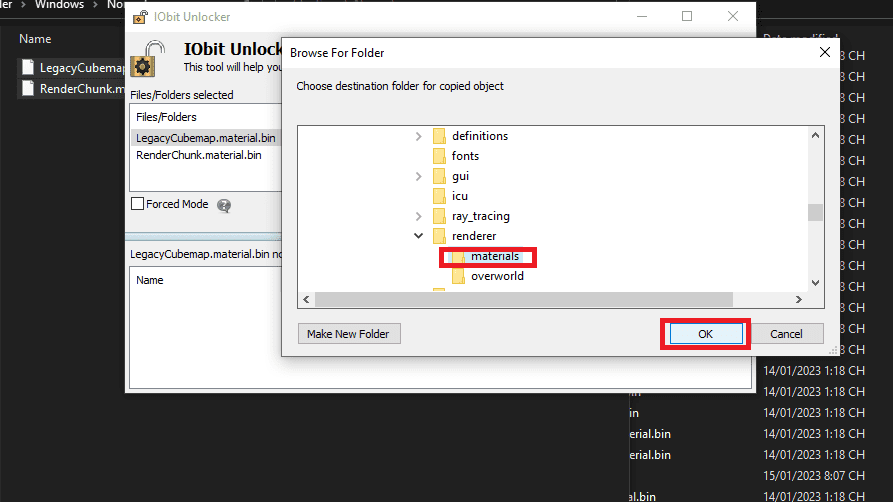
And this is the result:

Musk-Rose is one of the Minecraft graphics packages that I feel is quite nice, but if your computer is weak, download the BSBE or YSSBE package, it will be lighter
For Android settings this would be video tutorials. As for iOS, it’s probably a sad thing, but I’ll try to find a way to install it ^^
So this article has come to an end. I wish you a successful installation !
You can also read more articles How to download Minecraft Bedrock on Windows 10 on the website Anonyviet.com







![[Update 2022] How to play ARK Mobile Game on PC [Update 2022] How to play ARK Mobile Game on PC](https://anonyviet.com/wp-content/uploads/2021/12/choi-game-ark-tren-pc.jpg)

