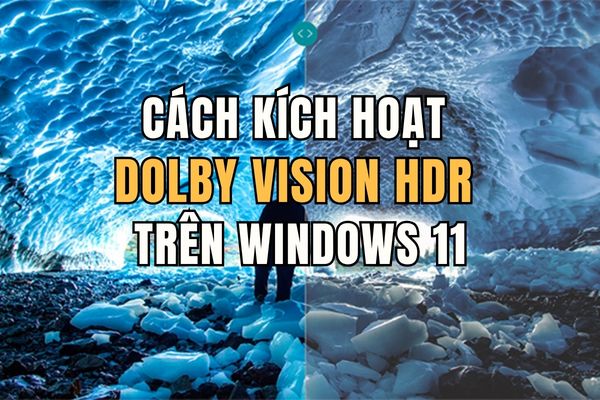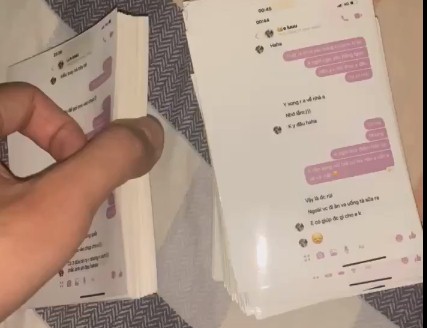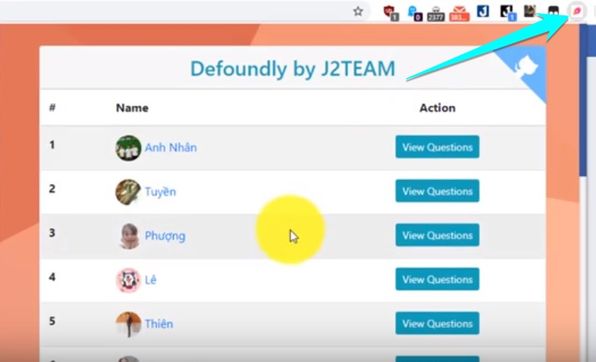How to display 3 time zones on the computer is an issue that many people are concerned about, especially those who often work with partners in different countries. This will help you easily keep track of time in different areas, without getting confused or missing important appointments. So how to do it, same AnonyViet Follow through the following tutorial.
| Join the channel Telegram belong to AnonyViet 👉 Link 👈 |
How to display 3 time zones on the computer
Step 1: First, go to your computer's Settings. You can use the keyboard shortcut Windows + I or click on the settings icons on the screen.
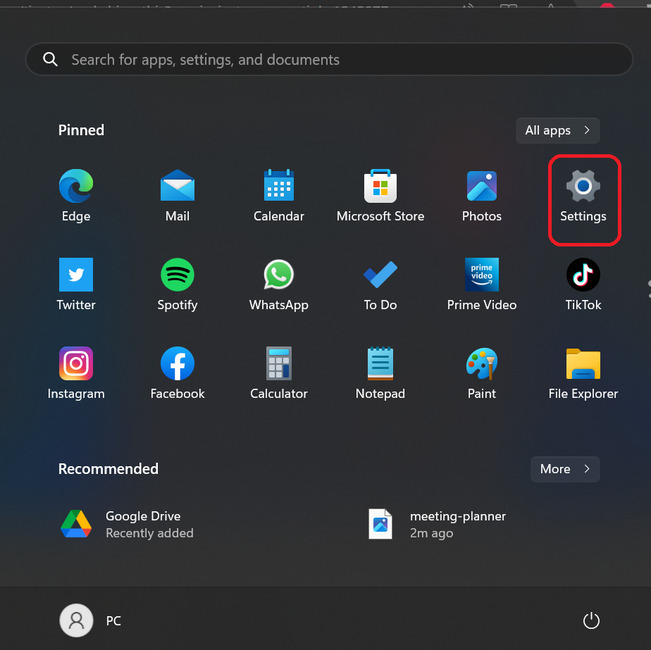
Step 2: Next, in the list of settings, select Time & Language > then select “Date & time”
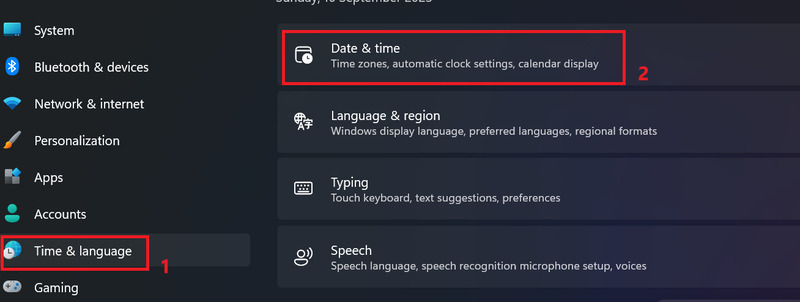
Step 3: Here, scroll down to the bottom to find the “Additional clocks” section, click on it.
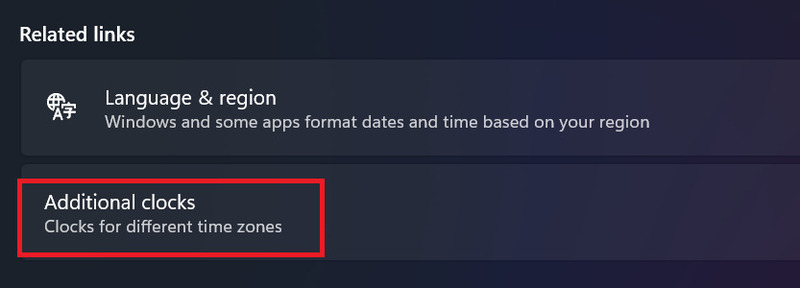
A new window will appear. Select the “Show this clock” button to add the clock to your computer. You can also select another time zone by clicking the “Select time zone” box and selecting it from the list.
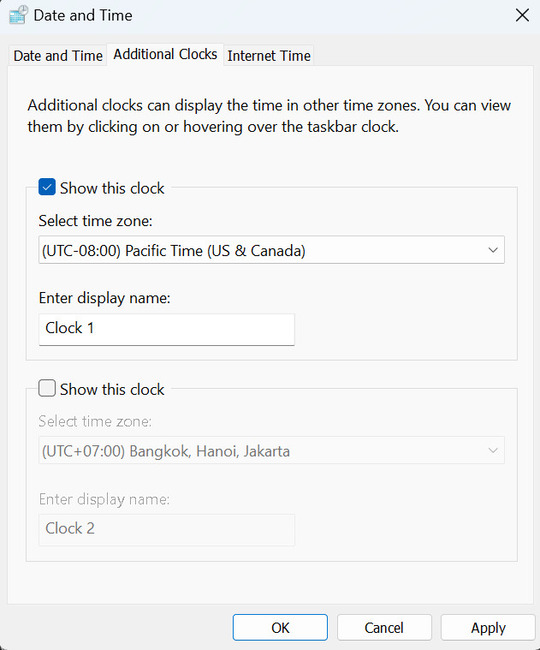
Do the same for the 2nd and 3rd clocks.
Step 4: Finally, click the “Apply” button to apply this change.
Epilogue
That is How to display 3 time zones on the computer that you can apply. If you have any questions or suggestions, please leave a comment below. Thank you for following this article! Wishing you a successful application!