How to delete multiple messages on Messenger is one of the tricks that many Facebook users want to know. Because, deleting messages one by one is not only time-consuming but also very annoying. So how to delete many messages on Messenger easily and conveniently?
| Join the channel Telegram belong to AnonyViet 👉 Link 👈 |
Why should you delete messages on Messenger?
Messenger is Facebook's popular messaging application, helping you connect with friends, relatives and partners. However, if you store too many Messenger messages, you will encounter some problems such as:
- Takes up space on your device.
- Difficulty finding more important messages.
- Reveal personal or confidential information if your device is lost or borrowed by someone else.
Therefore, you should delete unnecessary messages regularly to clean up and secure your Messenger.
How to delete all messages on Messenger at once
Use the Delete All Messenger on Facebook utility
If you want to delete all messages on Messenger quickly and conveniently, you can use a web browser extension. This extension is called 'Delete All Messenger on Facebook', and you can add it to your Google Chrome browser by following these steps:
Step 1: Access the link The following To add the Messenger message deletion utility > Select 'Add to Chrome'.
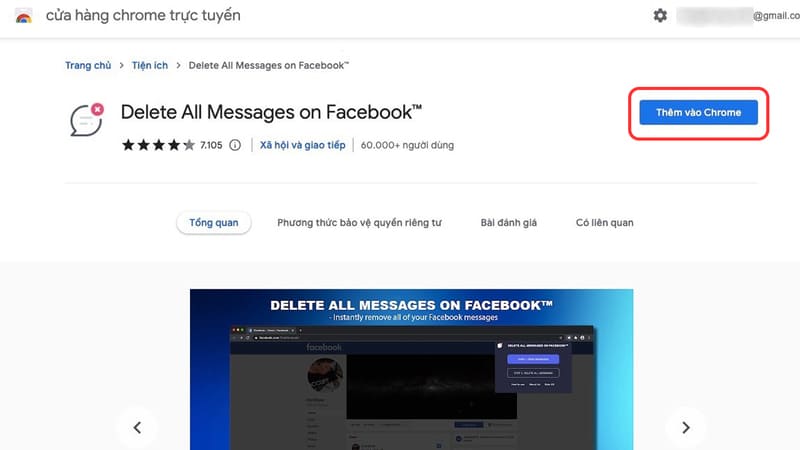
Step 2: Select 'Add Utilities'
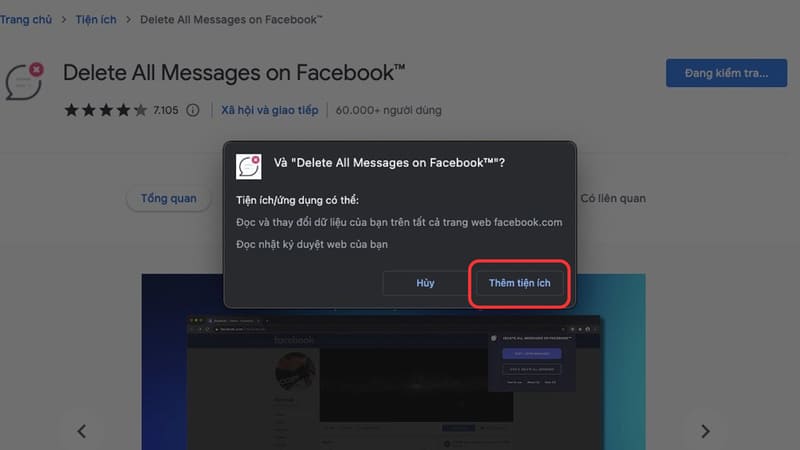
Step 3: Access Messenger on the browser > Select the Delete All Messenger on Facebook utility logo > Select 'DELETE ALL MESSAGES'.
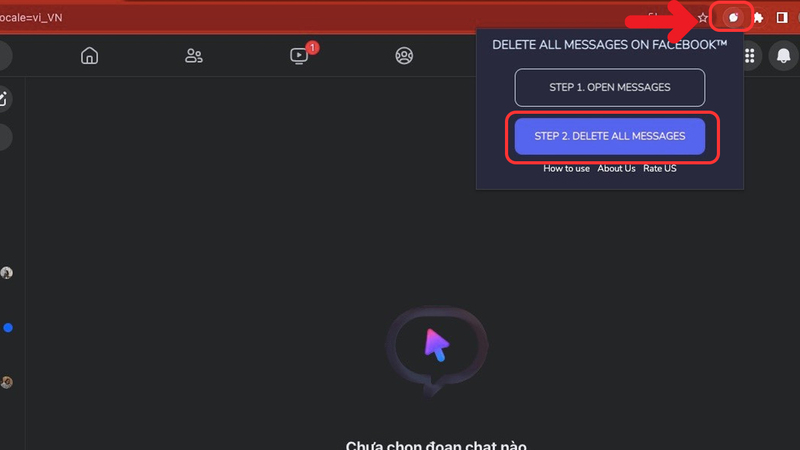
Step 4: Select 'Yes, delete' to complete.

So you have successfully deleted all Messenger messages. Note that this action cannot be undone, so consider carefully before doing it.
Use the Messenger Cleaner utility
In addition to deleting all messages on Messenger using a web browser, you can also delete multiple messages at once using another utility called 'Messenger Cleaner'. To use this utility, follow these steps:
Step 1: Access the link The following To add the Messenger message deletion utility > Select 'Add to Chrome'.
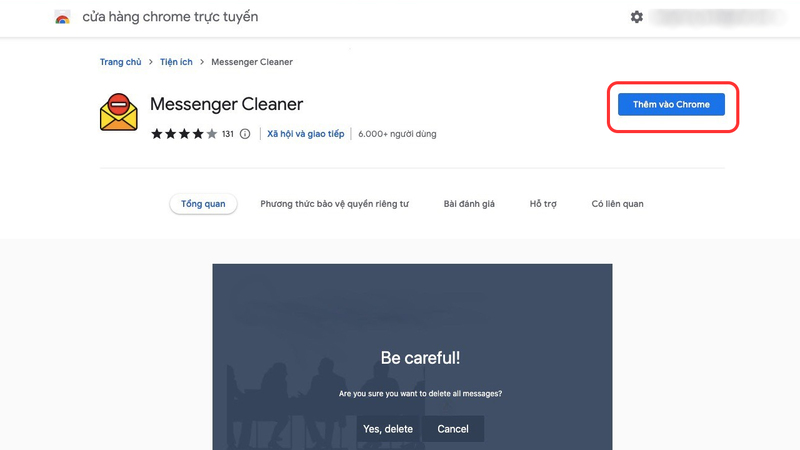
Step 2: Click 'Add extension'
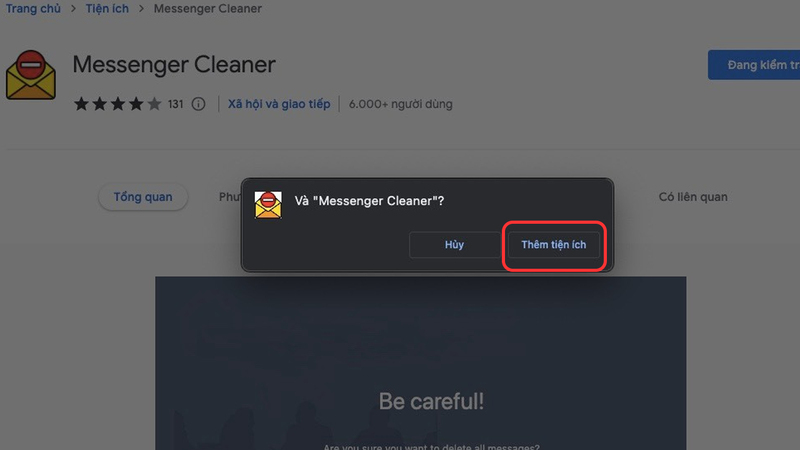
Step 3: You access the Messenger page > Select the Messenger Cleaner utility icon > Select 'STEP 2: DELETE ALL MESSAGES'
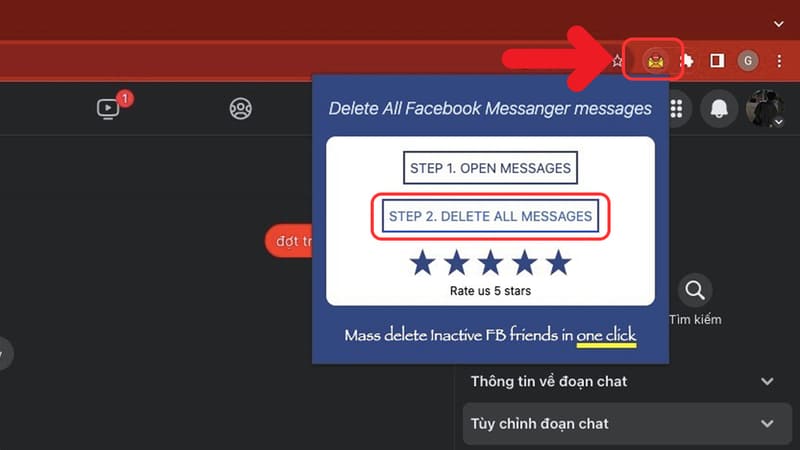
Benefits of deleting multiple Messenger messages at once
When you delete multiple messages Messenger At the same time, you will get the following benefits that you may not know:
- Doesn't take as much time as deleting each message manually.
- Reduce the space taken up on the device.
- Eliminates redundant messages, making it easier to find important messages.
- Protect your personal or confidential information.
Epilogue
Above are the How to delete multiple messages on Messenger In just one note I want to share with you. Wishing you a successful application!







