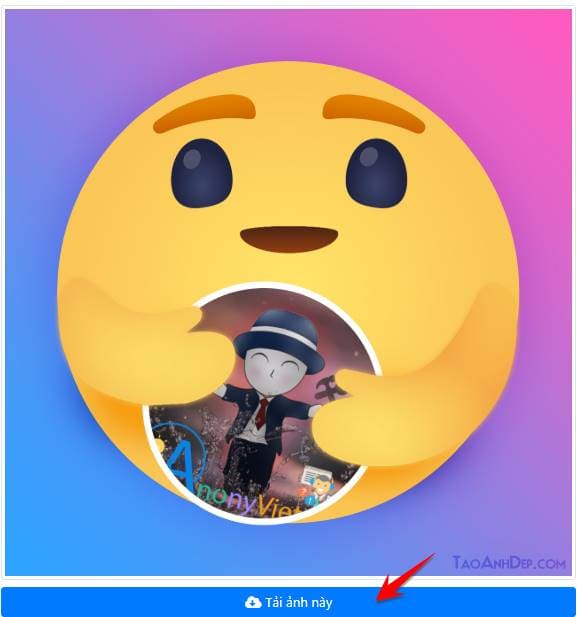The emoticon “Love and Love” is taking Facebook by storm because it's so cute. You can easily recognize this icon as a smiley face holding a heart. The purpose of Facebook creating this reaction is to share emotions and join hands to fight the Covid-19 epidemic. The English name of the “Love and Love” icon is “Care”, which means caring and wanting to take care of the person who receives this icon. Currently, there is a hot trend online of creating “Love and Love” icons with “Love and Love” holding photos.
| Join the channel Telegram belong to AnonyViet 👉 Link 👈 |
You can easily create your own photo with the icon Thuong Thuong hugging the photo you like. You can choose any photo to combine without Photoshop. Please follow the instructions below.
If your Facebook has not been updated with the new Icon, See AnonyViet's instructions to create this new emoji.
Instructions for creating your own Love icon hugging any photo
To create a cute icon hugging your photo, you first need to prepare a photo for Cute to hug.
You can choose a photo of your crush, finish it and then confess, maybe your crush will agree.
Now you access Trademark Icon Generator Website hug photo
The website will have 2 types of brand image creation:
- Type 1: is a standing smiley face.
- Type 2: lean left.
You can also customize the photo border or round the corners.
You click on the button Select photo to upload a photo that the love icon will hug.
Then receive Create a photo.
Wait a few seconds for the Website to process the image. You will receive the result of the photo according to the hot trend on Facebook. After getting the image, you click on the button Download this image or Right click on the image and select Save image as this to Download about computers.
With just 2 simple steps, you can create a trendy photo on Facebook. Or quickly upload it to Facebook to share with your friends.