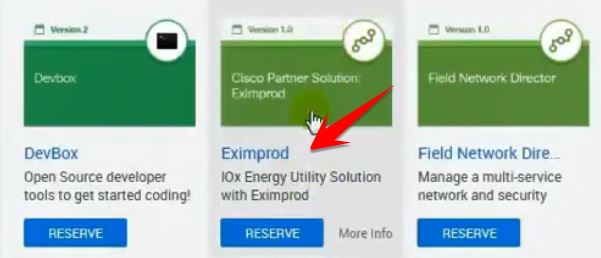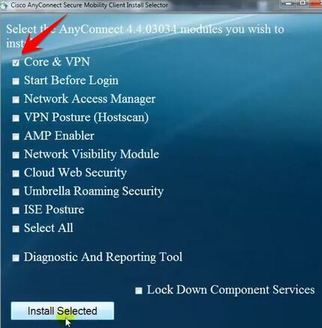Cisco is a hardware company known for its high-end networking equipment. The Cisco ecosystem provides users with Lab lessons to perform network configuration exercises. One of those labs, will have a function to create VPS Cisco Windows. You can avail to use a free 3-day VPS on Cisco Cloud platform.
| Join the channel Telegram of the AnonyViet 👉 Link 👈 |
Advantage:
- High configuration (2CPU, 4Gb RAM, Windows 10)
- High download/update speed
- Long time to use Free VPS Windows
Defect:
- Setup time is a bit long
- Remote speed is slow
- When the remote VPS can’t use the real computer’s network
How to create a free Cisco Windows VPS for 3 days
Step 1: Create VPS
First you need to access Cisco SandBox site. This is a virtualized environment ecosystem that helps you perform Lab exercises on network configuration. You click on the button SIGN UP FREE to register a new account.
Recommend: Use Gmail to login quickly.
After logging in, click on the box Get started with Sandbox (line access this link). Scroll down to find the section Eximprod click RESERVE
In the first window, you set the time to 3 Days then click Reserve. That means VPS will be Live for 3 days.
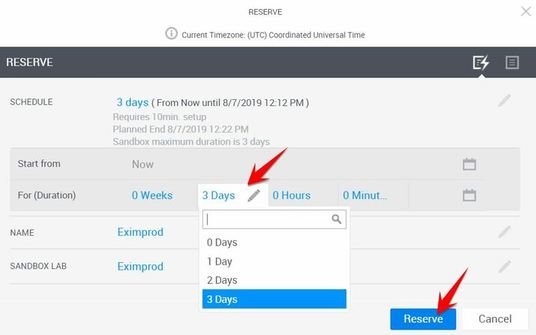 Next, you notice in the main screen frame:
Next, you notice in the main screen frame:
- Setup: is the time the VPS is being installed (about 8 minutes). When the installation is complete, it will switch to Active
- The box on the left is IP, Username, Password used for Remote Desktop
When the word Setup switch to Active then you click on the tab Output, a black window will appear. This is the information for you to connect the VPN to the Cisco system.
Step 2: Connect VPN to Cisco
Once you have a VPN account. You need to download the software Cisco AnyConnect used to connect VPN to the Cisco system. Download and install as usual (check only Core & VPN)
Then open the software AnyConnect Go up and log into your account like in Step 1.
Step 3: Remote Desktop to Cisco Windows VPS
You open the Windows Remote Desktop program. Enter IP, Username, Password provided by Cisco in step 1. Usually:
- IP: 10.10.20.50
- User: cisco
- Password: cisco
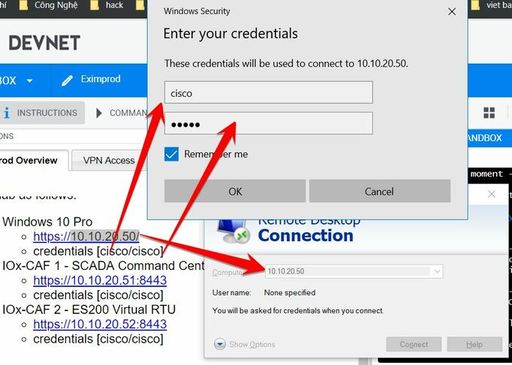 VPS with speed Download about 16Mb/s and Upload about 50Mb/s
VPS with speed Download about 16Mb/s and Upload about 50Mb/s