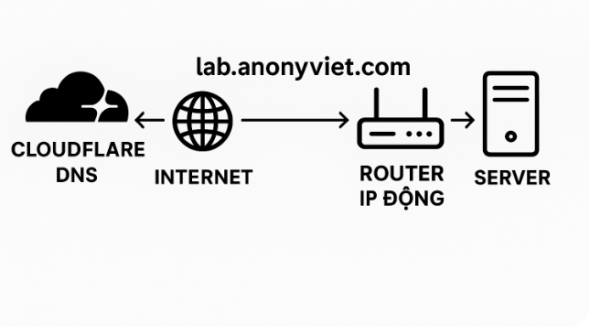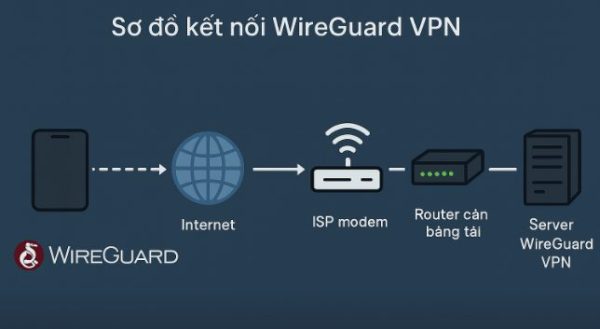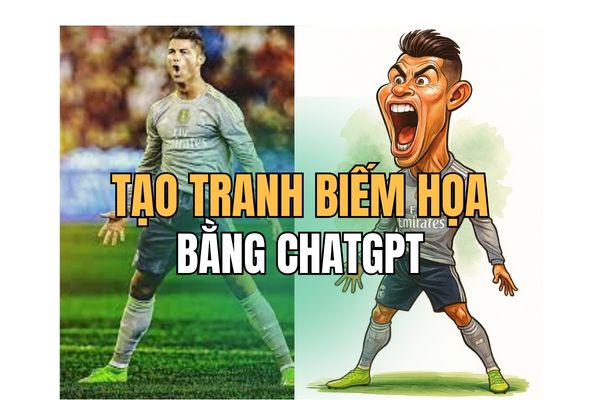Create caricatures with ChatGPT is an extremely interesting trend, helping you turn familiar portrait photos into humorous and unique works of art. Do you want to “manipulate” photos of yourself or your friends to create laughter on social networks? No need for complicated painting skills, with just a few simple steps, ChatGPT will help you do it easily.
| Join the channel Telegram belong to AnonyViet 👉 Link 👈 |
Explore ChatGPT’s painting capabilities
Surely you have laughed at caricatures of famous people in the press or on social networks. Their characteristic is to humorously exaggerate facial features such as eyes, nose, mouth, etc., but viewers can still easily recognize the original character.
Many people still think wrongly ChatGPT just a text Q&A tool. However, its real power lies in its ability to create images (DALL-E) extremely impressive.
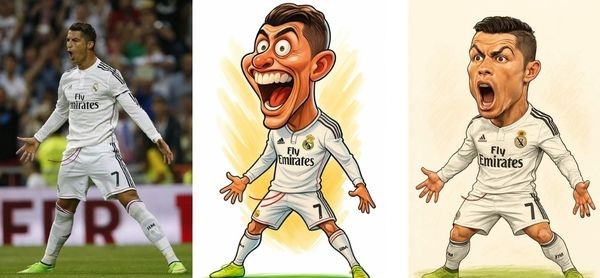
Instructions for creating caricatures using ChatGPT
Step 1: First, open your browser and visit ChatGPT’s homepage at: https://chatgpt.com/.
Next, perform the login step. For maximum convenience, you can take advantage of an existing account by selecting “Continue with Google”, “Apple” or “Microsoft”.
Step 2: At the main interface of the conversation, find and click the pin icon (or “+“) to attach the file. You then select the clear portrait image you want to turn into a caricature from your computer or phone.
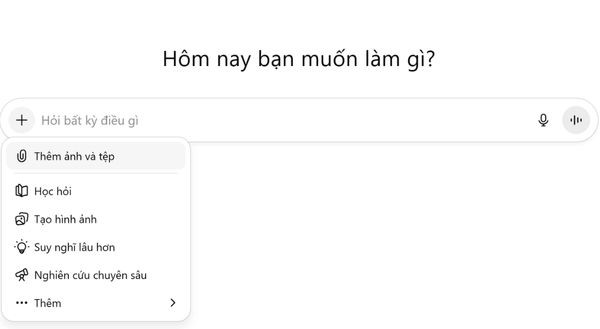
Step 3: In the chat box, copy and paste the following detailed command:
Biến bức ảnh này thành tranh biếm họa vui nhộn, nhấn mạnh một cách sáng tạo những đặc điểm nổi bật trên gương mặt (như mắt, mũi, miệng hoặc mái tóc) nhưng vẫn đảm bảo giữ được nét nhận diện và phong thái riêng của nhân vật. Sử dụng đường nét rõ ràng, độ bóng nhẹ và gam màu tươi sáng. Giữ nguyên dáng pose và trang phục gốc, đồng thời phóng đại nhẹ vóc dáng, chẳng hạn làm đầu lớn hơn và biểu cảm dí dỏm hơn. Phong cách nên gọn gàng, sinh động, dễ nhìn, mang hơi hướng của các tác phẩm biếm họa chuyên nghiệp. Nền có thể là trắng hoặc cách điệu, tùy theo bố cục tổng thể.
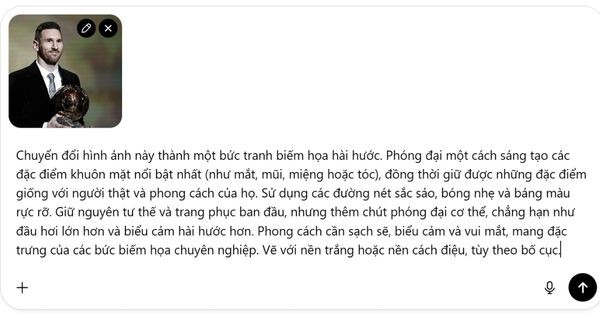
Step 4: After sending the command, you just need to wait a moment. ChatGPT will analyze your image and requirements to create a unique caricature.
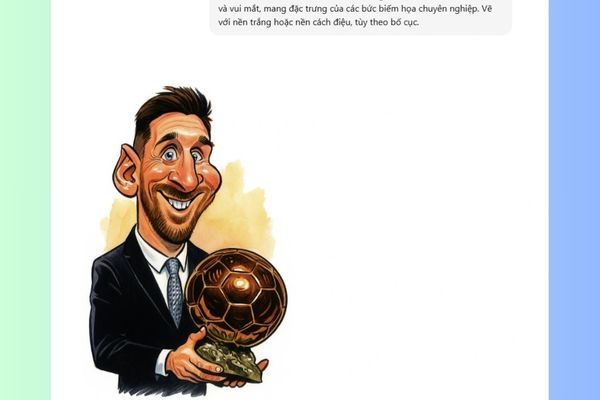
How to refine the painting until it is satisfactory?
The initial results are not always perfect. If you feel the picture is not funny enough or does not resemble a real person, you can completely ask AI to edit it.
You can ask for corrections naturally, for example: “This painting doesn’t look much like the person in the photo. Adjust it to give your face more character” or “Can you make it funnier?“.
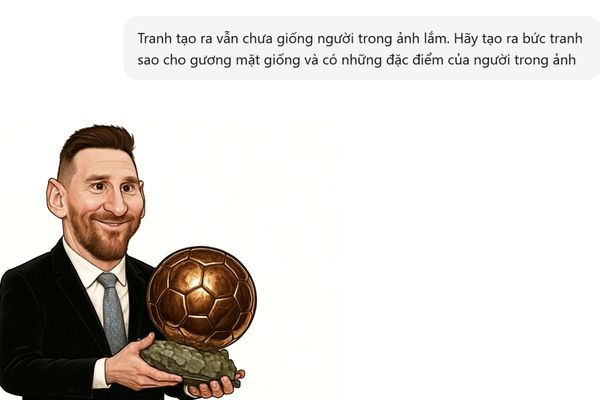
Once you have the work you like, just click on the download icon to save it to your device.

A few important notes you need to know
Each creation is a unique surprise, because even if you use the same image and the same command, ChatGPT will still produce different results. This is the interesting factor, making each of your works unique.
Be privacy conscious when using personal photos, as your images could be used as data to train future AI models. Therefore, you should consider carefully before uploading sensitive images.
Conclusion
Thus, the create caricatures with ChatGPT It’s not as complicated as you think, but it’s also a great way for you to unleash your creativity and bring laughter to your friends. Try it today to see how impressive AI can transform your photos!