It can be said that in the current 4.0 era, the need to promote images is one of the things that are of great interest to not only companies and businesses but also young people, especially GenZ today. Bio Link was born for this purpose. So what is BioLink? And how to create a simple and completely free Bio Page. We will answer all of them for you in the section below.
| Join the channel Telegram of the AnonyViet 👉 Link 👈 |
What is BioLink?
Bio Link makes a link containing your information in it. If you often watch tiktok, you will see Bio in the About section including: links to your Facebook, Twitter, Instagram, date of birth, address …
BioLink means:
- Bio stands for Biography which means biography.
- Link means link
Basically Bio Link is simply understood as a place for us to create a Visit Online Card or referrer page, ie a place to summarize the information we want to introduce. Like the site where Dung Lai Lap’s metap tag was taken.
Advantages and benefits of Bio Link
As a user-friendly website, Bio Link has extremely notable advantages as follows:
- Easy to create and build
- Ease of use and access control
- Takes very little time to create
- Benefits of BioLink
Considered to have the potential to develop Bio Link that works extremely effectively in bringing:
- Huge traffic to sites like Facebook, Instagram or Tiktok, etc.
- Convenient for affiliate marketers, online business people to introduce items for sale, …
- The ability to promote yourself well KOL or Freelancer,…
- Show modernity and professionalism when you do not have to use Card Visits.
How to create a Bio Link to introduce yourself
If you want to introduce yourself to someone else, instead of giving a business card, you can create a Bio LINK and send them the link. In the link there will be all your personal information shared. This is considered as Card Visit in 4.0 era.
To create a Bio Link, you first need to visit the page Bio.Link. Press Login to login or Sign up to register.
When you click register, you will be asked to enter the link name for your referral website. Just enter anonyviet.com Or you can enter it randomly because after you’re done, the web will take you to a custom interface that can be used up.
After logging in, you add some pre-information for your web bio. Can be customized in the following steps:
Customize the information you want
Press Add a linkk to add an affiliate link this is to create a link that doesn’t have to be a link.
Press plus icon under SOCIALS To add a link this must be a link to a social network.
Once done, we move to section Theme to install the interface. The interface can choose from an existing one or a custom one. Here I choose available for convenience.
Skip to Settings you can change the display name, link name, hide the bio link logo, etc. Then you click Save to post the website.
Skip to Stats to check the number of page visitors, visits for each affiliate link, etc.
Once done you can go to your bio website by clicking https://bio.link/tencuawebban. The example below is mine from earlier https://bio.link/aquaman.
If there are any steps that are difficult or impossible to do, please contact us. Good luck.
Contributor: Nguyen Thanh Long

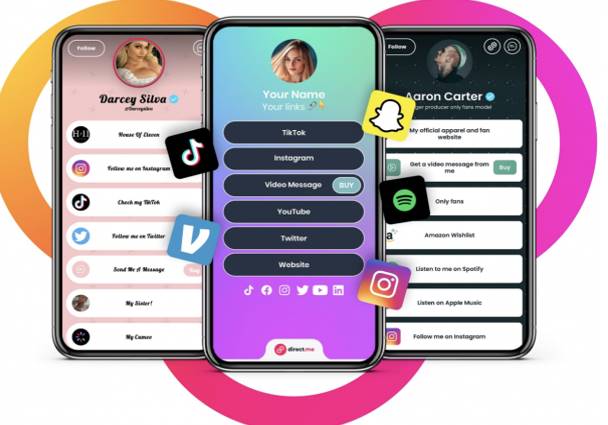
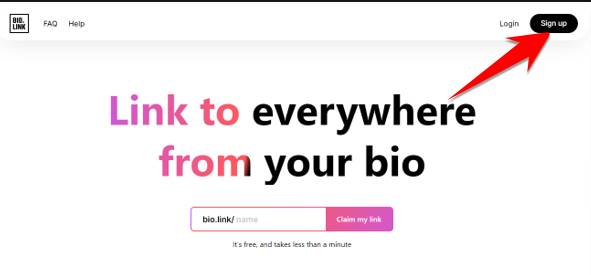
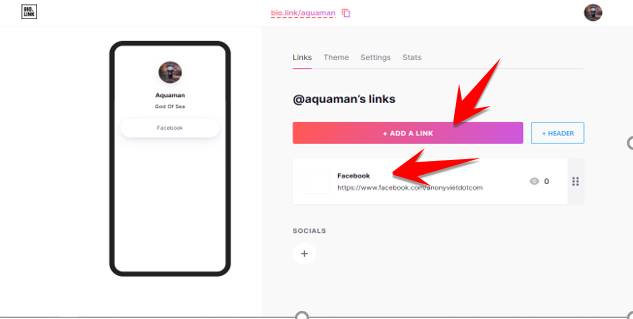
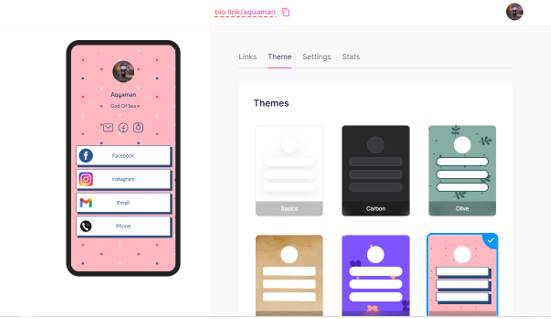
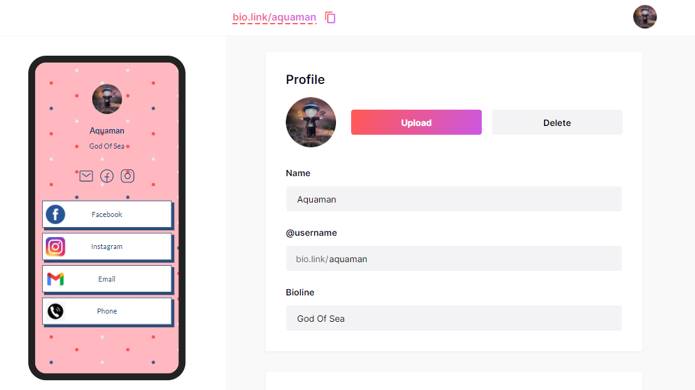






![[Cảnh Báo] Malicious Apps Can Steal Money in MOMO . Wallet [Cảnh Báo] Malicious Apps Can Steal Money in MOMO . Wallet](https://anonyviet.com/wp-content/uploads/2020/12/vi-momo-bi-hack.jpg)



