Today I will show you how to create a free VPS with no cost, no credit card. VPS can create WINdows or Ubuntu operating system and use it for 50 hours with extremely high configuration, but the network is a bit laggy. Follow the steps below to create a free Windows 10/Ubuntu VPS on Gitpot.
Requirements to create a VPS
To create a Free Windows 10 and Ubuntu VPS, you need:
- Account Github.com and ngrok.com (both are free to register)
- Computer install software VNC Viewer (Windows)
How to create a free VPS from Gitpod
First of all, you need to create an account on gitpod.io and login with your Github account
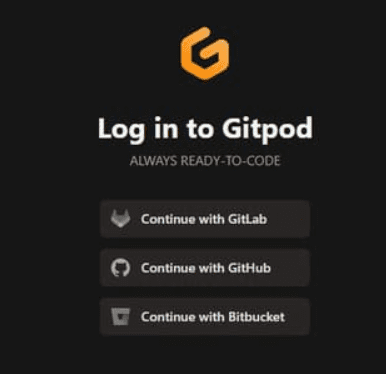
Next, you need to create a new workspace by clicking on “New Workspace” or use the keyboard shortcut Ctrl + O.
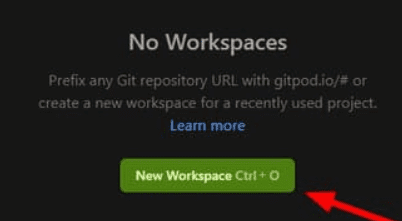
In the Open in Gitpot section, look for “python-django”

Now that we have entered the Python Terminal on Gitpot, next I will guide you to create a free Windows 10/Ubuntu VPS on Gitpot.
You see a command line interface in the bottom corner of the screen. You select the Terminal Tab and press Ctrl + Z.
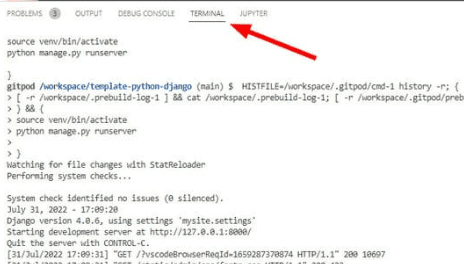
How to Create a Free Ubuntu VPS
Step 1: Copy the following commands into the Terminal Tab and press Enter.
sudo su wget -O ubuntu.sh https://raw.githubusercontent.com/a2nk/G-cloud/main/ubuntu.sh?utm_source=google,+facebook,+linggahosting,+github,+ngrok > /dev/null 2>&1 chmod +x ubuntu.sh ./ubuntu.sh
Step 2: Login to ngork.com to copy Token (see how to get Token)
Step 3: Then paste the ngrok Token you just copied into the gitpod Tab.
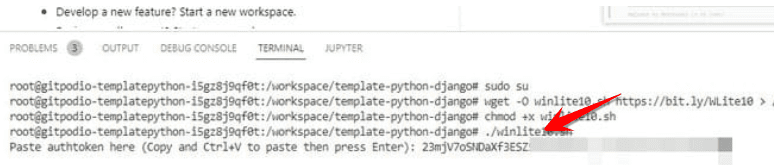
Step 4: Select Server and press Enter, if you are in Vietnam, you should choose Japan quickly, type jp press Enter
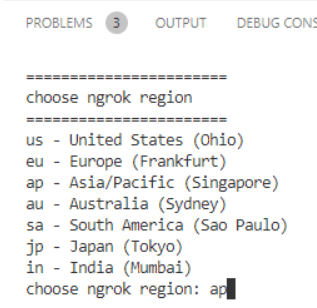
Step 4: After the installation is complete, the Terminal window will display the results as shown below. The address is copied to the RDP Address line.
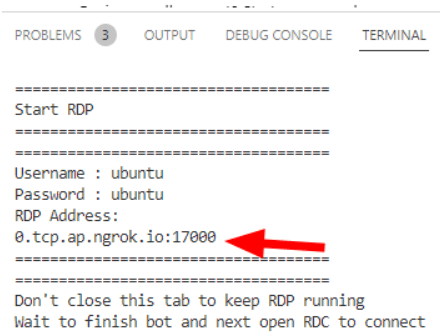
Step 5: You open Remote Desktop, Press Windows + CHEAPtype command mstscpress Enter. Enter the assigned IP and then press Connect, for example the assigned IP is 0.tcp.ap.ngork.io:17000
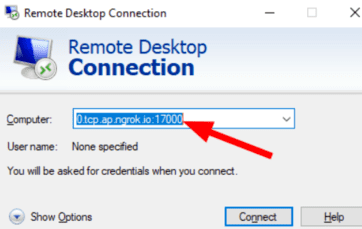
And here is the free Ubuntu VPS we just created from gitpot. The configuration of this VPS includes 16 cores 64gb VRAM 38 0gb. Much less lag than a Windows VPS but not very smooth. The VPS usage period is 50 hours.
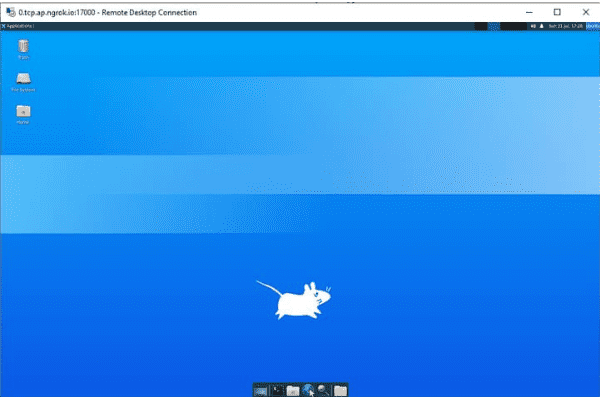
How to create a free Windows 10 VPS
Step 1: Copy the following commands into the Terminal Tab and press Enter.
sudo su wget -O winlite10.sh https://raw.githubusercontent.com/a2nk/G-cloud/main/winlite10.sh?utm_source=google,+gitpod,+linggahosting,+github,+ngrok > /dev/null 2>&1 chmod +x winlite10.sh ./winlite10.sh
Step 2: Login to ngork.com to copy Token (see how to get Token)
Step 3: Then paste the ngrok Token you just copied into the gitpod Tab.
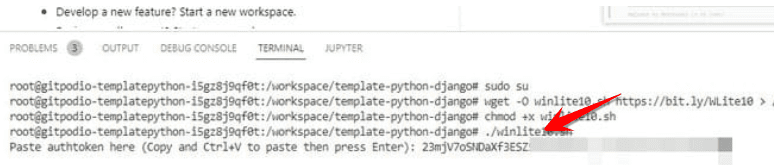
Step 4: Please keep the browser screen until Gitpot installs the necessary packages for the VPS. When done, Terminal on the gitpod page will appear as shown below. Copy your login information to Notepad to connect to the VPS.
Eg: in the picture the IP to connect the VPS is 4.tcp.ngork.io:17922
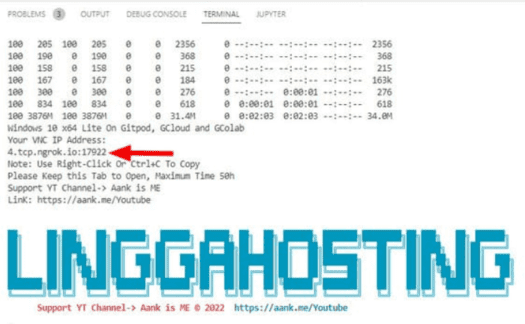
Step 5: Open the VNC Viewer installed on your computer and connect to the VPS. When there is a notification, click Continue to enter the Desktop screen.
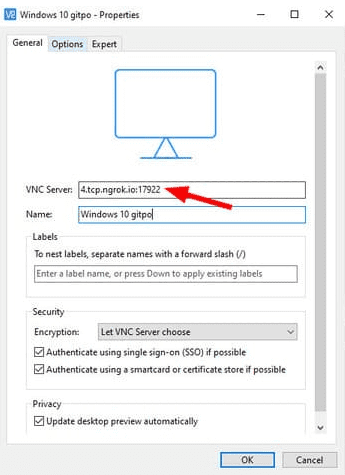
The configuration of this VPS includes 2core and 8gb. This VPS in my opinion is a bit “sluggish” but also meets the needs of light. Free goods can only be like that.
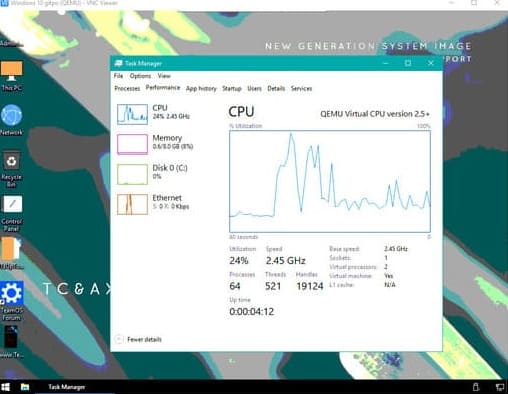
Note you must not close the gitpod tab. To keep the VPS working, you must keep the gitpod tab on your browser for the VPS to work. This VPS can be used for up to 50 hours.
So ANonyViet has shown you how to create free Windows VPS and Ubuntu VPS in 50 hours, although it is a bit laggy, but it is enough for basic tasks. If you want to use VPS/Hosting for free, sign up for our program Tothost Use it for 6 months without spending money.











