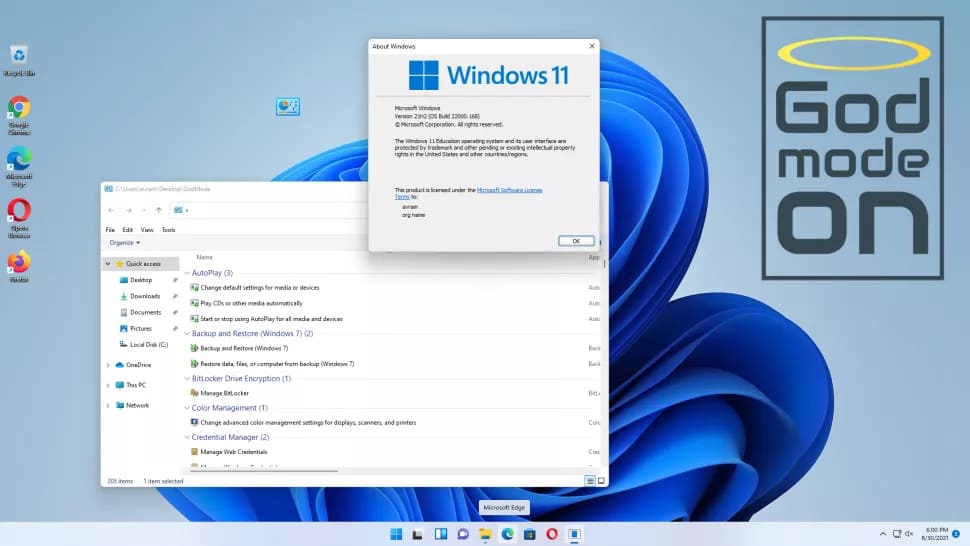Those of you who specialize in film review, you must need a text-to-speech tool. But there are many software that can do that, but often these software will make you pay to have unlimited word limit. But today I will show you how to do it simply, compactly without paying any fee
| Join the channel Telegram of the AnonyViet 👉 Link 👈 |
Why text-to-speech?
You often watch movie review videos, instead of having to read the dialogue yourself, now there is a text-to-speech program on your behalf. This feature is also often integrated into news websites to help readers avoid eye strain when reading text, just listening to understand the content of the article.
Text-to-speech is often used to hide your voice when recording videos. Those of you who often make movie review videos with voiceover videos will need to use this software to combine with your videos.
This software is shared by Dai Bui. You can follow him on your own website here.
Text-to-speech guide
Text-to-speech software has no character and time limit, so you can create long-lasting audio files for Video without having to cut and merge like other services.
Step 1: You download the software TEXT TO SPEECH ONLY.
Step 2: You unzip the downloaded file
Step 3: You go to the extracted file and run the program Speaklt!.exe
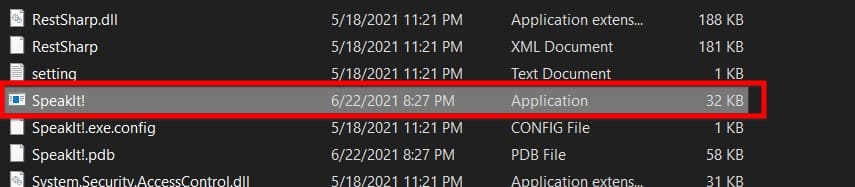
This is the interface of the software

Please change the following information to your liking
- Enter text here: you change this paragraph to your own
- Voice: Voice (male and female and north male)
- Speed: Reading speed of the machine
After editing, click Read to let the device read it out loud or click Download to download the Mp3 file to your device.
Tips: You can use commas to make the intonation more natural and real to get the best quality.
Note: With this version, the boxborder is not complete, so if you press read but can’t, just press close to the edge.
So those who make tiktok videos can rely on this software to do it. If you have any ideas, please leave them in the comment section below!