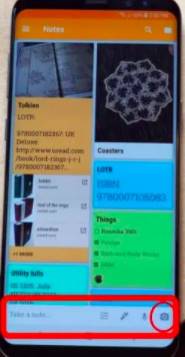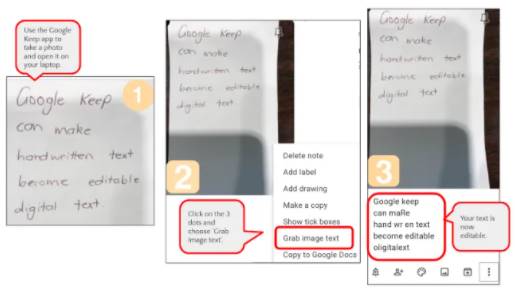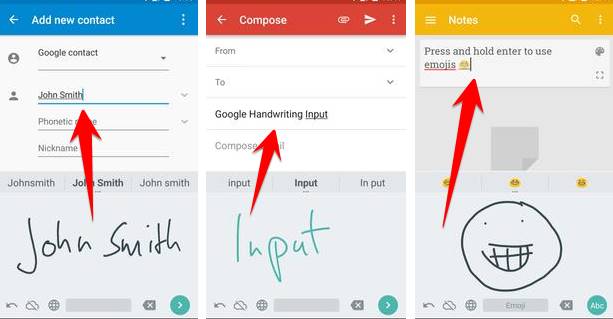Have you ever wanted to convert your handwriting to text? This is quite good for you to save the contents of the notebook to your computer and then rewrite it in Word. Especially for those of you studying ielts or simply learning English and taking notes, you will always want to scan the notes into text to easily print them out as a review outline. In this article, I will show you how to convert handwriting to text Windows 10 The simplest and fastest. This method also applies to you scanning paper documents too.
| Join the channel Telegram of the AnonyViet 👉 Link 👈 |
How to convert handwriting to text in Windows 10
Like so many of you, I carry a notebook with me every day and write a lot of handwritten notes about almost everything, from work planning to things to buy…
I prefer to write on paper with a pen and rarely use note-taking apps on my smartphone, digital pen or tablet, and stylus to jot down my thoughts. I don’t want to lose the ability to write by hand, nor am I afraid of getting stiff because I haven’t used a pen for a long time.
You can write by hand in a notebook, then use software to scan and convert it into words in your computer.
First, you need to take a picture of the text that you want to scan. Then open that photo on Windows 10. You can send it via Mess or Zalo and open it directly on it, it’s not necessary to download the image to your computer and then open it.
Here, I have transferred a pretty simple handwritten note page, my family has bad handwriting for 3 generations, so please sympathize :v.
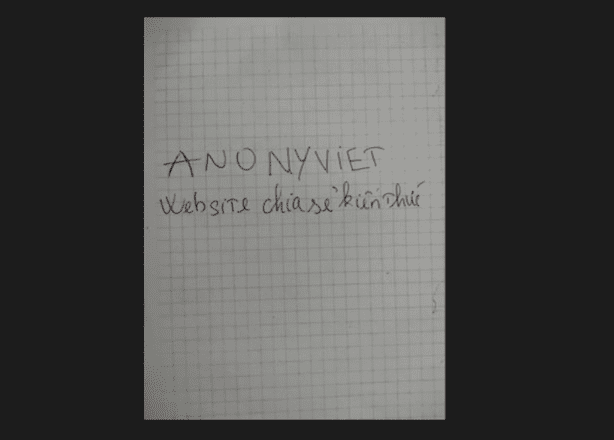
Next, you open Windows Search by pressing the shortcut Windows + WILL. Then click on the camera icon in the lower right corner.
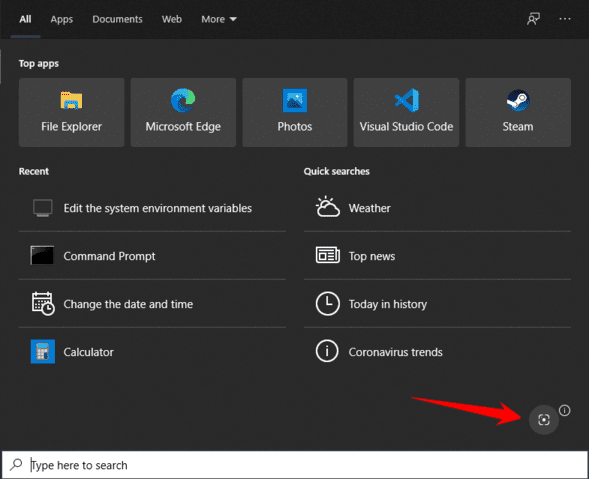
At this point, Windows will open a screenshot interface like taking a screenshot with the . key Shift + Windows + WILL for you. You scan the area you want to convert handwriting to the document. Be sure to scan carefully.
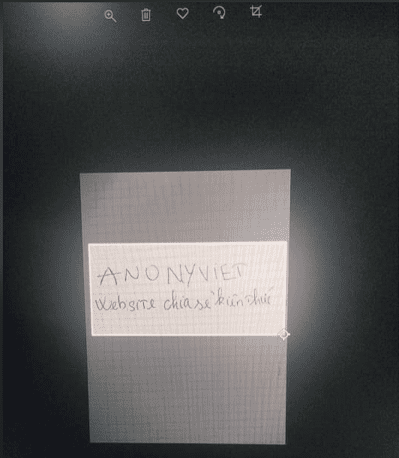
After scanning, wait a bit for Bing to process the data. After processing, Bing will open a web page with the same images, but what you need to care about is the text in the section. Text.
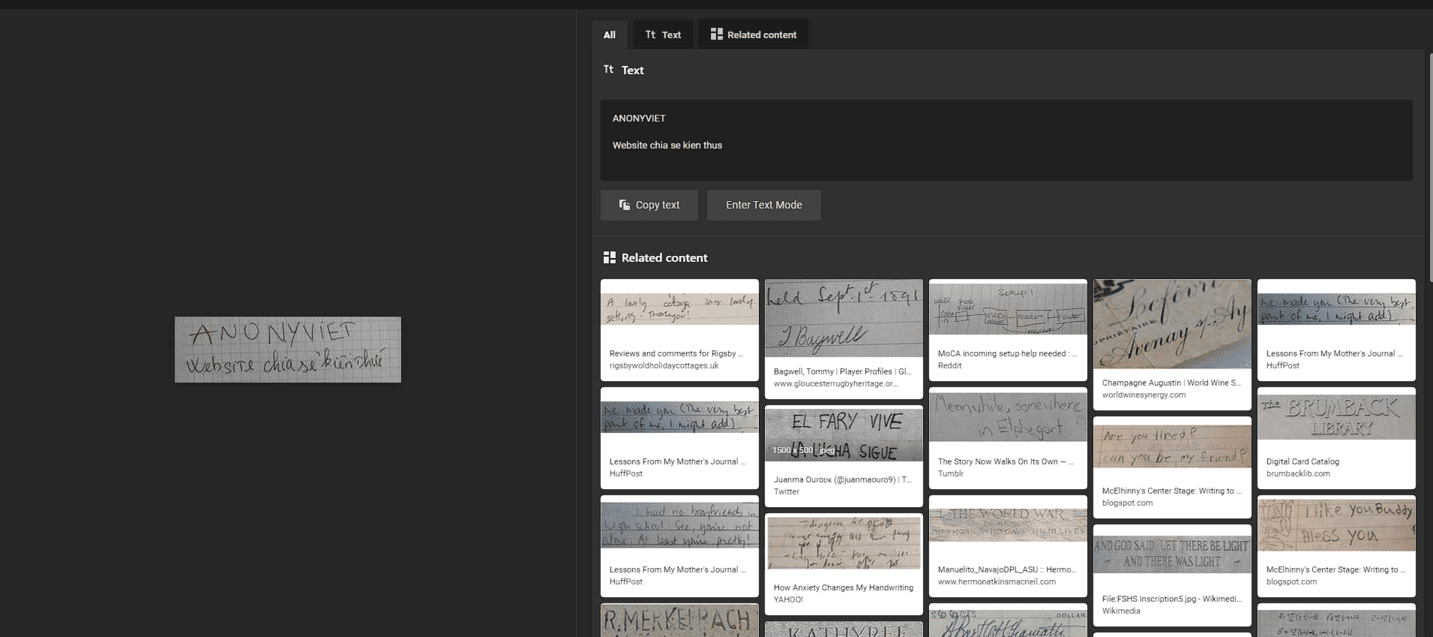
So that’s it then. Very simple and quick, isn’t it? However, the disadvantage of this method is that it cannot convert the image to Vietnamese words, a bit sad but temporarily acceptable. If you know any other way, please comment. I use it Vflat On Android, you can also use it.
Handwriting to text recognition app
Currently, you often use Samsung Note or Ipad, tablet to take notes by writing on it for convenience, but it is digital handwriting. If you want to convert handwriting on iPad, tablet to text, you can use a number of paid and paid apps. I introduce some of the best handwriting recognition applications today:
Google Keep/Google Doc
You can use Google Keep
If you have the app on your phone, sign in with your Google account, use the feature camera to take a picture of your notes.
Google Handwriting Input
Google Handwriting Input is an app that reads your handwriting, so you can write directly on your screen instead of using the keyboard. It adds an extra keyboard option to your device, which you can use in any application where you need to type.
Google Handwriting Input can recognize emojis by drawing and it’s pretty impressive. You can write messy, the application still process exactly what you wrote. Your handwriting will quickly turn into a font on your phone or computer for later editing with the keyboard.