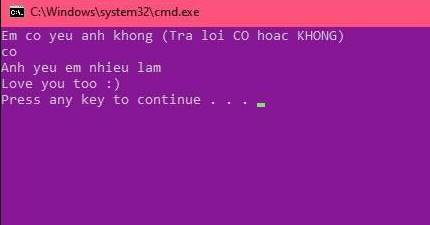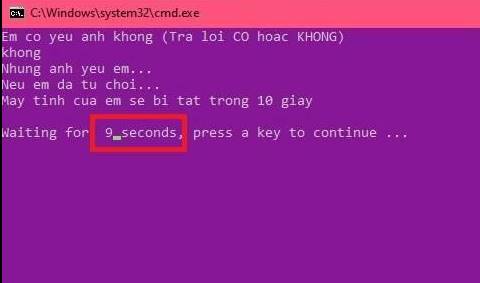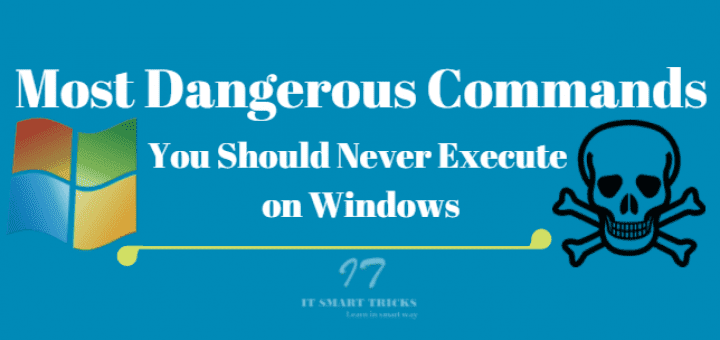You can use cmd command to create a simple program to confess to your girlfriend. The code below is shared by gearvn. Just use Notepad and type the commands below save to a .bat file, then send it to your girlfriend and you will get a surprise ending. The following article will guide you to Code confession using CMD.
| Join the channel Telegram of the AnonyViet 👉 Link 👈 |
Alternatively, you can take a look at the Source Code Website Confession To give to my girlfriend this Valentine’s season
Code confession in CMD style 4.0
The code below is written using the Windows bash shell command. If you don’t know how to use it, you can check out the articles Instructions for writing viruses in cmd by AnonyViet.
Step 1: First you guys right click on Desktop and choose new then choose Text Documents.
Step 2: Then copy and paste the following line of code (there will be an explanation at the end of the post)
@echo off
color 57
echo Em co yeu anh khong (Tra loi CO hoac KHONG)
set /p love=
if %love%==co goto love
if %love%==khong goto hate
:love
echo Anh yeu em nhieu lam
echo Love you too
pause
exit
:hate
echo Nhung anh yeu em…
echo Neu em da tu choi…
echo May tinh cua em se bi tat trong 10 giay
timeout 10
shutdown -s -t 100
Step 3: Then choose File then choose Save as to save files. You name the file Love.bat or whatever name you want with .bat extension.
Step 4: Send files Love.bat and ask your girlfriend to open it. If you want this file to always open when you start your computer, copy this file love.bat to the path:
"C:\Users\%username%\AppData\Roaming\Microsoft\Windows\Start Menu\Programs\Startup"
All that remains is for you to borrow Crush’s laptop or PC and create this Love.bat file, then ask Crush to open it and you’re done!
Command line explanation
With the command line in Step 2, when you open the file Love.bat upthe program will display the question “do you love me (answer yes or no)”.
If Crush answered “Yes” and then Enter, the program will reply “I love you so much” and “Love you too”. So you have successfully confessed.
If Crush answers “no” then the computer will reply back “but i love you”, “if you refused then your computer will be shut down for 10 seconds”. The program will appear 10 seconds countdown and will shutdown. This is just a normal shutdown command, does not affect the computer.
If Crush quickly typed the command shutdown -a then the shutdown command after 10 seconds will be canceled.
Tip: So how to know if Crush press is “yes” or “no”?
I only give ideas, you try to research to implement!
Use the code to count Website visits, get the code at:
Paste the counter code into the file co.html Then upload to some free hosting.
Eg: http://abc.com/co.html
Add command start http://abc.com/co.html to the bottom of the line echo Love you too. When Crush presses yes then the program will open the link above, and count 1 visit. So you know the bear has agreed, otherwise, there are no hits, congratulations, you still FA.