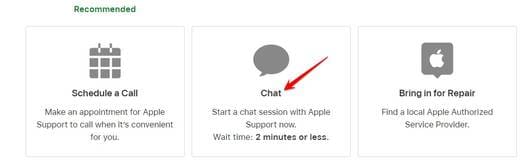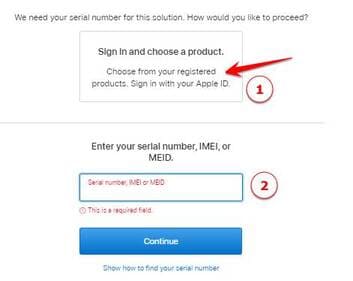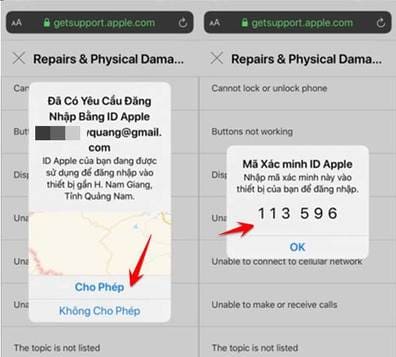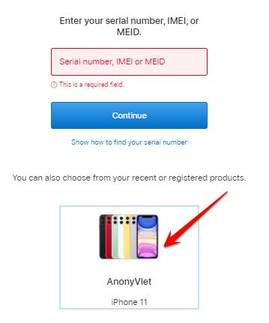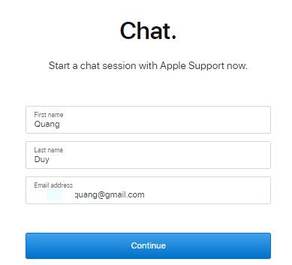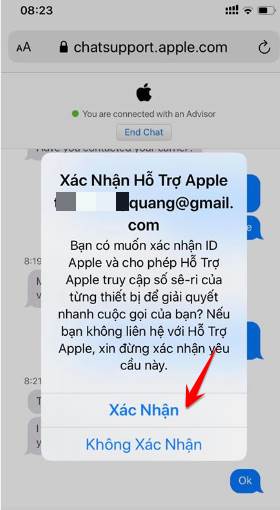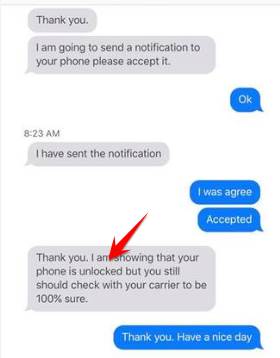Recently there was a big scandal from MrZin store that specializes in selling Iphone. Specifically, a customer bought the International Full Seal Iphone XSMax at MrZin, and after using it for a while, it became an Iphone Lock. The value of an Iphone Lock is much lower than an International Iphone? So why from International Iphone to Iphone Lock? If you are new to using iPhone, it is very difficult to distinguish. Therefore, this article will guide you on how to check Iphone Lock or World by chatting with Apple Support. This is the most accurate way to check if your iPhone is International or Locked?
| Join the channel Telegram belong to AnonyViet 👉 Link 👈 |
What is the difference between Iphone International (World) and Iphone Lock?
What is International iPhone?
Iphone International This is an iPhone version that you can use any country's SIM card in. As long as you are standing in a place with coverage of that SIM. Normally, the price of an International iPhone is about 10 million higher than the Lock version. If possible, you should buy the World version of iPhone for more stable use.
What is iPhone Lock?
iPhone Lock Iphone is limited by carrier. This means that if you lock any network, you can only use the sim of that network. For example, in the US there is Iphone Lock on ATT and Verizon networks, in Japan there is Iphone Lock on docomo network…
If you buy an Iphone Lock on ATT network, you cannot insert a SIM from Verizon, Docomo or Viettel, Mobifone, Vinaphone… Only use ATT network only.
In Vietnam, there is also an Iphone Lock network such as the installment purchase network of Mobifone, Vietel, and VinaPhone used according to the package commitment style.
So how can Iphone Lock use another network's sim?
Yes, this is a problem that scammers often use to deceive consumers who have no knowledge about iPhones.
Use Paired SIM
Currently on the market there are types of hybrid SIMs. This is a small circuit board embedded in Iphone Lock, helping other people's SIMs to work. The limitation of a paired SIM is that you will encounter some minor errors such as easily missing calls, or when calling a number in Vietnam, you must add +84 at the beginning of the number. However, every time Apple updates a new iOS, you must change to a new SIM if Apple blocks SIM pairing in the previous version. And you have to wait for the market to produce a suitable SIM for this new iOS.
The price of a paired SIM on the market is about 300,000 VND depending on the type and age. This is the easiest way for Iphone Lock to use another SIM network in Vietnam.
Use pirated Code to upgrade from Lock to World
Some stores use pirated codes to turn iPhones into Locks and Worlds. However, this is a way to bypass Apple and the carriers, so the Iphone will return to Iphone Lock at any time. Currently, most iPhones locked on ATT network are the easiest to unlock with pirated codes. But in case of Relock, you have to look at your iPhone as an Ipod.
Iphone is temporarily unlocked to iPhone World version
Apple has a pretty good policy for customers using the Lock version that is temporarily Unlocked. You can notify Apple that you have a short business trip abroad, and need to have your iPhone unlocked to use another company's SIM for a short time. To temporarily unlock this type, you need an account GSX (account type for Apple partners and employees). After the specified time, the iPhone will be Relocked again.
How to check Iphone Lock or World by chatting with Apple Support
Currently, there are many ways to check Iphone Lock or World. The most common way is to check your device's IMEI on websites with accounts GSX. However, this method is not very accurate and is quite dangerous for your iPhone if it happens Relock Icloud.
Remember that Apple's customer service is very good. You can Live chat with apple staff to ask about your iPhone status. So you will check Iphone Lock or World. Here's how:
On your iPhone or computer, access the website: https://getsupport.apple.com/?caller=cups&SG=SG003
In the Search topic: box, look for the word “SIM card not detected”. Regardless of whether your SIM has signal or not, you should choose this topic to get answers faster.
Then you choose Chat to speak directly with Apple employees.
You can choose 2 ways for Apple employees to identify you.
- is to log in with your Apple ID account
- is to enter the IEMI number of the iPhone that needs to check Lock or World
If you have 2-step verification turned on, your iPhone will display a confirmation message that you have logged in on Apple. Now on the Iphone screen select Allow, will then display 6 verification numbers on the phone.
Return to the Apple Support page, enter the correct 6 numbers on the phone screen. Wait a moment for Apple to verify the code.
Next, you will be presented with a list of Apple devices where you have signed in with your Apple ID. Please select the Iphone you want to check Lock or World.
Now you fill in your first name, last name and email to start connecting with Apple staff.
Now you can Chat. You can use modified English or Google Translate to translate from Vietnamese to English, it doesn't have to be grammatically correct.
Example sentence to ask Apple employee to check if your iPhone is Lock or Word?
- Can you help me check my iphone is locked or world?
- My Iphone IMEI: xxxxxxxx
- My Serial: xxxx
Apple staff will then send a notification to your iPhone to confirm you are the owner of this iPhone.
After confirming the original iPhone, you will be checked by Apple staff to see if your iPhone is Lock or World. If there is a sentence “your phone is unlocked” It's the World version. Your iPhone can use any network SIM.
So you can completely rest assured that the iPhone you buy is an iPhone Lock or International. Only by chatting directly with an Apple employee will you know the exact status of your phone. If you want to be sure, go to Apple Store or Mobile World, FPT, Viettel to buy.